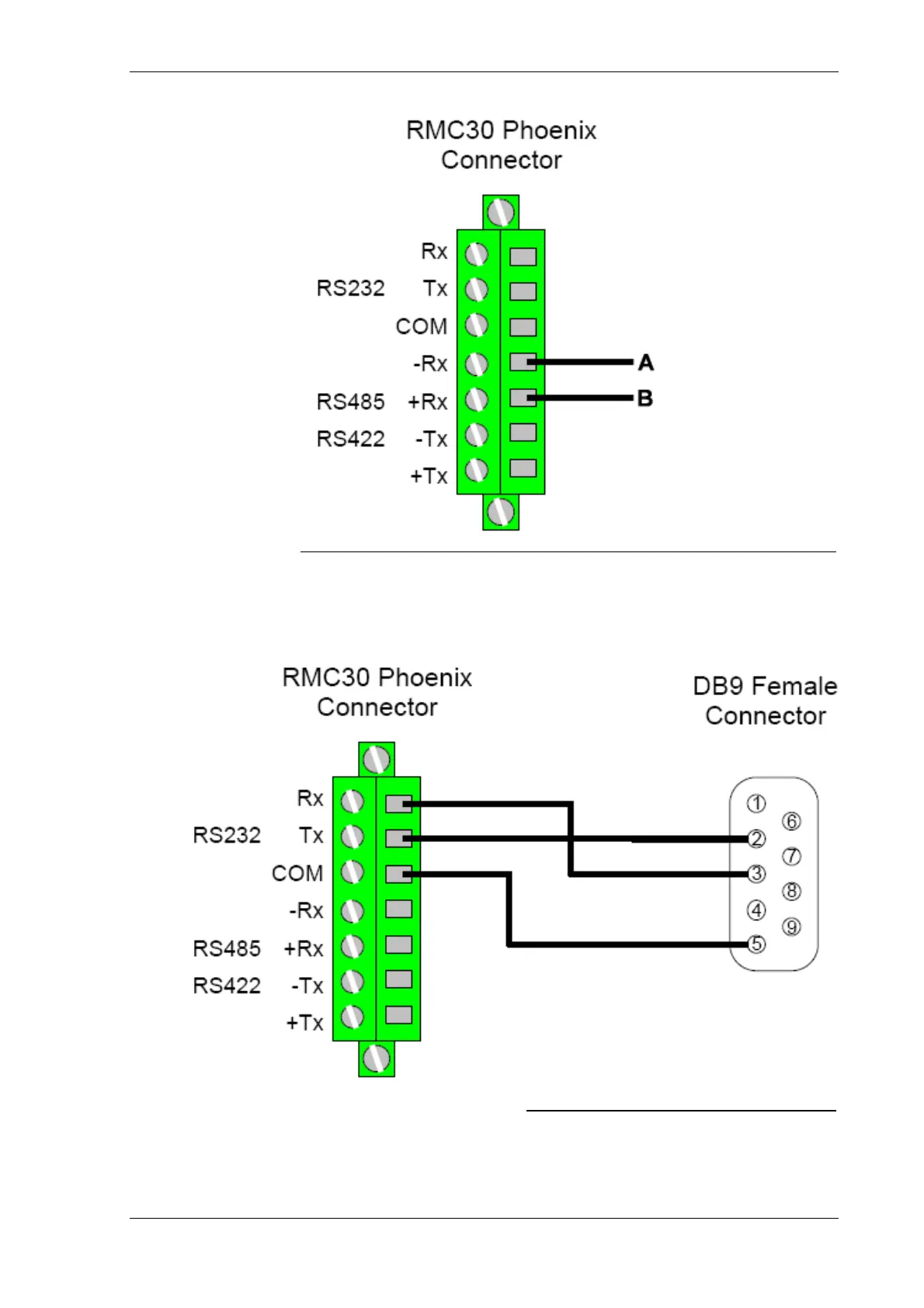Technical Guidance Notes
©2007 Siemens Protection Devices Limited Page 7 of 29
Figure 2 – RMC30 Phoenix Serial Connector, RS485 2 wire connection
2.2.2 RS232 Interface
If required you can connect the RS232 port of the RMC30 to a PC, for example, if you cannot
configure the device via the Ethernet connection, as shown below.
Figure 3 – RMC30 RS232 connection
2.2.3 Ethernet Interface
Connect the RMS30 to the network using a standard RJ45 Ethernet cable.
