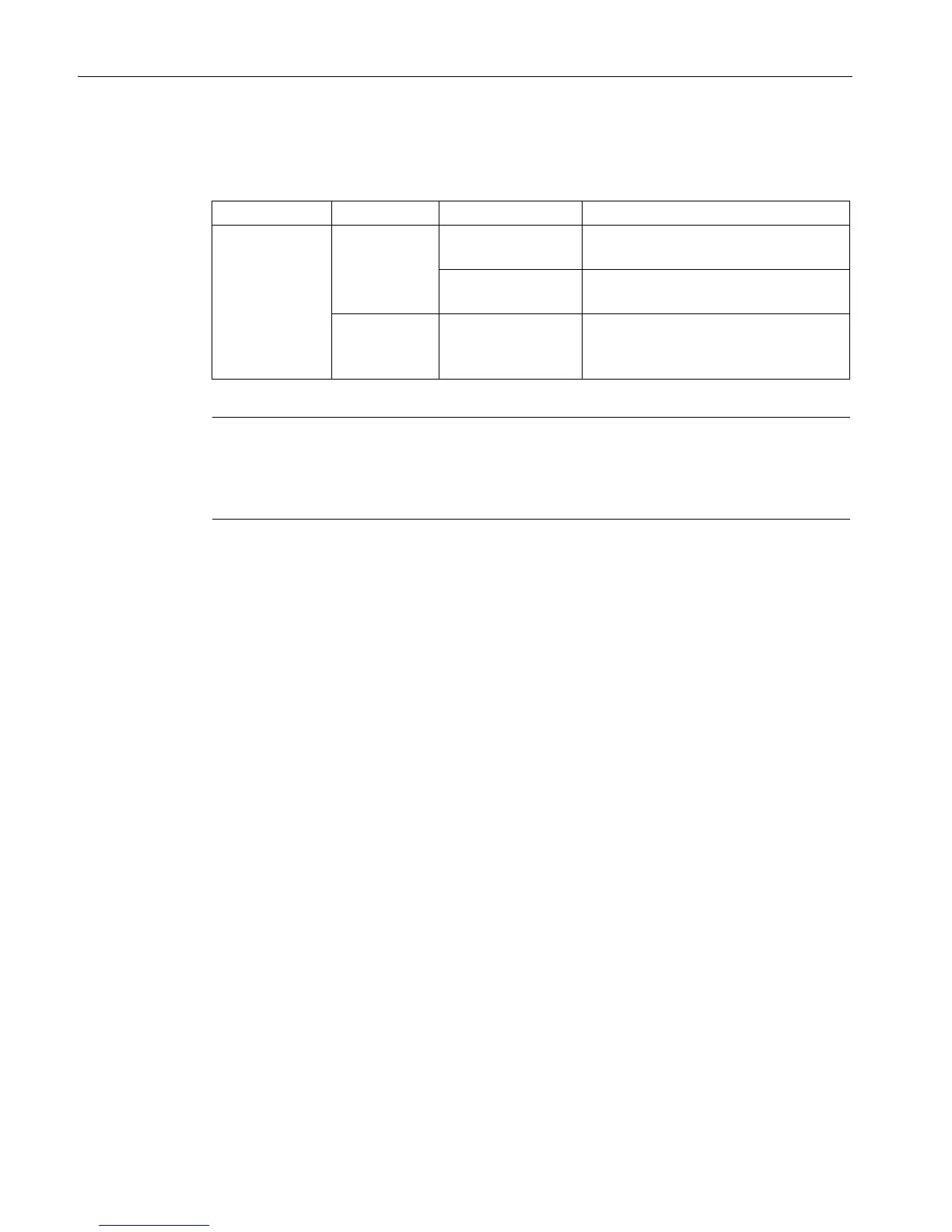Connecting SCALANCE S615 to the WAN
1.1 Procedure in principle
SCALANCE S615 Getting Started
10 Getting Started, 03/2015, C79000-G8900-C390-01
For the configuration example, the devices are given the following IP address settings:
WAN port P5
(vlan2)
192.168.50.1
255.255.255.0
PC1 LAN port 192.168.100.20
255.255.255.0
Gateway: IP address vlan1
Note
The IP settings used in the example were freely chosen.
In a real network, you would need to adapt these IP settings to avoid possible address
conflicts.
1. Setting up SCALANCE S615 and network (Page 11)
2. Launching Web Based Management (Page 12)
3. Logging in to Web Based Management (Page 15)
4. Changing the IP settings of the SCALANCE S615 (Page 17)
5. Configuring SCALANCE S615
– Specifying device information (Page 19)
– Setting the time (Page 20)
– Creating IP subnet (Page 22)
