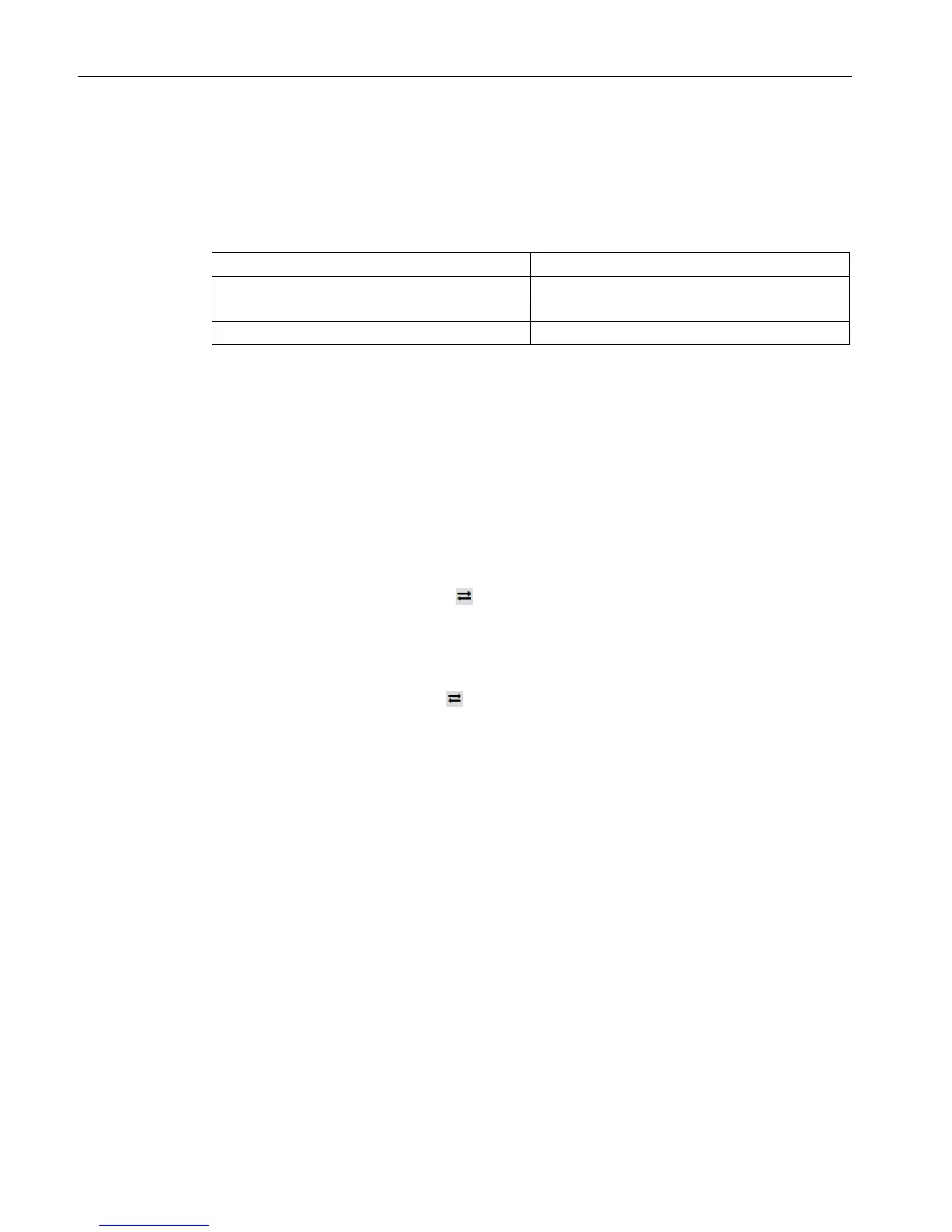OpenVPN tunnel between SCALANCE S615 and SINEMA RC Server
2.3 Configure a remote connection on the SINEMA RC Server
SCALANCE S615 Getting Started
36 Getting Started, 03/2015, C79000-G8900-C390-01
Configure communications relations
So that participant groups can communicate with each other, communication relations are
necessary. A communication relation can be created for every direction.
For this sample configuration, the following communication relations are created:
In this configuration example, communication is only from the group "Station 1" to the group
"Station 2". In the opposite direction, no communication is possible. For the communication
from the group "Station 2" to the group "Station 1" another communication relation is
necessary.
The group "Service" can also communicate with the groups "Station 1" and "Station 2" but
not the other way round.
1. In the navigation area, click "Remote connections" > "Participant groups". The participant
groups that have already been created are listed in the content area.
2. For "Station 1", click the symbol
in the "Actions" column. The page "Destination group"
is opened.
3. Enable "Station 2" and click on "Save".
4. Click "Exit dialog".
5. For "Service", click the symbol
in the "Actions" column. The page "Destination group"
is opened.
6. Enable "Station 1" and "Station 2". Click "Save".
7. Click "Exit dialog".
The communication relations have been created.
