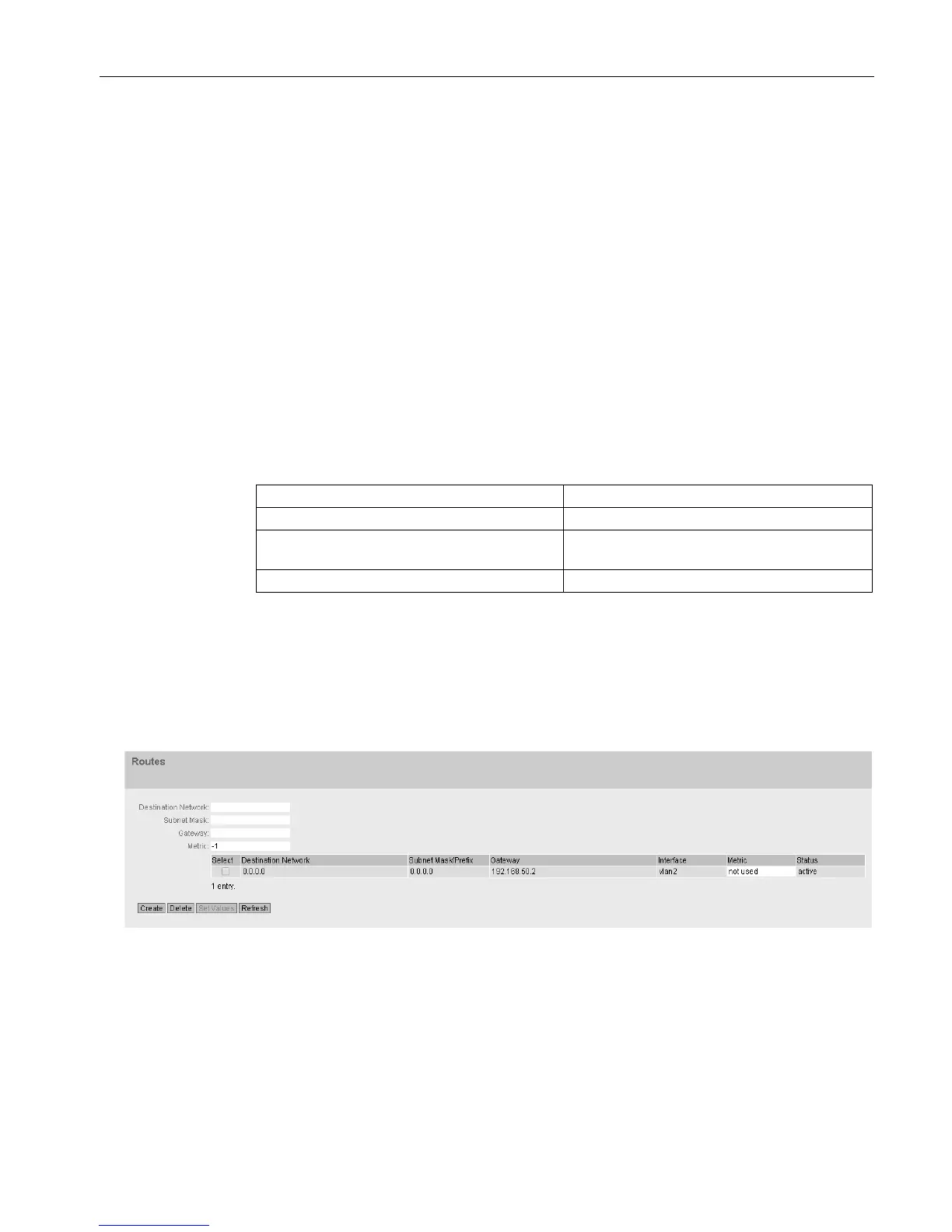OpenVPN tunnel between SCALANCE S615 and SINEMA RC Server
2.2 Configuring access to the SINEMA RC Serve
SCALANCE S615 Getting Started
Getting Started, 03/2015, C79000-G8900-C390-01
29
Configuring access to the SINEMA RC Serve
2.2.1
The stations and master station are in different IP subnets. So that the stations can
communicate with the master station, the appropriate default route is created on the S615.
1. In the address box of the Web browser, enter the LAN IP address of the S615, see table
"Settings used (Page 9)".
2. Log in as the "admin" user and the corresponding password.
3. Click "Layer 3" > "Routes" in the navigation area.
4. Configure the route to the router with the following settings:
0.0.0.0 (all IP addresses)
Gateway LAN IP address of the router according to the
table "Settings used (Page 9)"
5. When you have entered the values, click "Create".
6. To update the display, click "Refresh".
