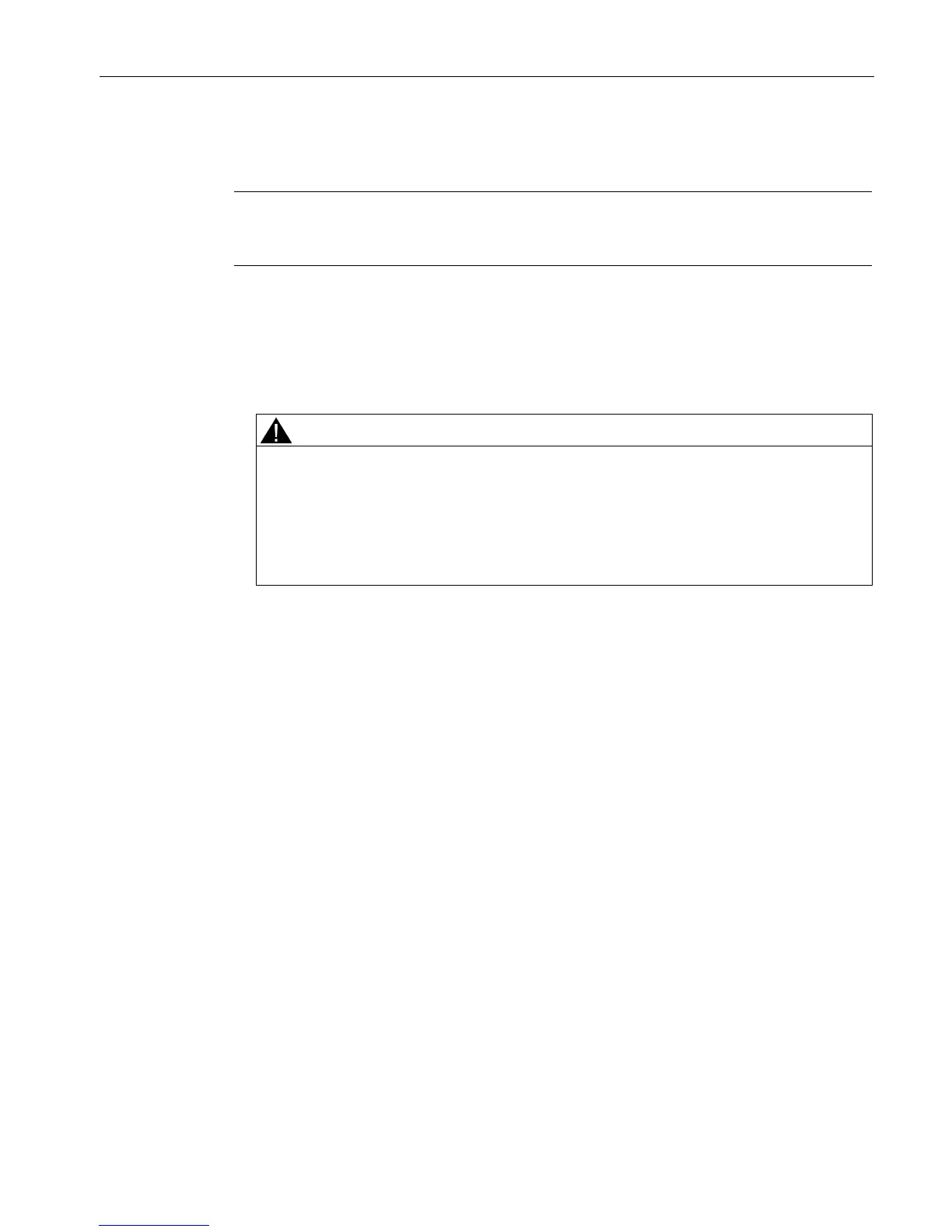Connecting SCALANCE S615 to the WAN
1.2 Setting up SCALANCE S615 and network
SCALANCE S615 Getting Started
Getting Started, 03/2015, C79000-G8900-C390-01
11
Setting up SCALANCE S615 and network
Note
Familiarize yourself with the security instructions before you commission the device. You will
find the security instructions in the operating ins
1. First unpack the S615 and check that it is undamaged.
2. Fit the power supply.
Use safety extra-low voltage only
The SCALANCE S615 is designed for operation with safety extra-low voltage. This
means that only safety extra-low voltages (SELV) complying with IEC950/EN60950/
VDE0805 can be connected to the power supply terminals.
The power supply unit for the SCALANCE S615 power supply must meet NEC Class 2,
according to the National Electrical Code(r) (ANSI / NFPA 70).
3. Wire up the S615, see Setup (Page 9).
4. Connect the device to the local network via the Ethernet ports.
5. Turn the device on. After connecting up, the fault LED (F) is lit red.
6. Now, turn on the PC.
