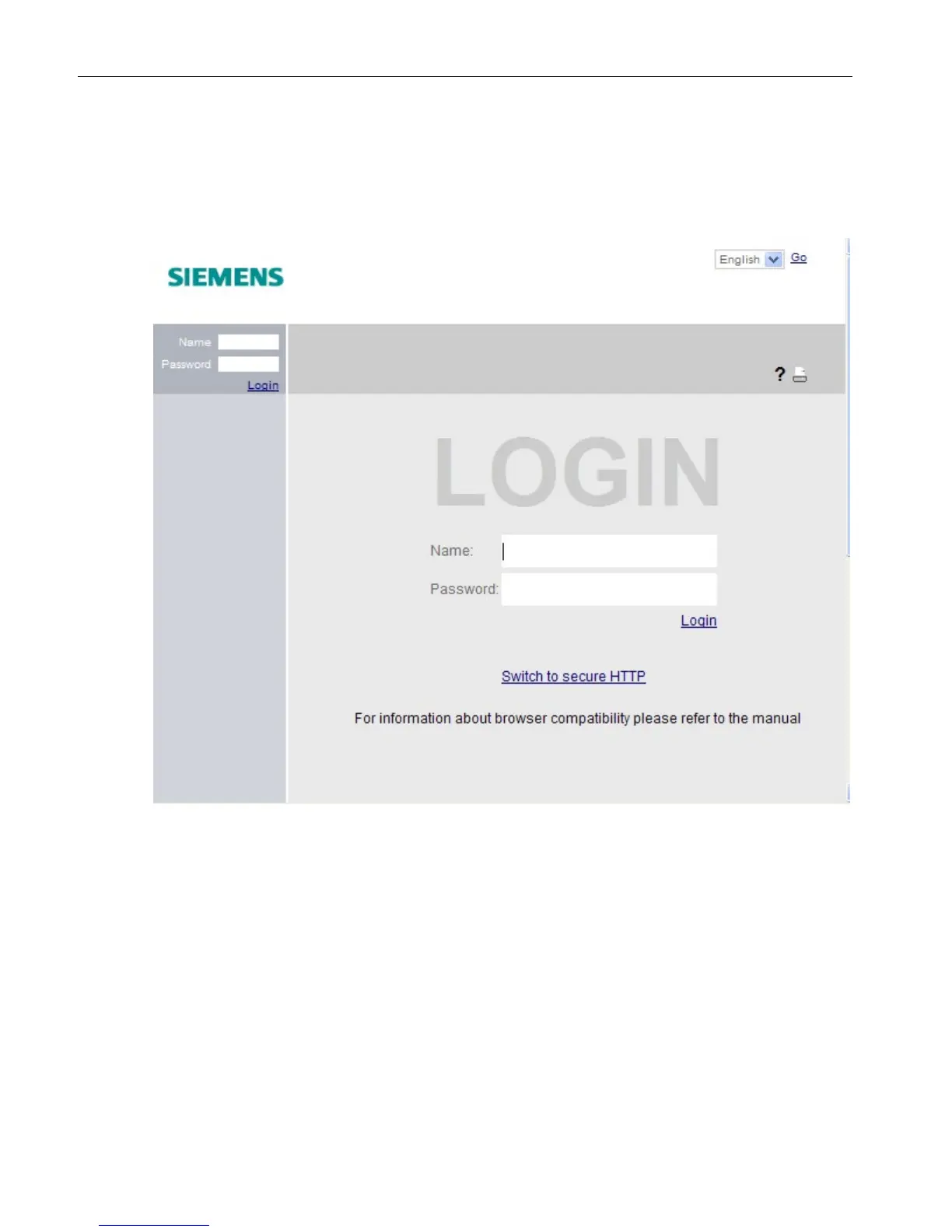Connecting SCALANCE S615 to the WAN
1.3 Launching Web Based Management
SCALANCE S615 Getting Started
14 Getting Started, 03/2015, C79000-G8900-C390-01
6. Confirm the dialogs with "OK" and close the Control Panel.
7. Enter the IP address "192.168.1.1" in the address box of the Web browser. If there is a
problem-free connection to the device, the login page of Web Based Management (WBM)
is displayed.
