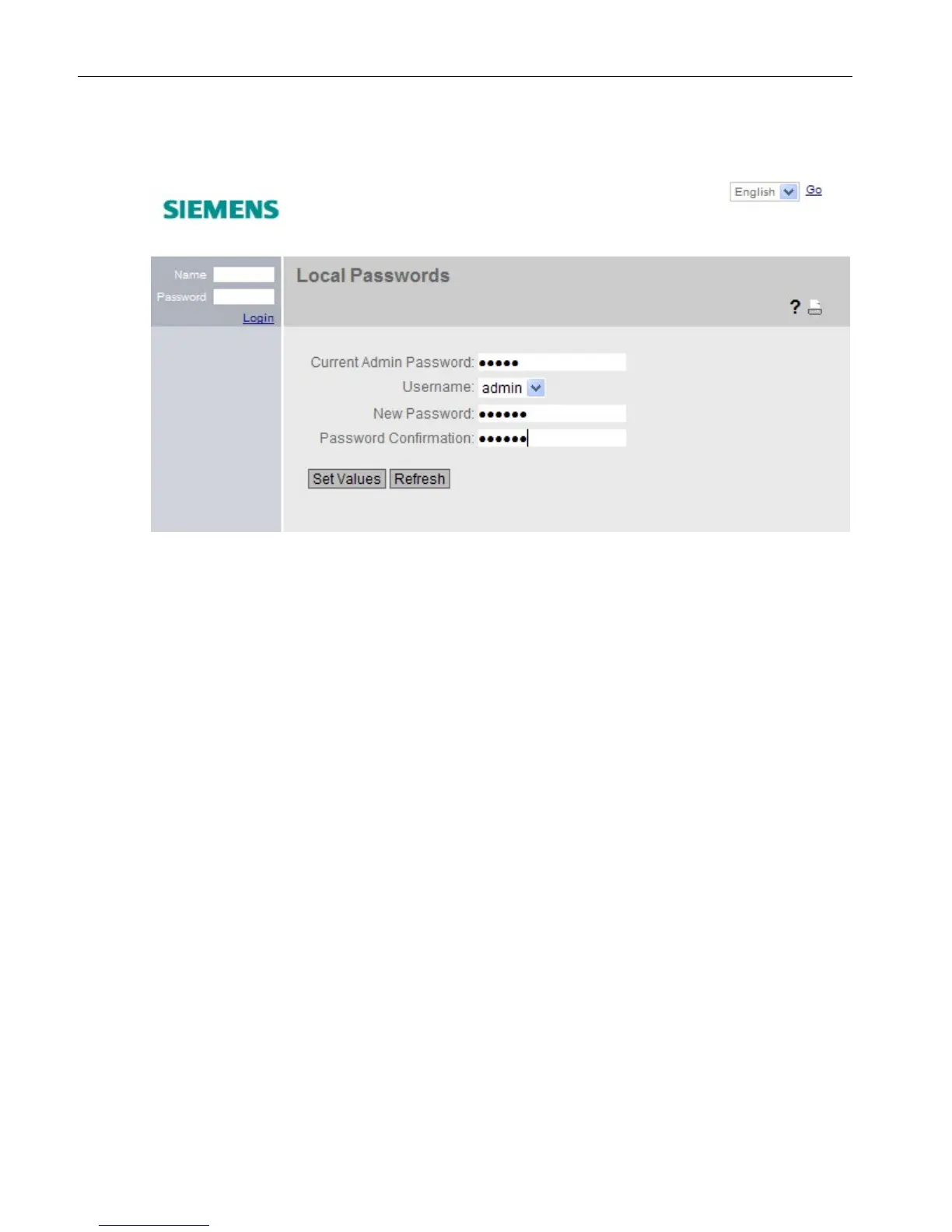Connecting SCALANCE S615 to the WAN
1.4 Logging in to Web Based Management
SCALANCE S615 Getting Started
16 Getting Started, 03/2015, C79000-G8900-C390-01
6. Repeat the password in "Password Confirmation" to confirm it. The entries must match.
7. Click the "Set Values" button.
