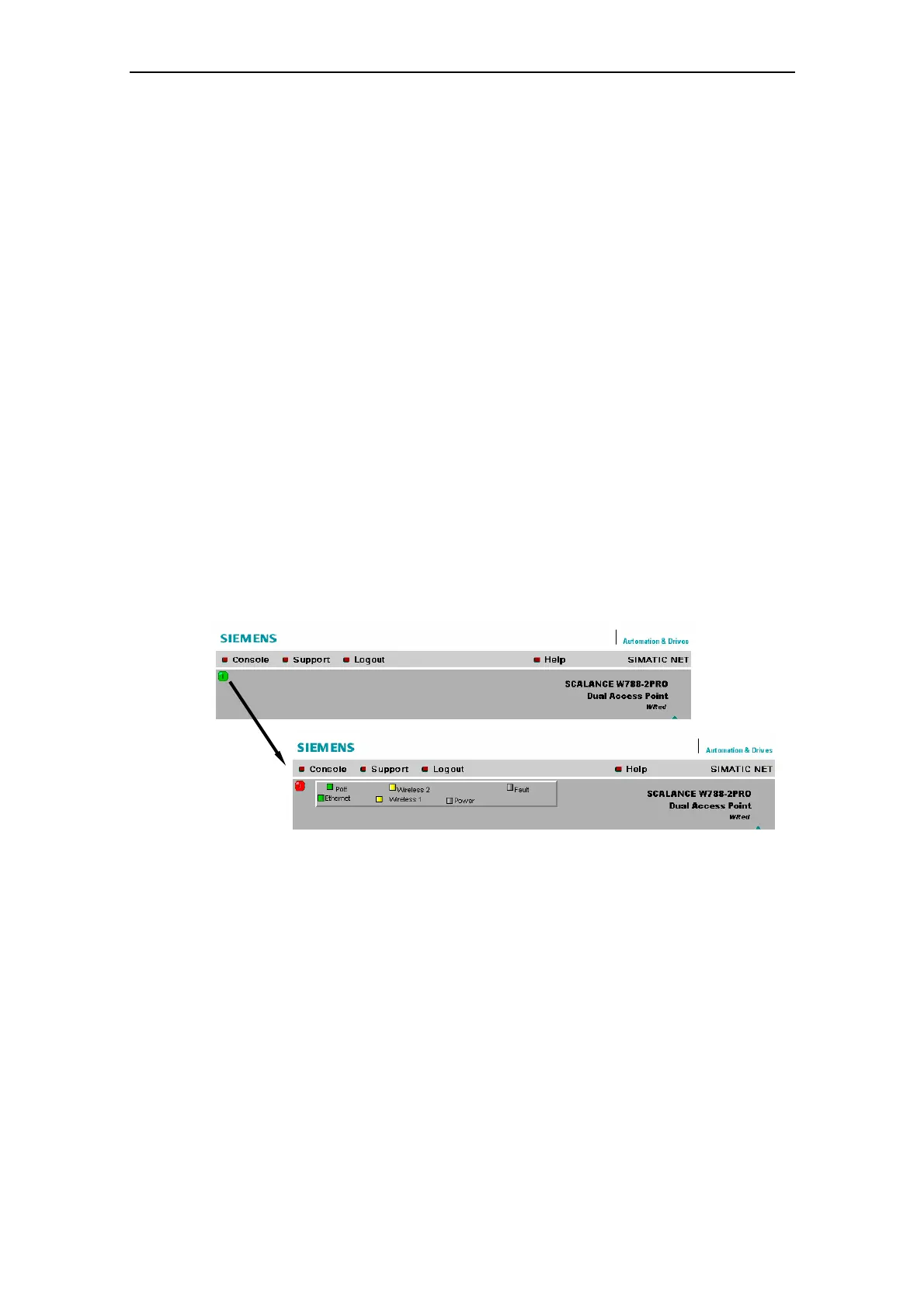Configuration Using Web Based Management and the Command Line Interface
C79000-G8976-C184-07
100
Required Experience
rmation in this chapter effectively, you should have a
etwork technology and WLANs.
6.1.2 Th
Display of t
T
ope
acc Based
Management therefore displays simulated LEDs.
Activating
To be able to use the info
thorough knowledge of n
e LED Simulation of Web Based Management
he Operating State
he SCALANCE W78x has one or more LEDs that provide information on the
rating state of the device (see Chapter 2). Depending on its location, direct
ess to the SCALANCE W78x may not always be possible. Web
the Simulation
There is an HTML-based simulation of the LED status. Click on the green icon
below the Console link to activate the simulation:
Operating Instructions SCALANCE W78x
