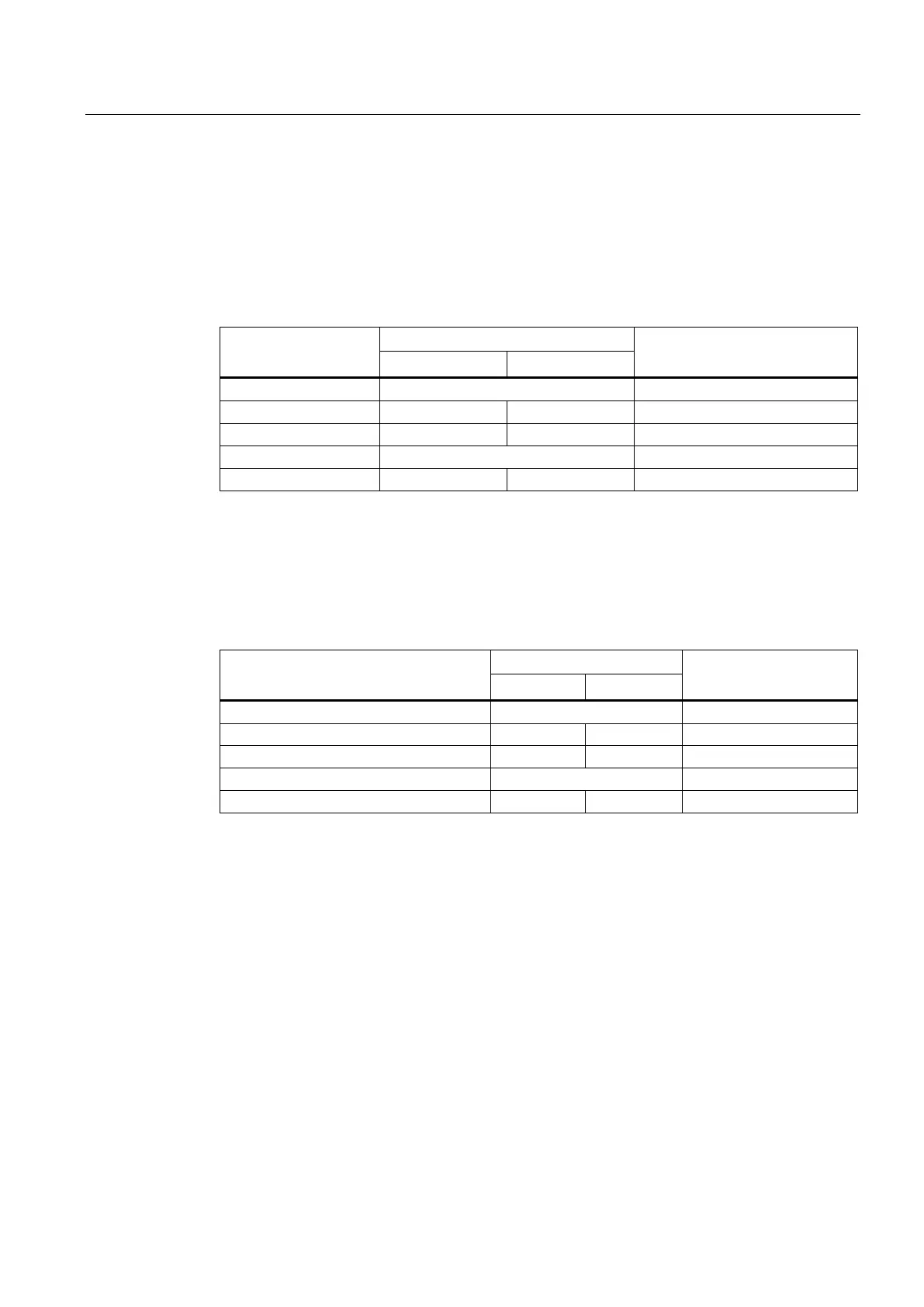Description of the device
2.7 LED display
SCALANCE XM-400
Operating Instructions, 05/2014, C79000-G8976-C306-03
25
The "DM1" and "DM2" LEDs indicate which display mode is set.
There are 5 display modes (A, B, C, D, and E). Display mode A is the default mode.
Depending on the set display mode, the "L1", "L2" LEDs and the port LEDs show different
information.
To set the required display mode, press the "SELECT/SET" button.
If you do not press the "SELECT/SET" button for longer than 1 minute, the device
automatically changes to display mode A.
Pressing SELECT/SET button
starting at display mode A
