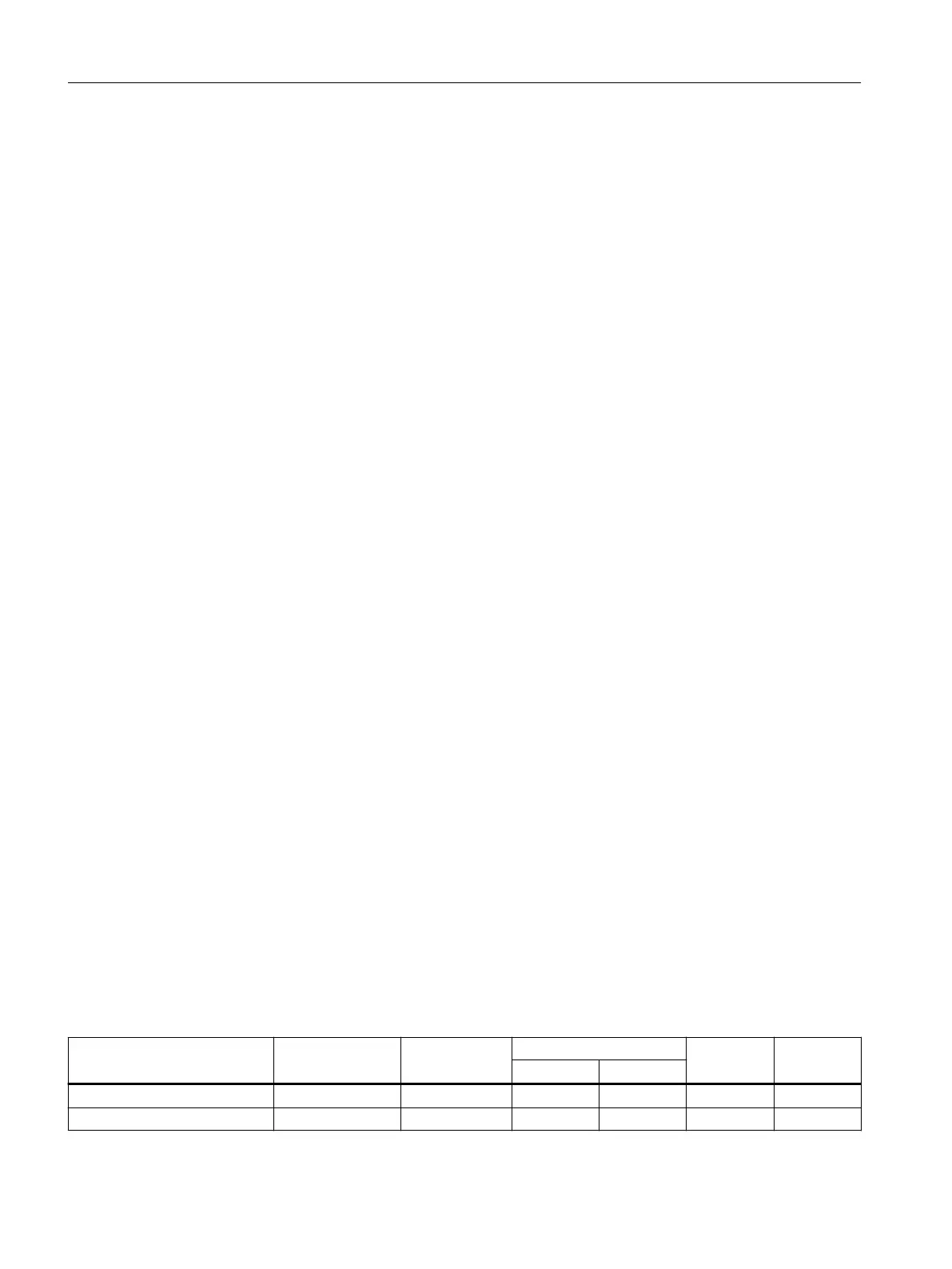Available protocols
The following list provides you with an overview of the open protocol ports.
The table includes the following columns:
• Protocol
• Port
• Default port status
– Open
The factory setting of the port is "Open".
– Closed
The factory setting of the port is "Closed".
• Congurable port
– ✓
The port status can be changed.
– --
The port status cannot be changed.
• Authentication
Species whether the communication partner is authenticated.
• Encryption
Species whether or not the transfer is encrypted.
The following is a list of all available services and their ports through which the device can be
accessed.
The table includes the following columns:
• Service
The services that the device supports
• Default port status
This is the status of the port in the delivery state (factory setting).
• Congurable port/service
Indicates whether the port number or the service can be congured via WBM / CLI.
• Authentication
Species whether the communication partner is authenticated.
If optional, the authentication can be congured as required.
• Encryption
Species whether the transfer is encrypted.
If optional, the encryption can be congured as required.
The following is a list of all available protocols and services as well as their ports through
which the device can be accessed.
Protocol Protocol/
Port number
Default port
status
Congurable Authenti‐
cation
Encryption
6)
Port Service
DHCPv4 Server UDP/67 Closed - ✓ - -
DHCPv4 Client (IPv4) UDP/68 Open - ✓ - -
Security recommendations
3.1Security recommendations
SCALANCE XR-500
20 Operating Instructions, 07/2023, C79000-G8976-C692-01
