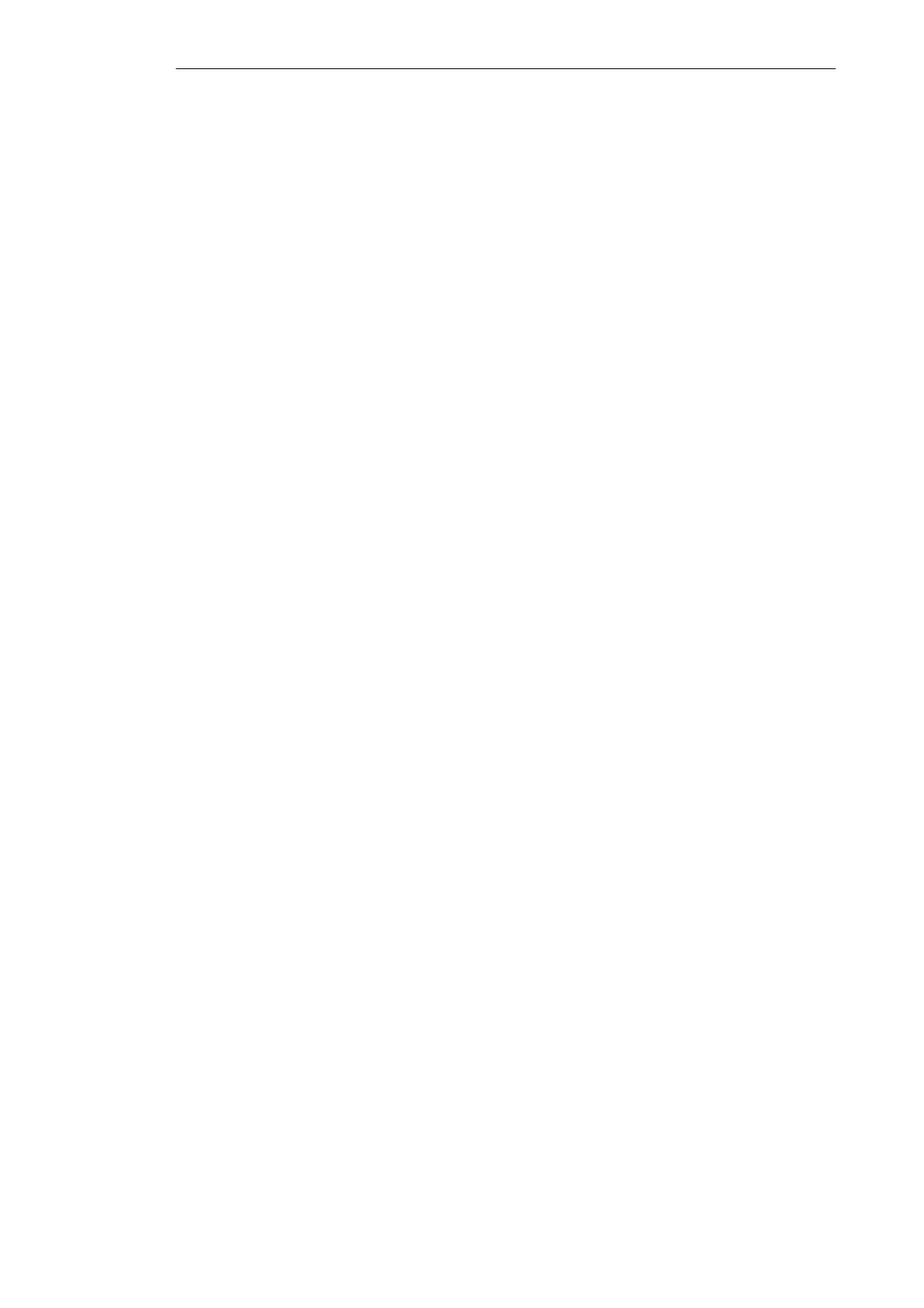8-2
C7-621 / C7-621 AS-i Control Systems
C79000-G7076-C621-01
The C7 is not designed for field repair. A defective C7 must therefore be
replaced.
To replace a C7, the following requirements must be met:
Hardware
S Programming device/PC with MPI interface
S Suitable connecting cable
Development tools
S STEP 7
S ProTool or ProTool/Lite
User software (stored outside the C7)
S User configuration
S User control program (when data from the C7 CPU can no longer be read)
Follow the steps outlined below:
S The C7 is removed in the reverse order from that in which it was
installed.
S Connect a programming device/PC to the MPI interface.
S Save the user program from the C7-CPU on a programming device/PC
using STEP 7.
If the C7-CPU is defective and the user program can no longer be read,
remove the C7 without attempting to back up the data.
S The configuration loaded on the C7 cannot be read. This must be
available on a programming device or PC.
As soon as you have a new C7 available, install it as follows:
1. Mechanical and electrical installation is as described in the manual.
2. Connect a programming device/PC to the MPI interface. Set the highest
MPI address.
3. Reset the C7 memory as described.
4. Transfer the previously saved user program from the programming
device/PC with the corresponding data to the C7-CPU (using STEP 7).
5. Download you configuration to the C7 using ProTool/Lite.
6. Start the user program.
Replacing the C7
Requirements
Removal
Installation
Maintenance