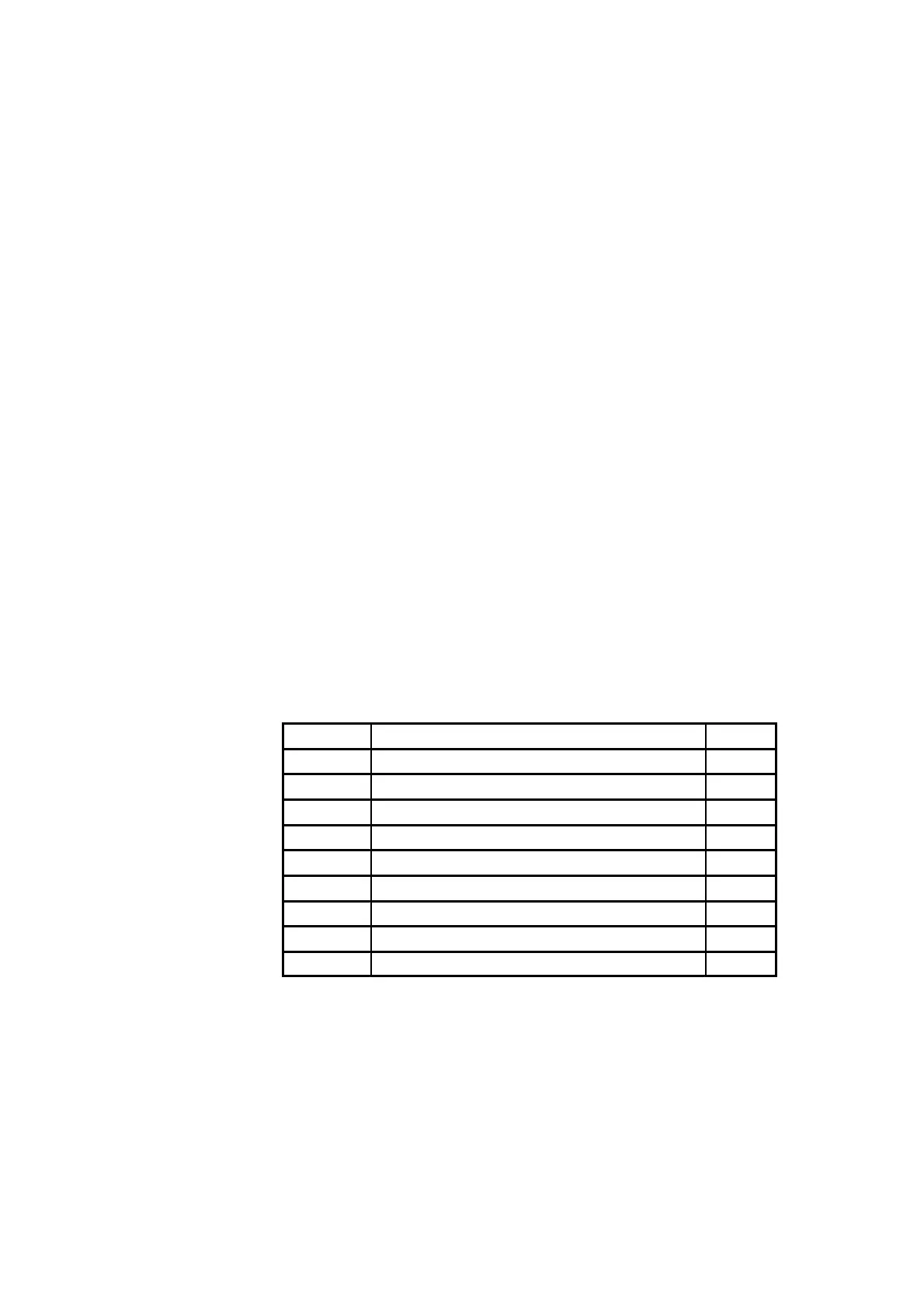3-1
C7-621 / C7-621 AS-i Control Systems
C79000-G7076-C621-01
Configuring an MPI Network
This chapter describes how to configure an MPI network. You will learn the
following:
S Which communication options are available to you with an MPI network.
S The components to which you can connect the nodes of an MPI network.
S The maximum and minimum cable lengths you can use.
S How to connect the PROFIBUS LAN cable to the bus connector.
S How to use an RS 485 repeater.
S Special considerations when connecting a programming device.
Before the individual nodes on an MPI network can communicate with each
other, you must assign MPI addresses to them. How you assign MPI
addresses and the rules to be observed are described in the user manual /231/.
for S7 and in the ProTool documentation for the C7 OP.
Volume 2 of this manual, Section 3.4.10 contains the information you require
for configuring communication with specific C7 CPUs.
Section
Description Page
3.1 Communication via the MPI Interface 3-2
3.2 Rules for Configuring an MPI Network 3-4
3.3 Cable Lengths 3-8
3.4 Network Components 3-10
3.5 Bus Connectors 3-12
3.5.1 PROFIBUS Bus Connector 3-13
3.5.2 Bus Connector 6ES7 972-0B.20-0XA0 3-14
3.5.3 Bus Connector 6ES7 972-0B.10-0XA0 3-17
3.5.4 Plugging the Bus Connector into a Module 3-19
In this Chapter
Chapter
Overview
3