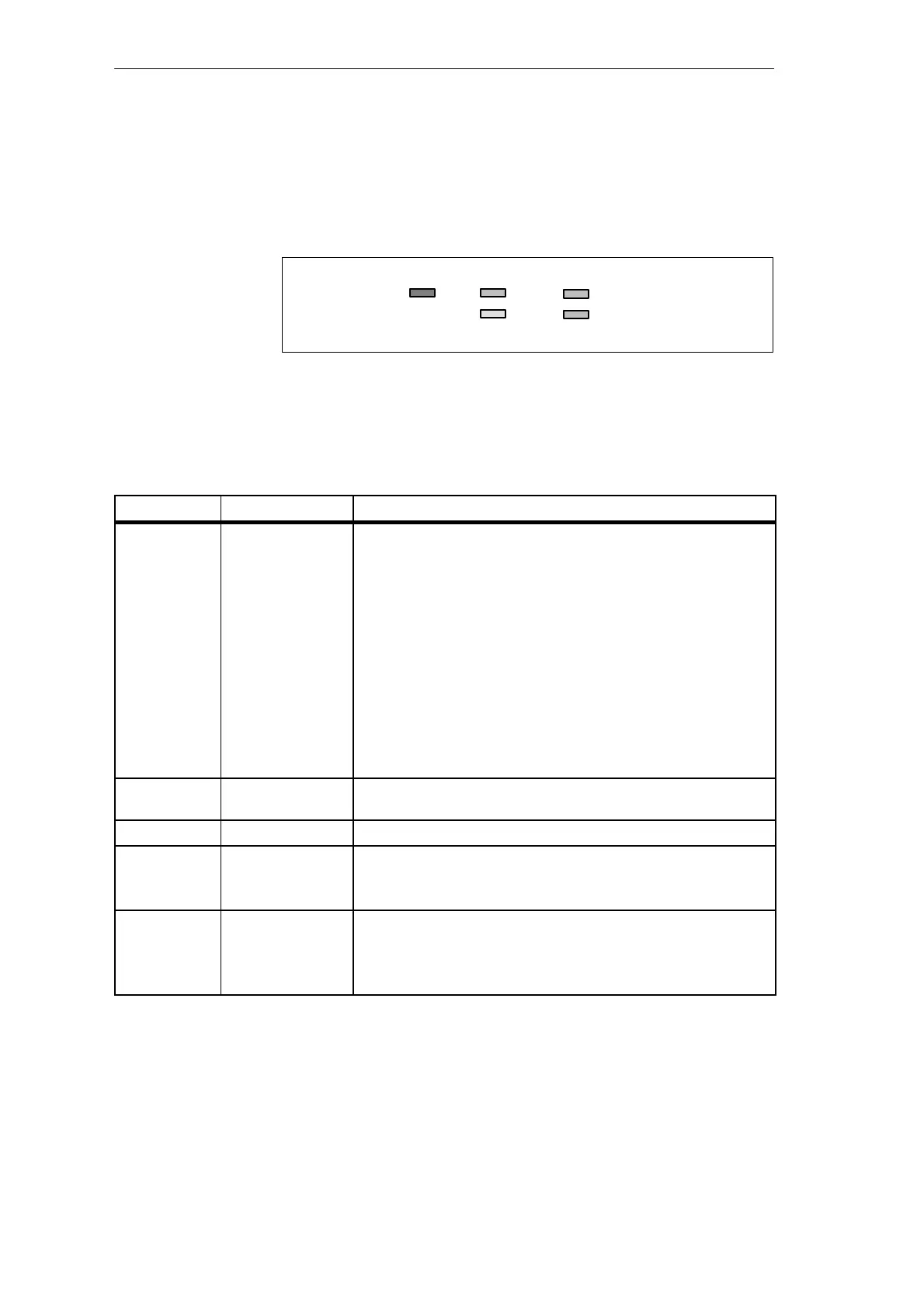2-23
C7-621 / C7-621 AS-i Control Systems
C79000-G7076-C621-01
2.11 Status and Error LEDs on the C7
The C7-621 or C7-621 AS-i has the following status and error LEDs:
SF DC5V
FRCE
RUN
STOP
Figure 2-19 Status and Error LEDs of the C7-621 or C7-621 AS-i
The status and error LEDs are explained in the order in which they appear on
the C7.
LED Meaning Explanation
SF (red) C7 CPU group error Lights up in the following situations:
S Hardware faults
S Firmware errors
S Programming errors
S Parameter assignment errors
S Math errors
S Time errors
S Defective internal memory
S I/O fault/error in the internal I/O functions
To find out the exact cause of the problem read out the
diagnostic buffer using a programming device..
DC5V (green) 5V DC power supply
for the C7
Lights up when the internal 5V DC power supply is functioning
correctly.
FRCE (yellow) Reserved -
RUN (green) RUN or RUNP mode
on the C7 CPU
Lights up when the C7 is executing the user program.
Flashes (several times) during the C7 startup. After the STOP LED goes
off, the outputs are enabled.
STOP (yellow) STOP mode on the
C7 CPU
Lights up when the C7 is not executing the user program.
Flashes at 1 second intervals when a memory reset has been requested by
the operator or by the C7 CPU.
Flashes twice; refer to installation.
Status and Error
LEDs
Meaning of the
Status and Error
LEDs
Installing and Preparing the C7