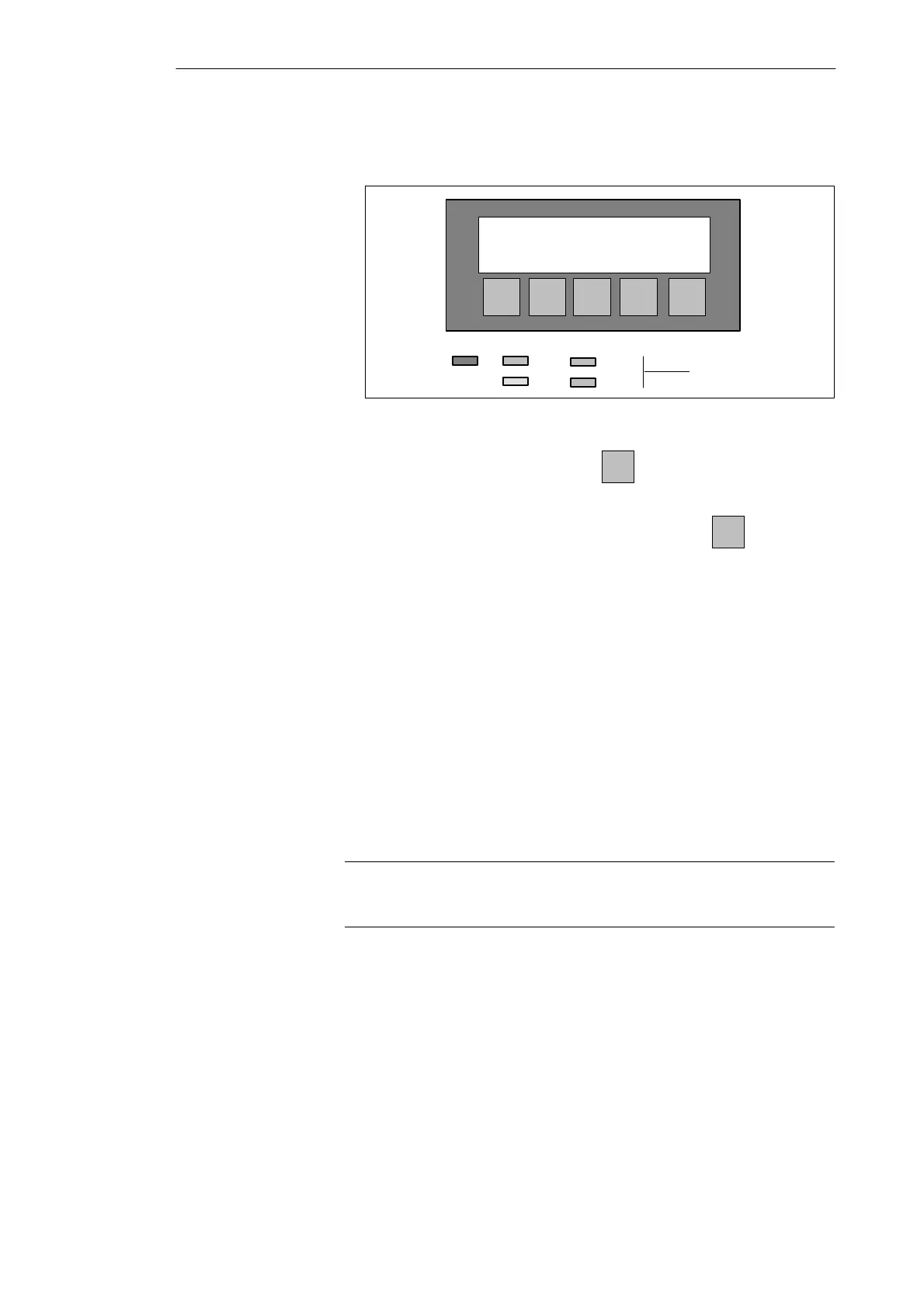2-22
C7-621 / C7-621 AS-i Control Systems
C79000-G7076-C621-01
The following menu is displayed.
= Anwahl der
DIR–Funktion
MODE:STOP
RUNP RUN STOP MRES
SF DC5V
FRCE
RUN
STOP
LED displays
Figure 2-18 “C7 CPU Modes” Menu with Function Keys
4. Select the STOP function by pressing
.
The STOP LED lights up.
5. Select the MRES (Memory Reset) function by pressing
and wait
until the STOP LED goes off twice.
6. Immediately after the STOP LED lights up again:
Select STOP and immediately afterwards MRES (within 1 second). If
there is more than 1 second between pressing the two keys, the memory
reset is not performed.
Result:
– When the STOP LED flashes quickly for approximately 3 seconds and
is then lit continuously again, the memory on the C7 CPU has been
reset.
– If the STOP LED of the C7 lights up without first flashing, then repeat
Steps 4 and 5.
7. Following the memory reset, you must set the C7 CPU explicitly to STOP
or RUN/RUNP otherwise the C7 CPU is still set to MRES.
Note
A memory reset does not affect the content of the C7 CPU flash memory.
How to delete the content of the flash memory is described in Volume 2,
Section 3.8.
Installing and Preparing the C7