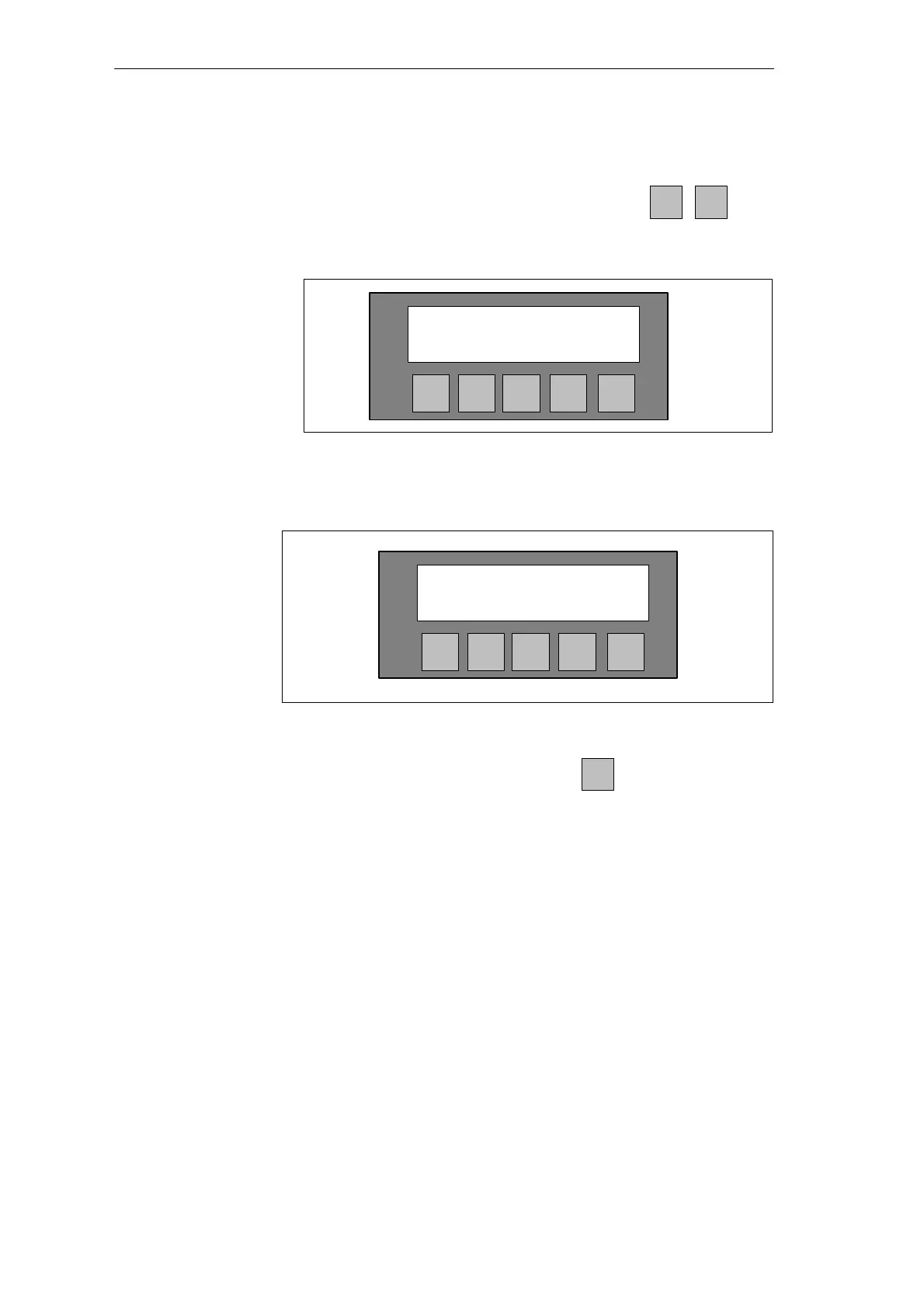2-21
C7-621 / C7-621 AS-i Control Systems
C79000-G7076-C621-01
The section below describes how to reset the C7 CPU memory with the
C7 CPU Mode system function:
1. Select the system functions menu by pressing the keys
SHIFT
0
The following is displayed on the C7-621:
C7Ć621
C7 System Functions
KEY IN/OUT
F1 F2 F3 F4 F5
Figure 2-16 C7-621 System Functions Menu with Function Keys
or for the C7-621 AS-i
C7Ć621 ASĆi
C7 System Functions
KEY AS-i
F1 F2 F3 F4 F5
Figure 2-17 C7-621 AS-i System Functions Menu with Function Keys
2. Select the C7 CPU Mode menu by pressing
F1
If you have not yet entered a password, this will be requested.
3. Enter the password (this is explained in Volume 2 Section 7.6).
Memory Reset on
the C7 CPU Using
the System
Function
Installing and Preparing the C7