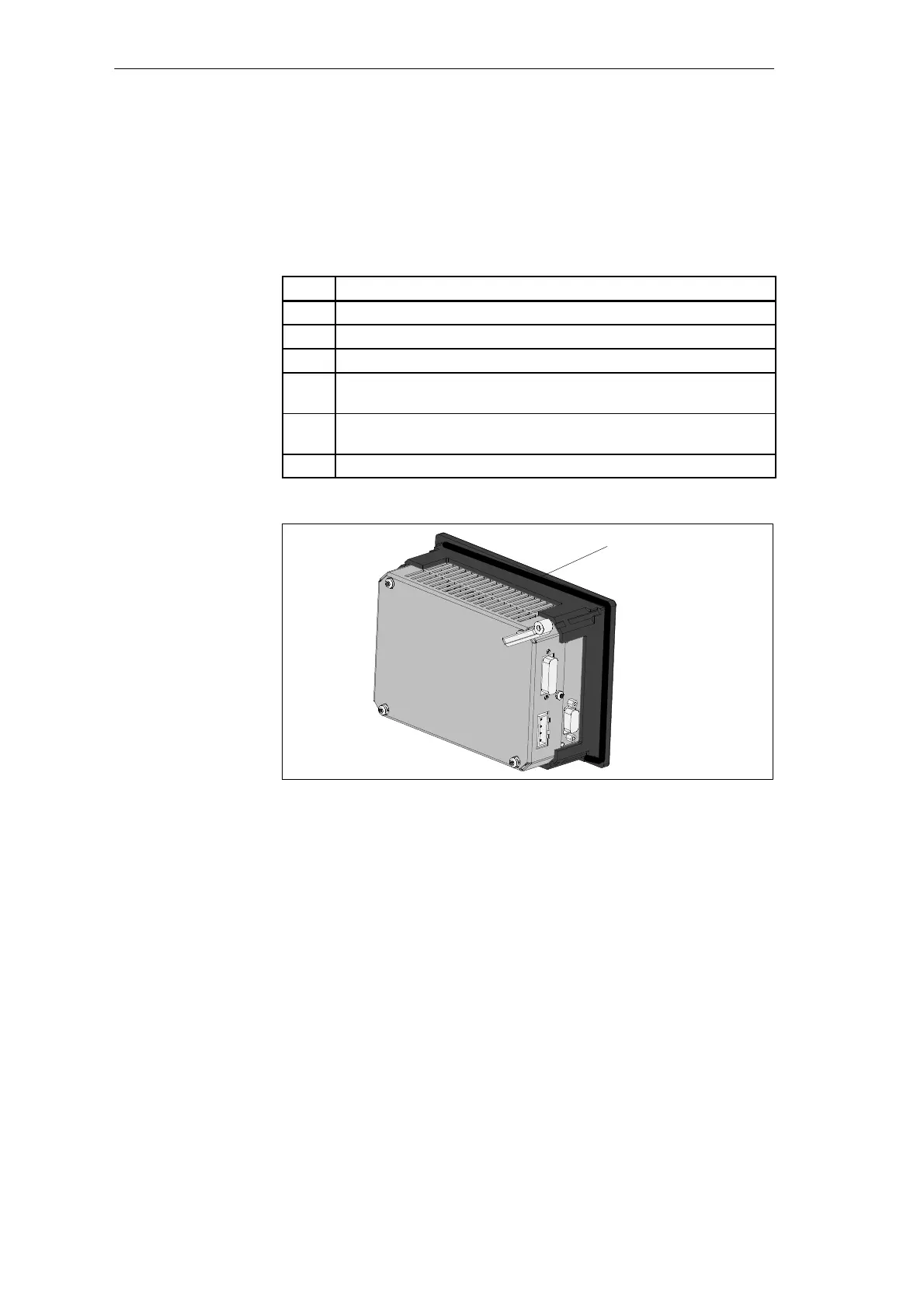2-3
C7-621 / C7-621 AS-i Control Systems
C79000-G7076-C621-01
2.2 Installing a C7
The C7 is designed for fixed installation in a switching panel or wiring closet
door. To install the C7, follow the steps outlined below:
Step Action
1. Cut out a section of the switching panel as shown in Figure 2-2.
2. Insert the sealing ring behind the front panel (see Figure 2-1).
3. Insert the C7 into the cutout in the switching panel.
4. Insert the 4 securing posts (see Figure 2-3) into the guides, pushing them
until the spring engages.
5. Screw the 4 securing screws supplied with the C7 into the 4 securing posts
(see Figure 2-4 ➀).
6. Tighten the 4 screws with a screwdriver (tightening torque 0.6 Nm).
Insert sealing ring here
Figure 2-1 Inserting the Sealing Ring
The Installation
Installing and Preparing the C7
