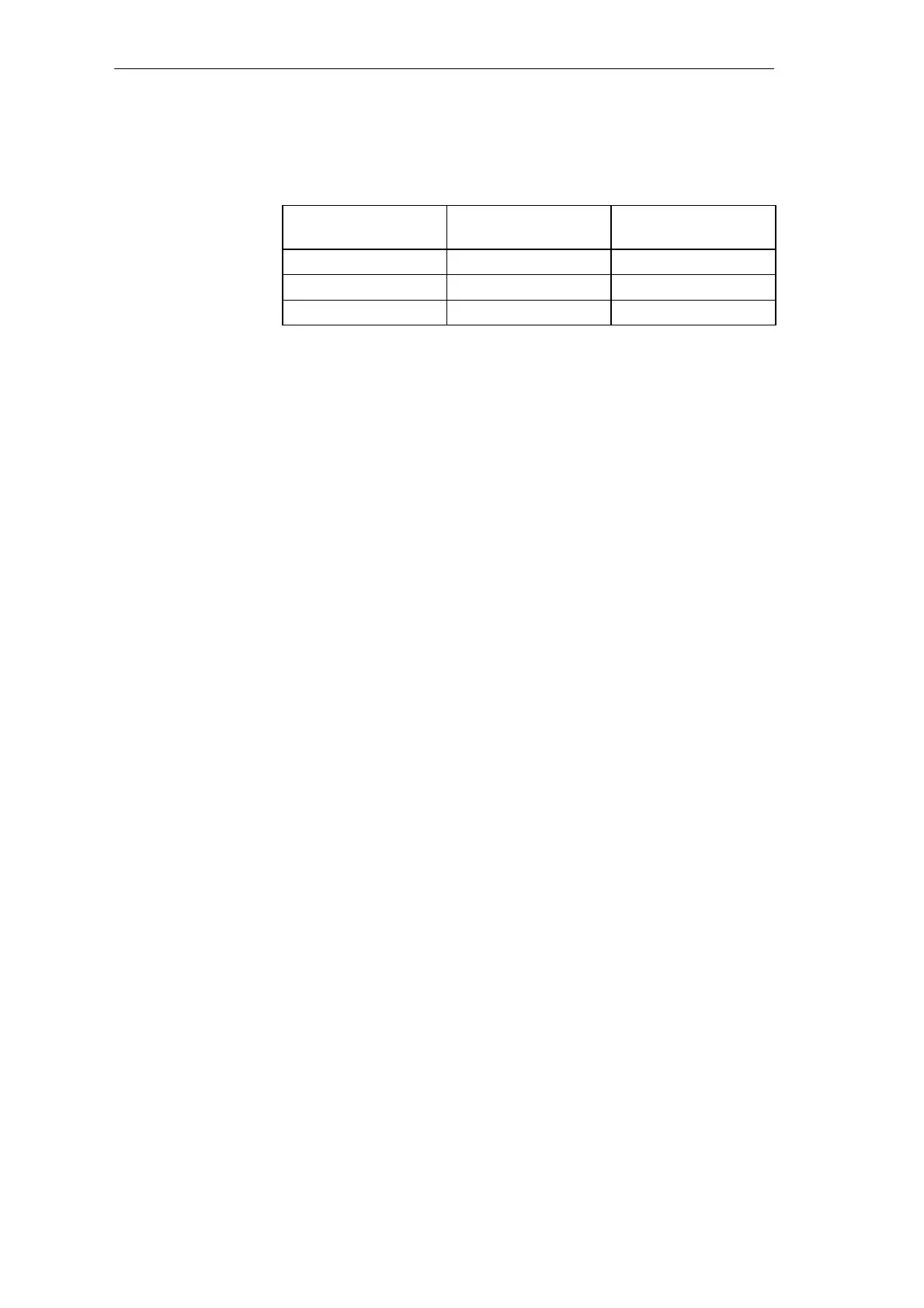3-3
C7-621 / C7-621 AS-i Control Systems
C79000-G7076-C621-01
The following table shows the default MPI addresses set on the devices when
they are shipped.
Node (Device)
Default
MPI Address
Default Highest MPI
Address
PG 0 15
C7 OP 1 Depends on the OP
C7 CPU 2 15
When assigning MPI addresses, keep to the following rules:
S Each MPI address within an MPI network must be unique.
S The highest possible MPI address must be higher than the highest actual
MPI address and must be set to the same value on all nodes. (Exception:
connecting a programming device to several nodes; see Chapter 4).
A CPU can communicate with up to four C7 CPUs or S7-300 CPUs. These
can exchange shared data with each other. For more detailed information
about shared data, refer to the manual /231/.
The transmission and reception of shared data is organized in GD circles.
Each C7 CPU can be included in up to four different GD circles.
Default MPI
Addresses of the
C7
Rules for MPI
Addresses
CPU-CPU
Communication
GD Circles
Configuring an MPI Network