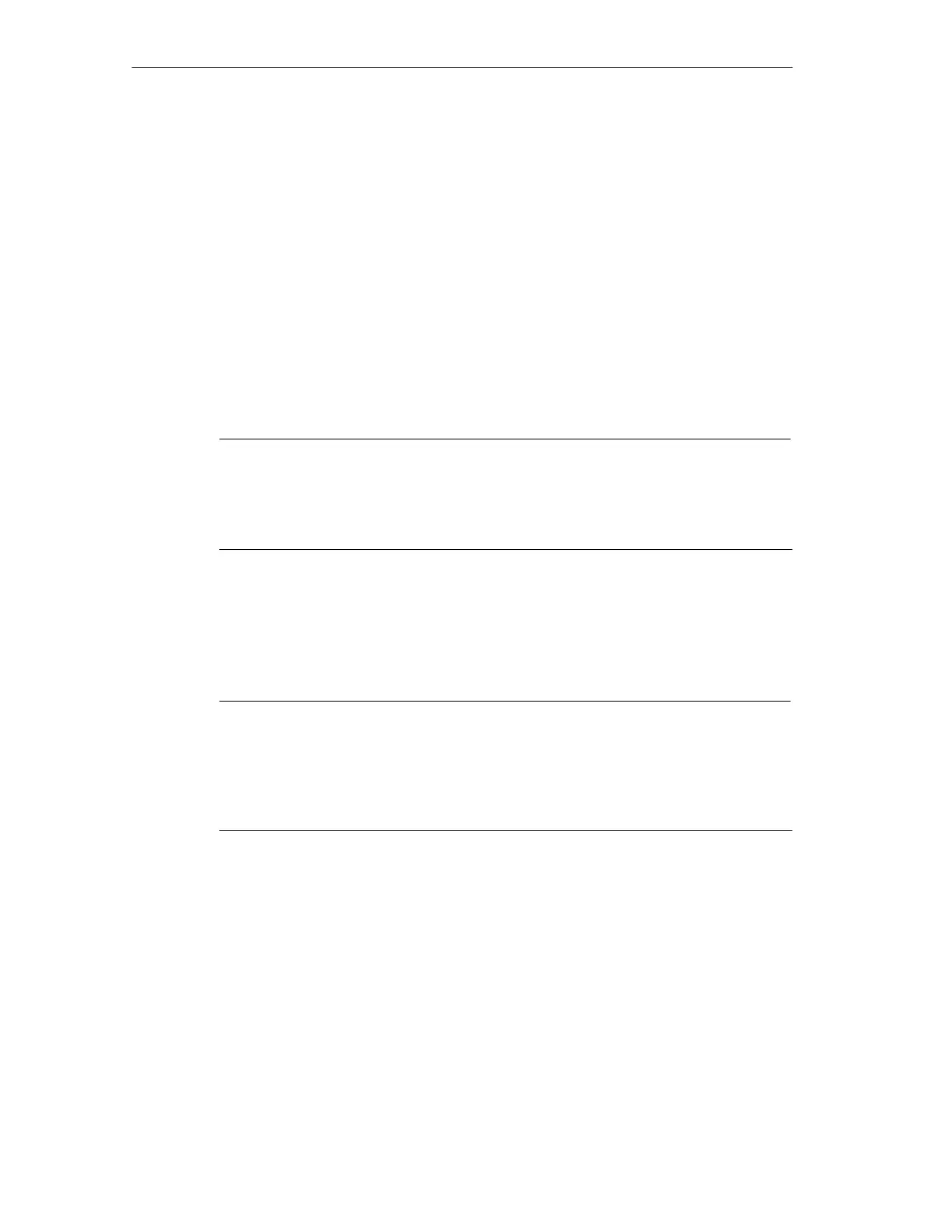Configuring And Operating The SIMATIC Field PG P4
3-10
SIMATIC Field PG P4 Manual
A5E00180080-04
3.4.2 Restart of the SIMATIC Field PG P4
Once the Field PG P4 is configured, the user interface of the corresponding
operating system is displayed following system startup every time you switch on or
reset the PG.
Starting SIMATIC Software Programs
STEP 5 (not available on all delivered versions)
• Click ”Start” on the Windows button and select the desired program choosing
Simatic > STEP 5.
Please note that you have to install the authorization disk before you start
working with STEP 5 (see Section 3.4.1).
Notice
When you use the P Tools (for editing PCP/M files) supplied with STEP 5,
remember that these are not fully supported by the Windows 2000 Professional or
Windows XP Professional operating systems. If you use the P Tools, we
recommend that you use MS-DOS, Windows 3.x or Windows 95.
STEP 7
• Click on the icon “SIMATIC Manager” on the Windows desktop or
• or click on “Start” and select the desired program by choosing Simatic >
STEP 7.
Note
The transfer of a STEP 7 configuration from on PG to another is supported by the
STEP 7 file archiving functions. Open the SIMATIC Manager. select the menu
command File > Archive or File > Retrieve. You can find details on this
procedure in the STEP 7 online help, section “Steps to take for
Archiving/Retrieving”.
STEP 7-Micro/WIN 32
• Click on the On the ”STEP7-MicroWIN“ icon on the Windows Desktop or
• Click ”Start” on the Windows task bar and select the desired program with
Simatic > STEP 7-MicroWIN 32.
