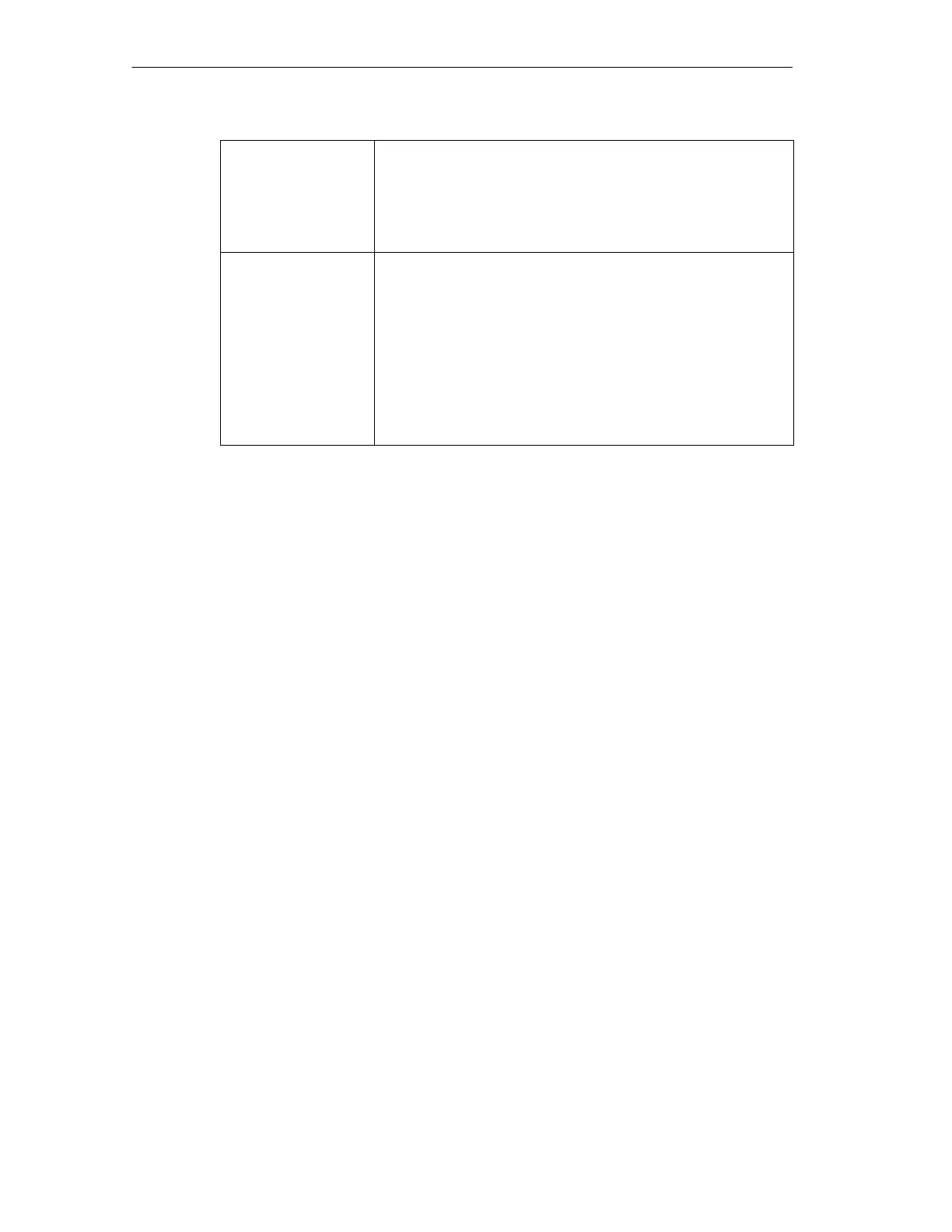Configuring the SIMATIC Field PG P4
5-18
SIMATIC Field PG P4 Manual
A5E00180080-04
After Power Failure [Stay Off] After power failure the device is not switched
on automatically.
[Last State] Provided it was switched on prior to a power
failure, the device is switched on again
[Power On] Restores the previous power state before
loss occured.
Speed Step Mode Speed Step Mode is required to save energy consumption.
Speed Step switches between two clock rates dependig on the
supply voltage (battery or power supply).
[Battery Optimized] low performance, and thus
less energy consumption and thus
longer battery time
[Recommended] The function of the system depends on
voltage supply
Voltage with high performance (power
supply)
or low with performace (battery).