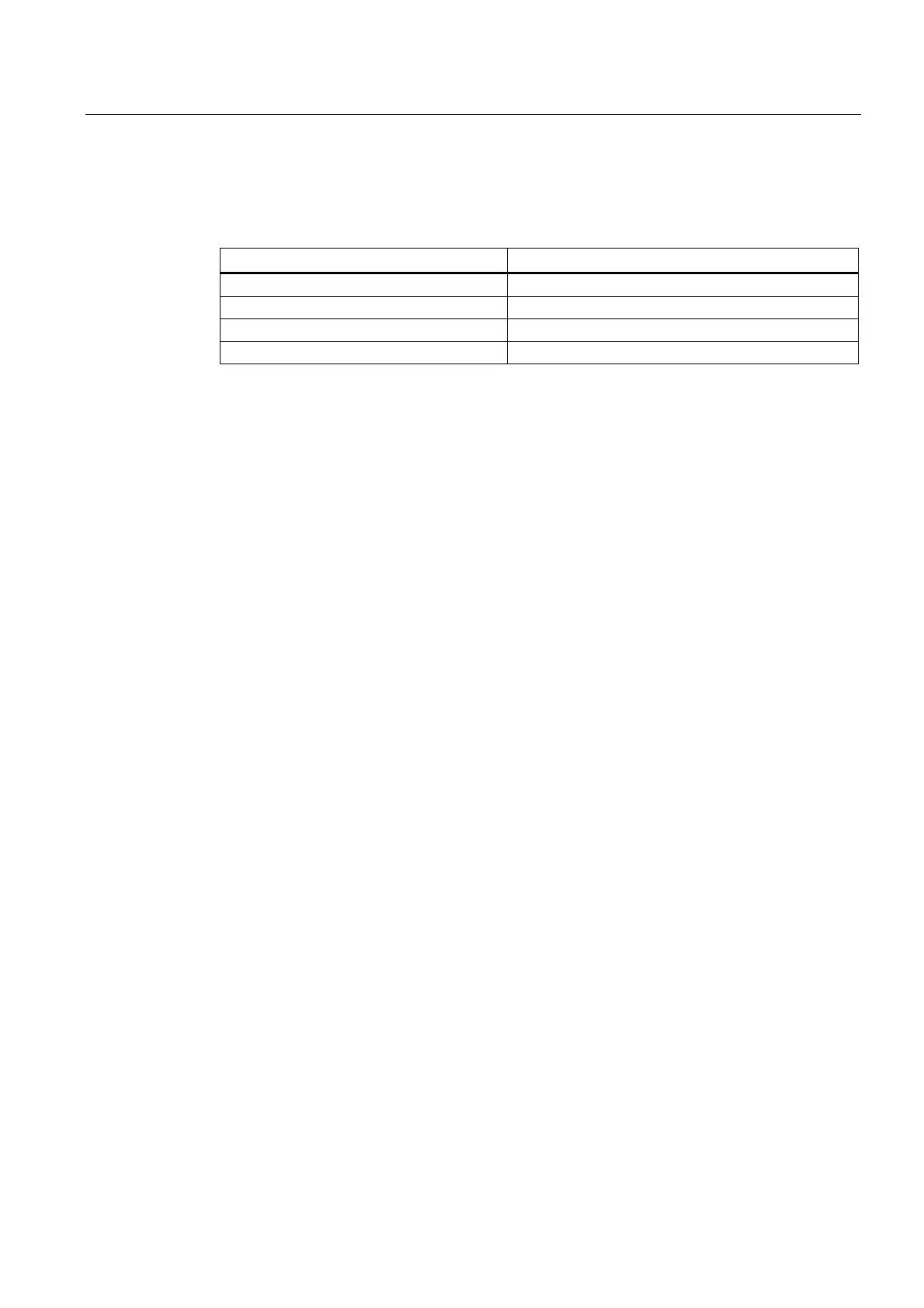Technical specifications
8.6 Functional scope with WinCC flexible and WinCC
Basic Panels
Operating Instructions, 04/2012, A5E02421799-03
145
New system functions
In addition to the system functions already available, WinCC flexible 2008 SP2 and WinCC
V11 or higher support the following system functions for the Basic Panels:
System function/syntax Application
SetBitInTag (Tag, Bit) Sets a bit in the specified tag to 1 (TRUE).
ReSetBitInTag (Tag, Bit) Sets a bit in the specified tag to 0 (FALSE).
InvertBitInTag (Tag, Bit) Inverts a bit in the specified tag.
SetColorBackgroundLighting (value)
1)
Specifies the color for the backlighting.
1
KP300 Basic mono PN only
For more information, refer to "System functions" in the the Online Help of WinCC flexible
and WinCC.