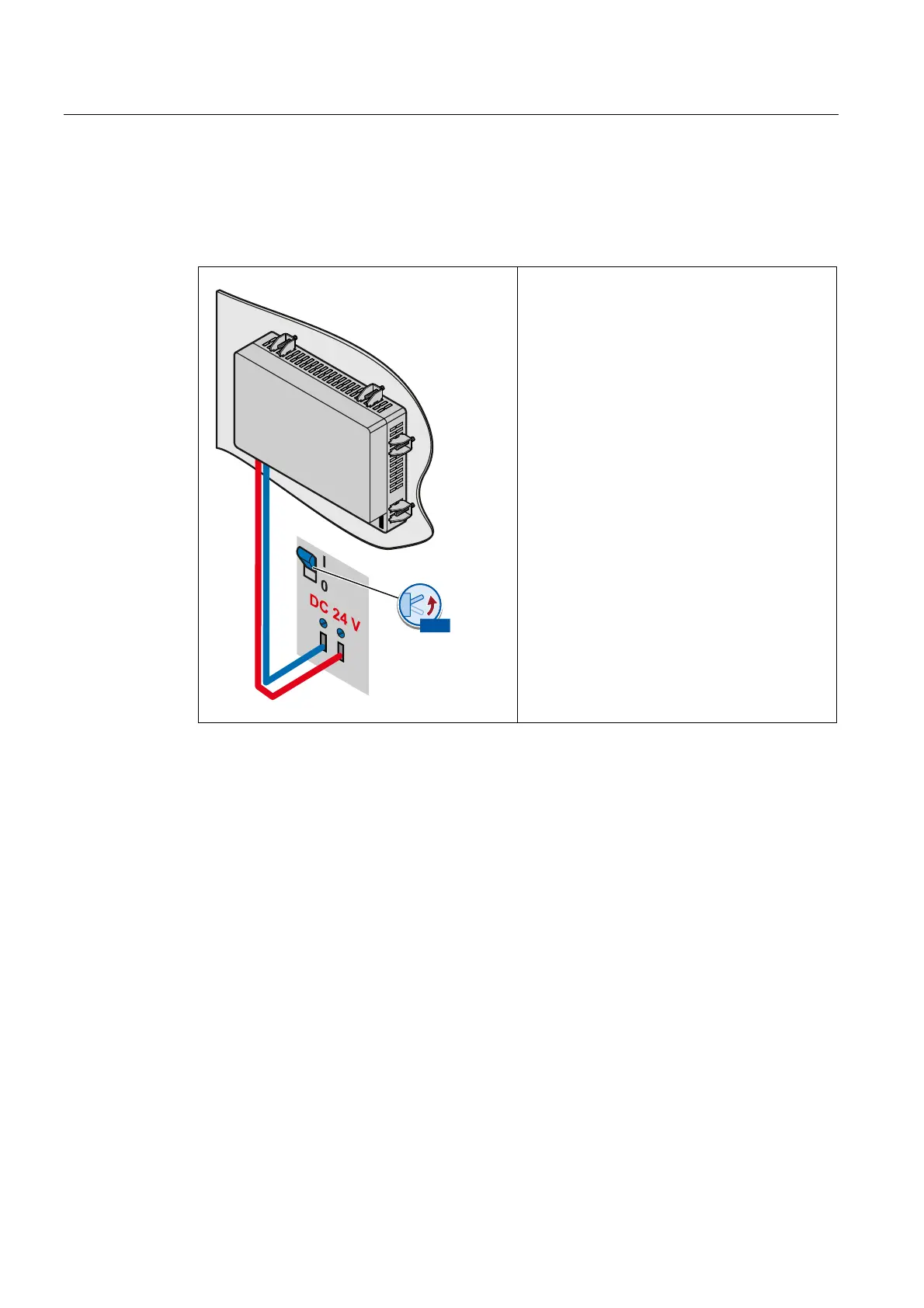Mounting and connecting
3.4 Switching on and testing the HMI device
Basic Panels
48 Operating Instructions, 04/2012, A5E02421799-03
3.4 Switching on and testing the HMI device
Switching on the HMI device.
M
L+
.73
21
Switching on the power supply.
The screen lights up after power is switched on.
A progress bar is displayed during startup.
If the HMI device fails to start, you have probably
crossed the wires on the power supply terminal.
Check the connected wires and change their
connection.
