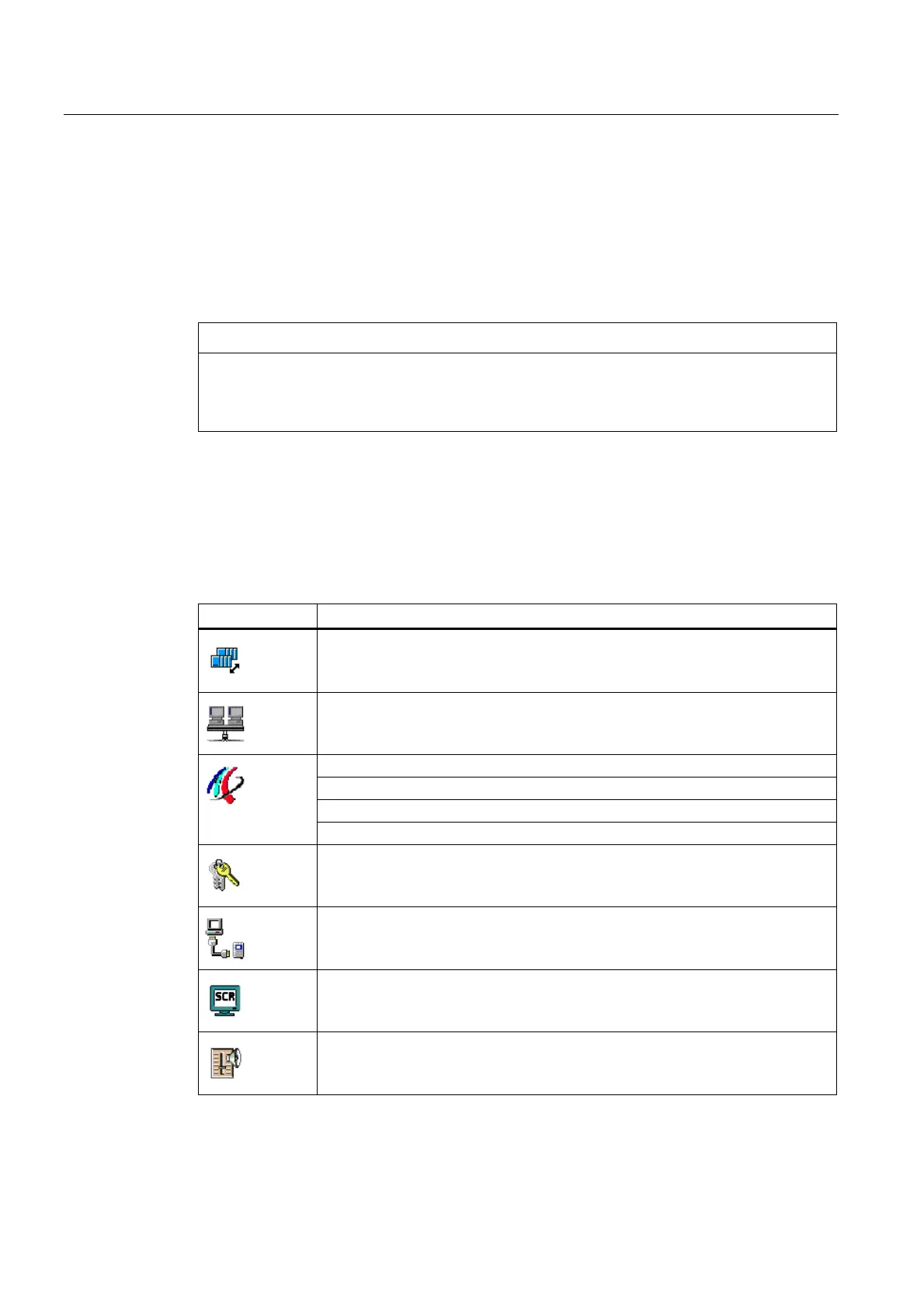Configuring the HMI device
5.1 Configuring devices with graphical Control Panel
Basic Panels
68 Operating Instructions, 04/2012, A5E02421799-03
Protecting the Control Panel with a password
You can protect the Control Panel against unauthorized operation. You can read the settings
in the Control Panel without having entered a password, however, you are not allowed to edit
the settings.
This prevents inadvertent operations and increases security for the plant or machine
because the settings cannot be edited.
NOTICE
If the password is no longer available for the Control Panel, you first have to update the
operating system before you can make any changes in the Control Panel.
All data on the HMI device is overwritten when you update the operating system.
5.1.2 Overview
The following table shows the functions available in the Control Panel for configuring your
HMI device. Individual functions may be hidden, depending on the device type and device
configuration.
Symbol Function
Changing MPI/DP settings (Page 69)
Changing the network configuration (Page 70)
Time server configuration (Page 71)
Changing monitor settings (Page 72)
Displaying information about the HMI device (Page 73)
Calibrating the touch screen (Page 74)
Displaying licensing information for the HMI device (Page 75)
Changing password settings (Page 78)
Enabling a data channel (Page 76)
Setting the Screen Saver (Page 79)
Setting acoustic signals (Page 79)