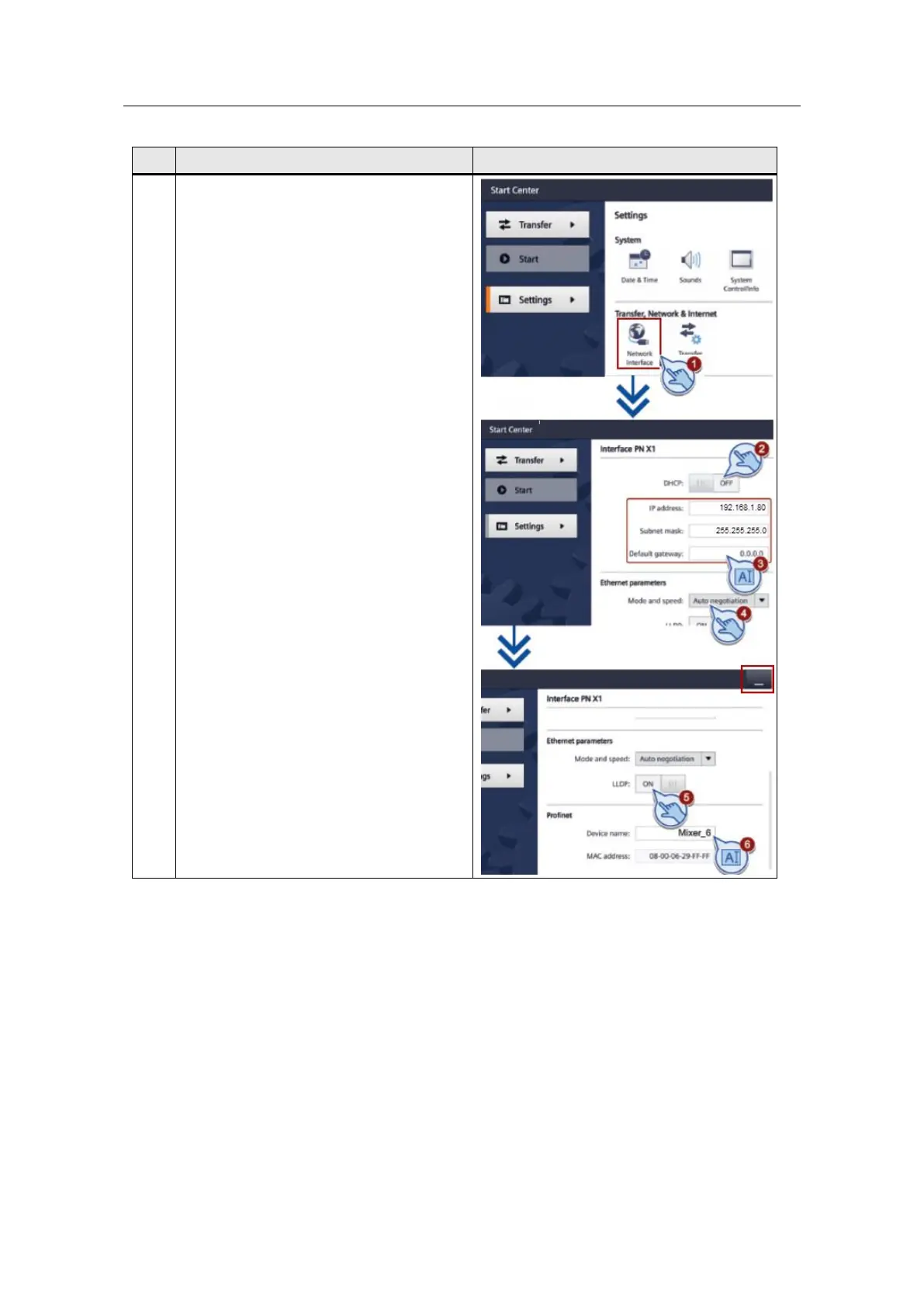1. Press "Network interface” to open the
dialog for changing the network settings.
2. Make your choice between automatic IP
address assignment via "DHCP” and
manual IP address assignment.
3. Touch the respective input fields and
enter the IP address and the subnet
mask with the screen keyboard, here:
IP address: 192.168.1.80
Subnet mask: 255.255.255.0
4. Under "Ethernet parameters” in the
"Mode and speed” selection field, tick
"Auto Negotiation”; this automatically
detects and sets the connection type
and the transmission rate in the
PROFINET network.
5. Activate the "LLDP” switch to enable the
operator panel to exchange information
with other operator panels. In this
example, "LLDP” can be activated or
deactivated.
6. Under "PROFINET” in the "Device
name” field, enter a network name for
your operator panel. The name must
meet the following requirements:
Max. four blocks with max. 63
characters each. Example:
"Press1.Fender.
Bodywork.Hall3”
Characters from "a” to "z”, numbers "0”
to "9”; special characters: "-” and ".
