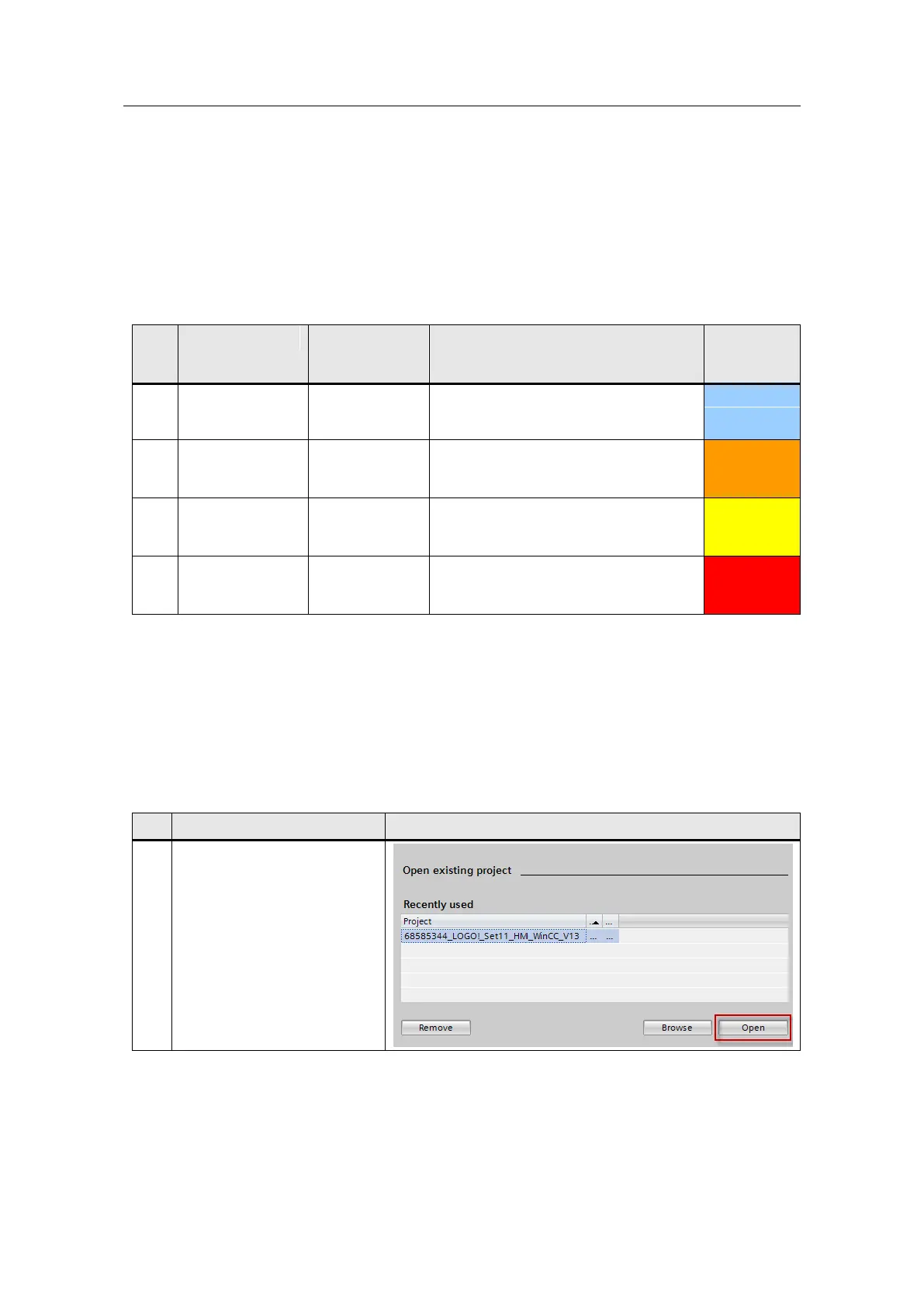4 Installation and Commissioning
House Control and Weather Sensors - LOGO! Set 11
Entry ID: 68585346, V2.1, 09/2018
Siemens AG 2018 All rights reserved
4.3.5 Configuring dynamic warning messages for wind in the KTP700
WinCC project
In the WinCC project for the KTP700, 4 different dynamic warning messages for
wind have been configured. One of the 4 warning messages is displayed
depending on the wind speed:
Overview of warning messages
Table 4-8
Weak wind:
(Wind speed) km/h
Blinds can still be operated!
Moderate wind:
(Wind speed) km/h!
Blinds will remain closed!
Fresh wind:
(Wind speed) km/h!
Blinds will remain closed!
Strong wind:
(Wind speed) km/h!
Blinds will remain closed!
Individually adjust and modify warning messages
Warning message texts, thresholds and colors can be modified and adjusted to the
requirements of the application at any time.
The table below shows which parameters to set in WinCC to change the warning
messages.
Table 4-9
1. Start WinCC Basic V13
2. Select your unzipped
project "68585344_
LOGO!_Set11_HMI_
WinCC_V20" with
"Browse”.
3. Then click "Open”.
