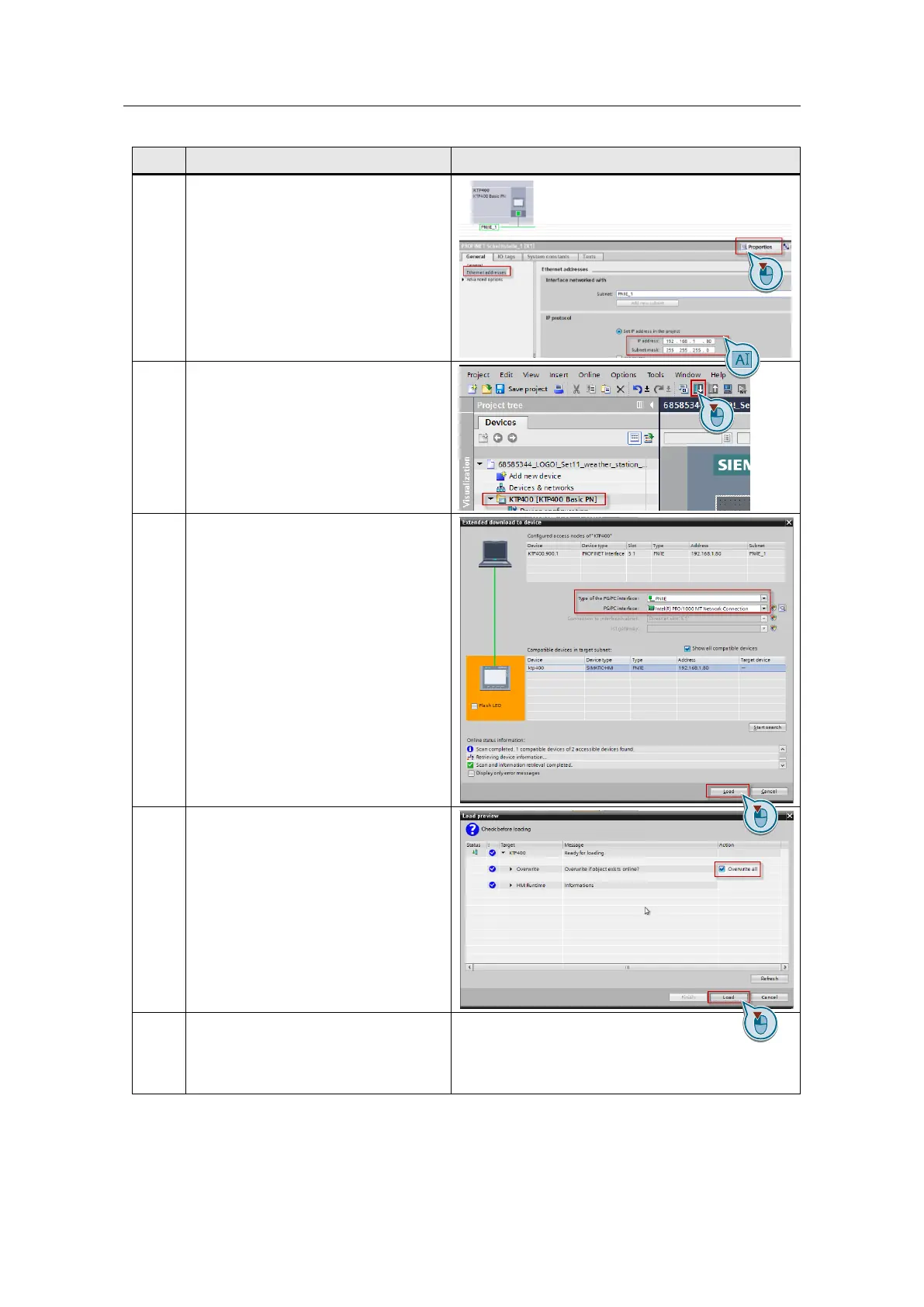4 Installation and Commissioning
House Control and Weather Sensors - LOGO! Set 11
Entry ID: 68585346, V2.1, 09/2018
Siemens AG 2018 All rights reserved
Click on the Ethernet interface and go
to the "Properties” tab.
Enter IP address and subnet mask of
your Basic Panel, here:
• IP address: 192.168.1.80
• Subnet mask: 255.255.255.0
In the project tree, select the folder
"KTP400 Basic PN” and click on "Load”
in the toolbar.
Select the Ethernet interface of your
network card or your USB-Ethernet
adapter with which you will connect
your PC to the Basic Panel. Then click
on "Load".
Then confirm the dialog and then click
on "Load".
As soon as the project download has
been completed, the project will
automatically start on the Basic Panel
and you can now operate the
application.
