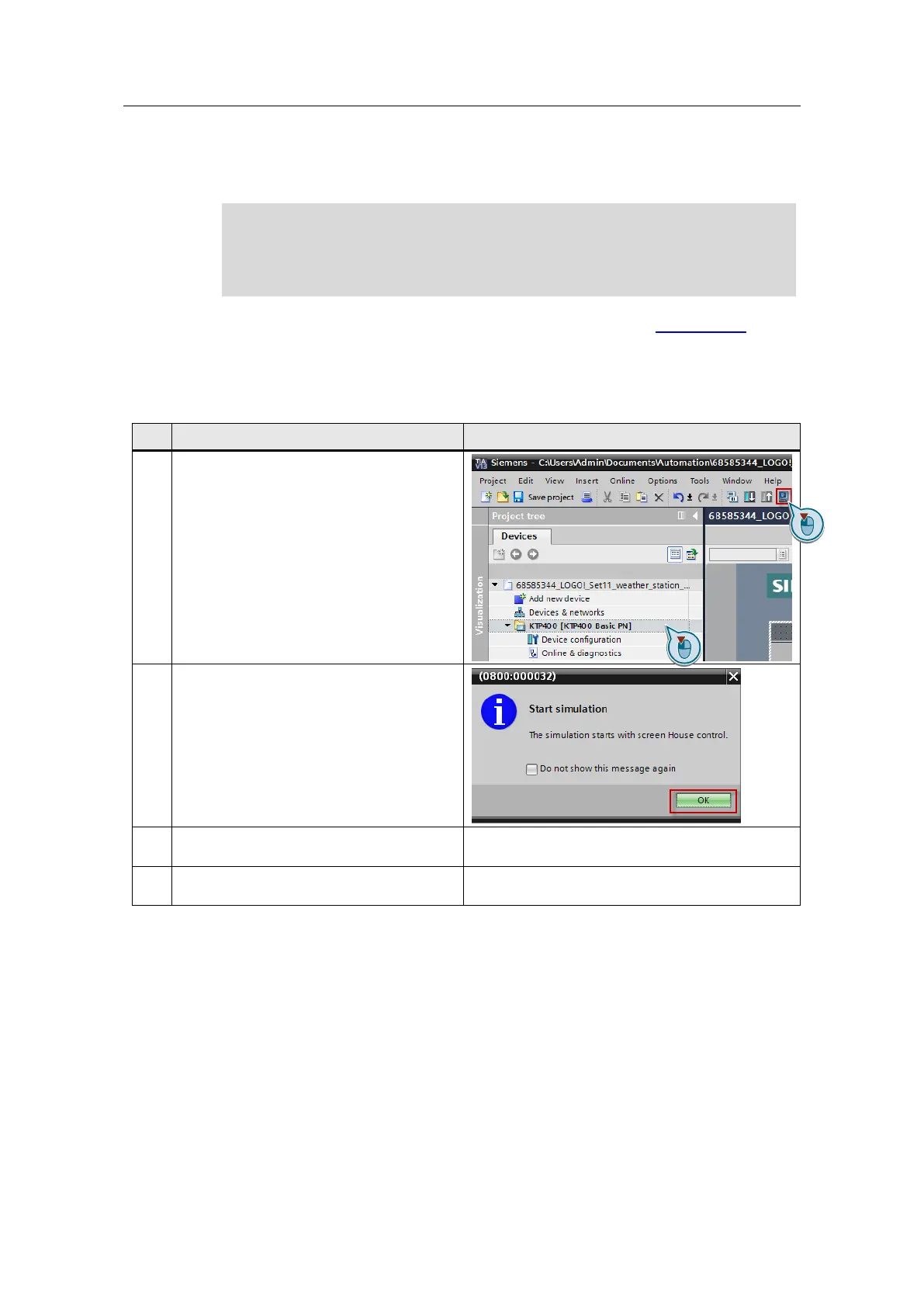House Control and Weather Sensors - LOGO! Set 11
Entry ID: 68585346, V2.1, 09/2018
Siemens AG 2018 All rights reserved
5.3 Operation via PC
When using the application example with your PC, please make sure the
KTP400 or KTP700 is not connected with the other modules of the application
example (LOGO! modules, PC, etc.). It is recommended not to connect the Basic
Panel, if you already use your PC as a Basic Panel with the WinCC simulation.
For operating the application example with the PC, the same basic settings (chapter 4.3.1) in
the WinCC project apply as for direct operation with the Basic Panel. The only difference is that
you do not press the "Load” button, but the "Start simulation” button.
Table 5-2
In the project tree, select the folder
"KTP400[KTP400 Basic PN]" and click on
"Start simulation” in the toolbar.
Press "OK” in the displayed message to
start the runtime simulator.
Then, the runtime simulator starts with the
project.
You can now operate the application
example via your PC with your mouse.
