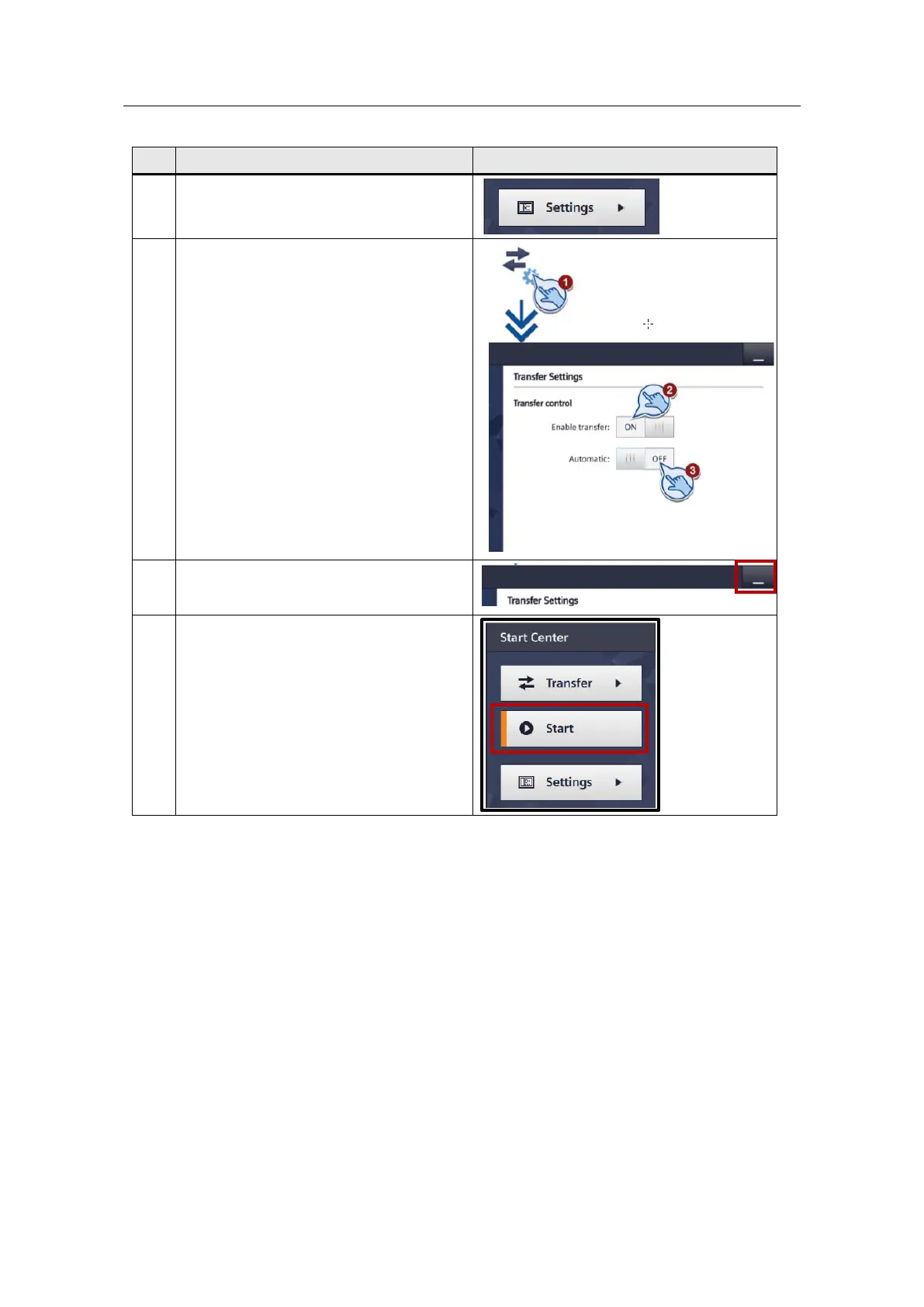4 Installation and Commissioning
House Control and Weather Sensors - LOGO! Set 11
Entry ID: 68585346, V2.1, 09/2018
Siemens AG 2018 All rights reserved
Press "Settings” on the left side of the dialog
window for changing the network settings to
return to the panel settings window.
To load a project onto the HMI panel, a data
channel must be enabled:
1. Click the "Transfer settings” button to
open the "Transfer Settings” dialog box.
2. Activate "Enable transfer”.
3. Activate "Automatic” to enable automatic
transfer. When automatic transfer is
enabled, a transfer from the
configuration PC can be started while
the project is running. In this case, the
current project is stopped and the
transfer of the new project is carried out.
After the transfer, the new project is
started.
To return to the start center, press on the
symbol for minimizing the window on the
right side of the "Transfer Settings” dialog.
In the start center, you can start your project
any time by pressing "Start”.
