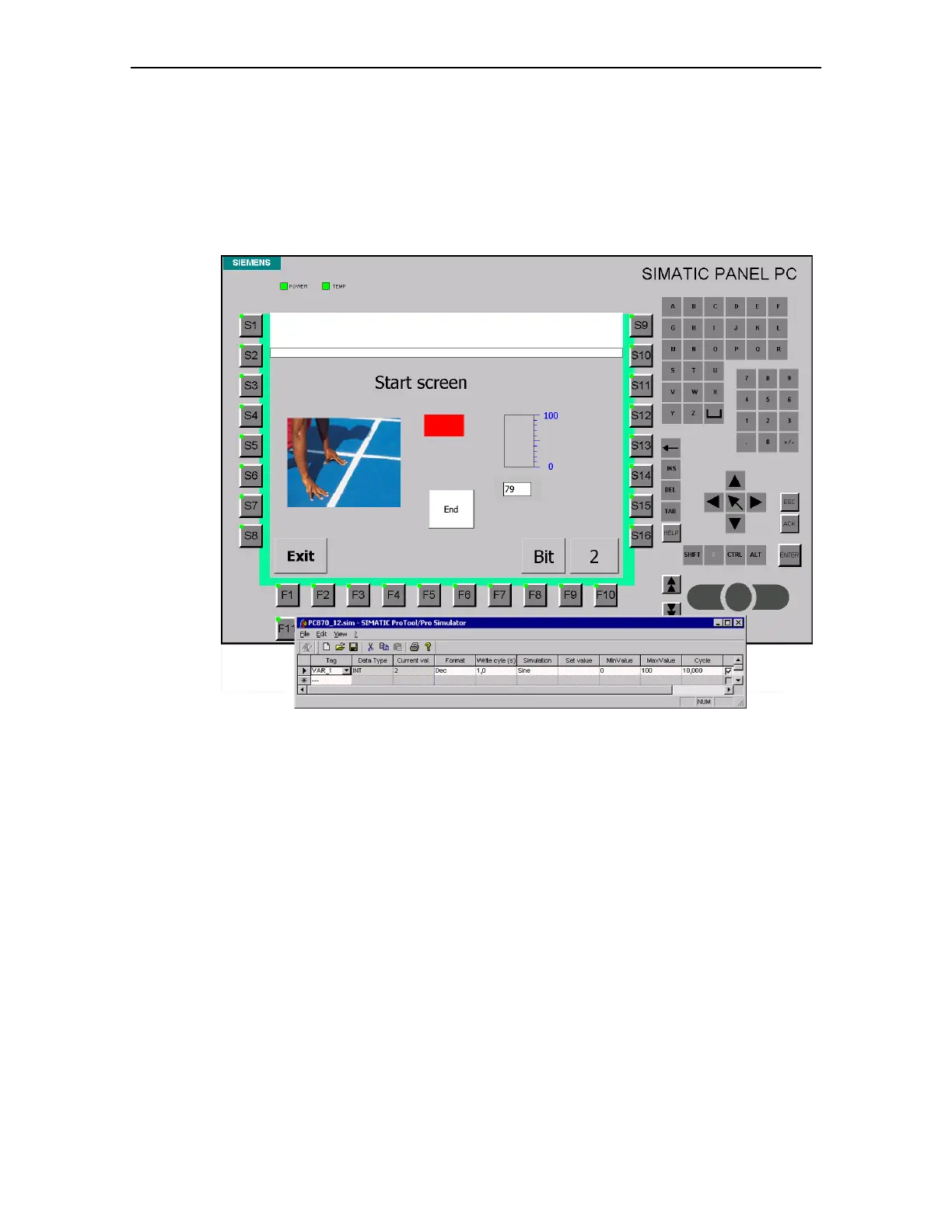Release 09/02 Introduction
ProTool Co nfig ur ing Win do ws-bas ed S yste ms 1–3
Start Up Instr uctions
Simulation software for Windows-based systems:
The simulation software is used to test a project on the configuration computer without
having to connect the PLC and operating unit.
The diagram illustrates an example of a project for a SIMATIC Panel PC with
ProTool/Pro CS.
1.2 Create Project
Numerous objects are available with which to create a project. The basic objects are
explained in the configuration examples provided in this Getting Started manual. Not all
objects are available for every operating unit.
The following steps are explained in this Quick Reference Manual.
Creating screens
Processes are visualized by means of screens. Screens show the operator the current
process status in the form of numeric values, bar graphs or trend curves and enable
intervention by changing values and clicking buttons.
Linking screens
The screens within a process can be linked to form a structure.