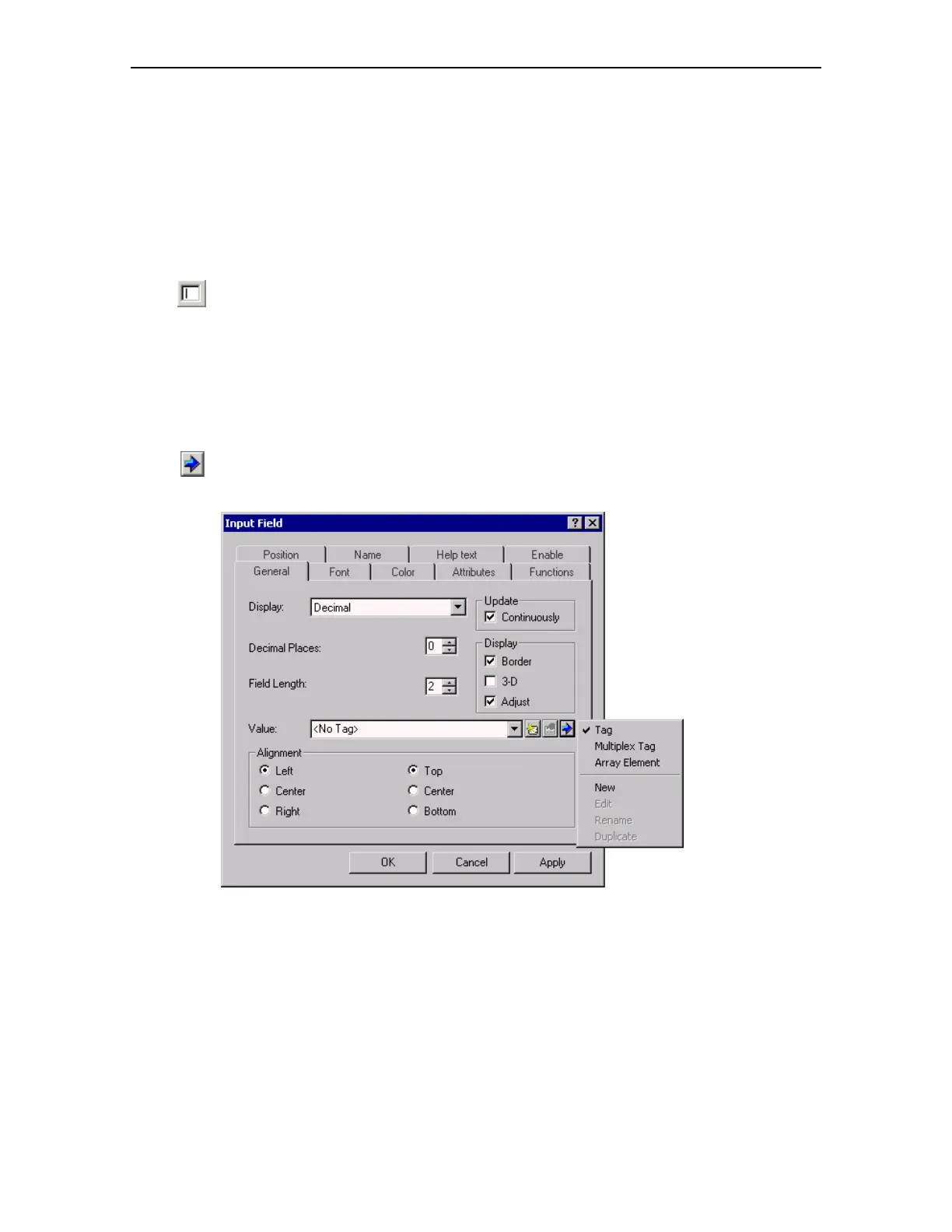Basic Steps Release 09/02
3–6 ProTool Co nfig ur ing Win do ws-bas ed S yste ms
Start Up Instr uctions
3.6 Entering and Displaying a PLC Process Value
In this example, a PLC process value should be entered and displayed using
an input/output field on the operating unit.
Inserting an input/output field
• Click on the Input Field icon
• Click on the required position for the field in the screen and draw the field to
the required size
• Ensure that the "Update" option is activated (basic setting) so that the
display is updated when a value changes.
Assigning a tag to t he input/output field
• Click on the icon depicted
• Click on "New" in the context menu
• Name the new tag "VAR_1"
• Define the parameters for the tag
• Click on "OK" twice