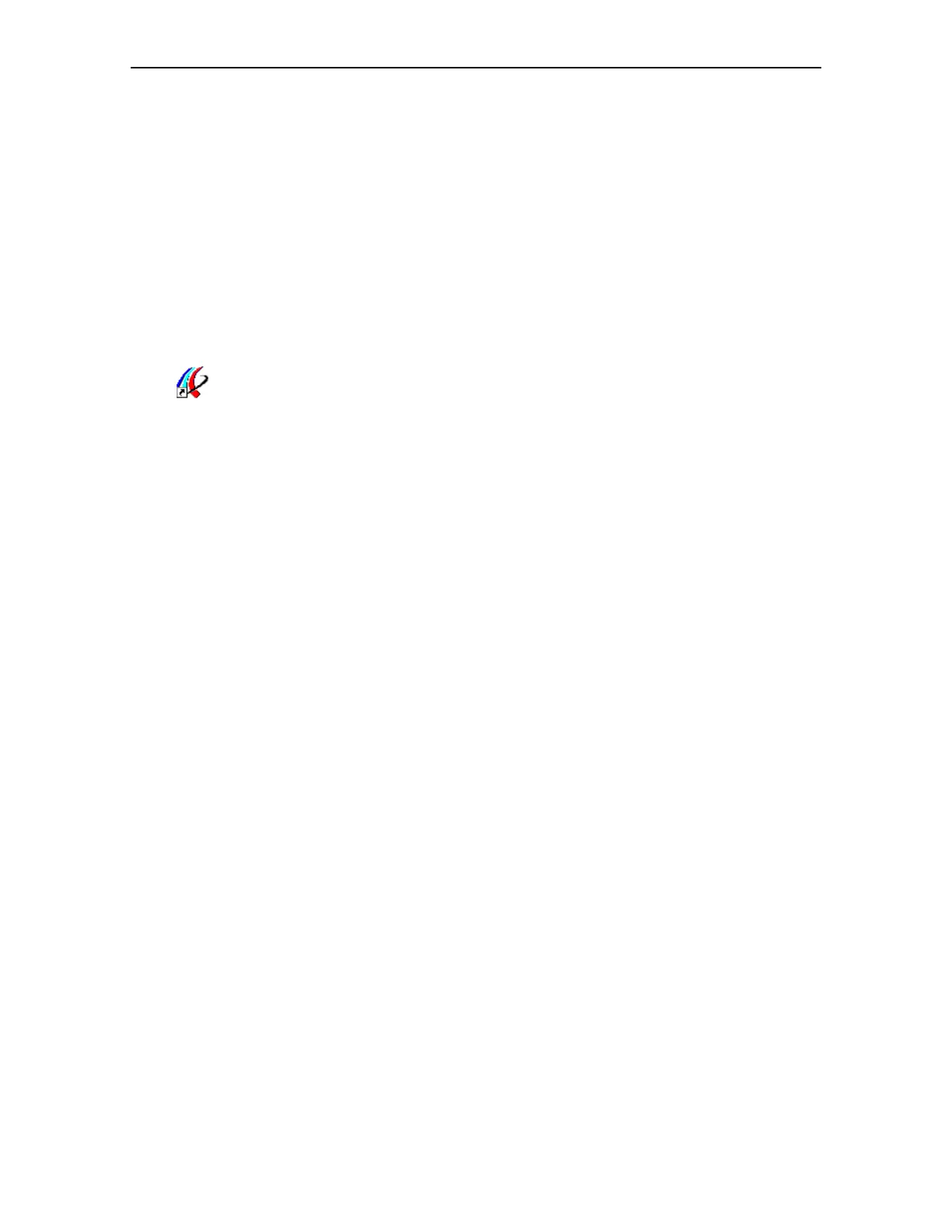Release 09/02 Basic Steps
ProTool Co nfig ur ing Win do ws-bas ed S yste ms Index-3–1
Start Up Instr uctions
3 Basic Steps
3.1 Starting the ProTool Configuration Software
• Double click on the ProTool configuration software icon on the desktop
3.2 Creating a New Project
• Select "File" > "New"
• Select the Windows-based operating unit to be configured
• Cl i ck on " Con ti nue"
• Select a PLC
• Define further parameter settings for the PLC in "Parameters"
The predefined parameters do not match the standard settings for the
SIMATIC S7-300/400 PLC. Since communication using these parameters
works, it is not normally necessary to modify them.
3
