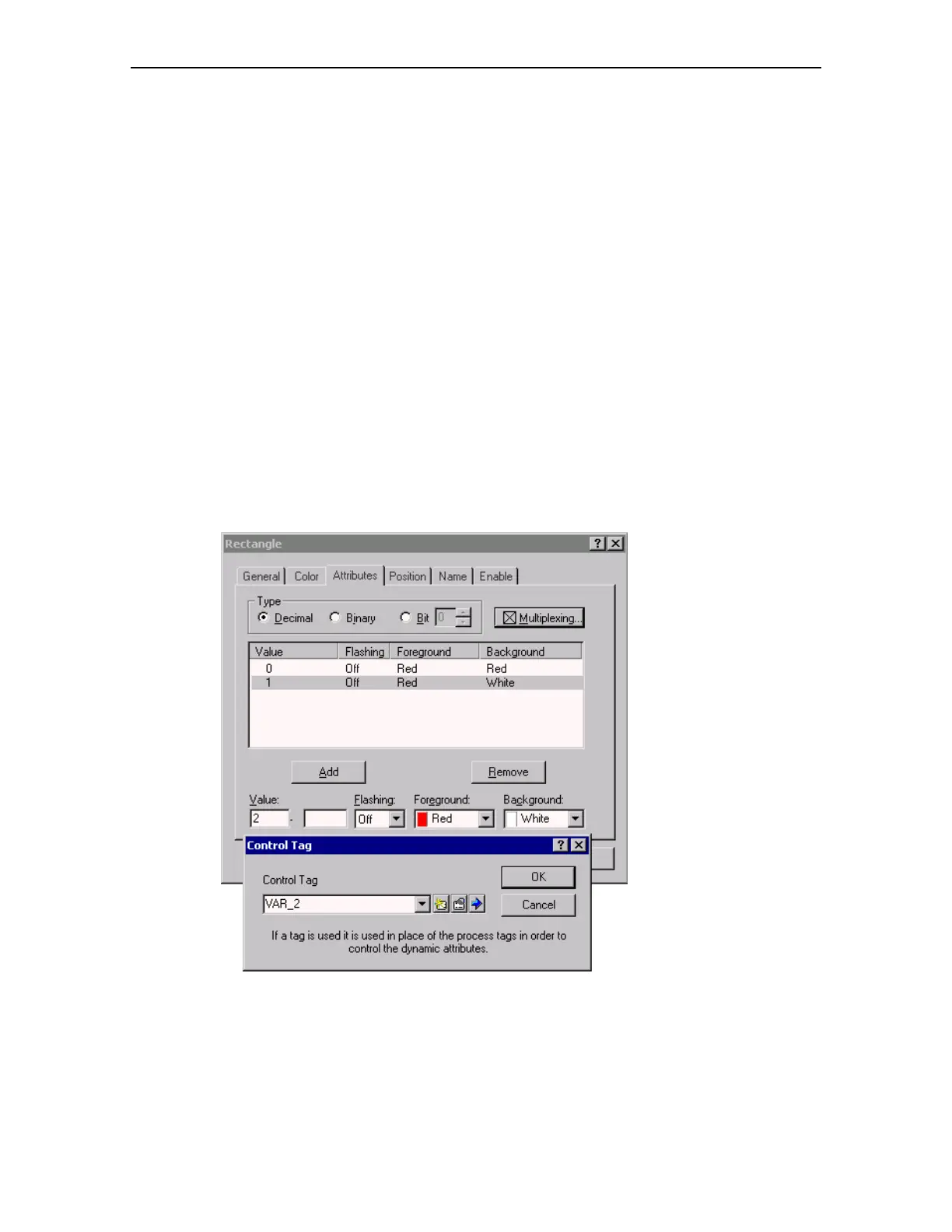Extend Project with Simple Objects Release 09/02
5–6 ProTool Co nfig ur ing Win do ws-bas ed S yste ms
Start Up Instr uctions
5.6 Visualizing the Bit Status with Flashing Rectangle
In the following example, the attribute for the configured rectangle is set to "Flashing"
on or off, in accordance with the status of the bit.
• Click on the rectangle with the right mouse button
• Select "Properties" in the context menu
• Select the "Attributes" tab control
• Mark the option "Bit" in the "Type" field
• Set the following attributes for status "0":
Flashing: Off; Foreground: Red; Background: Red
• Click on the "Add " button
• Set the following attributes for status "1":
Flashing: On; Foreground: Red; Background: White
• Click on the "Add " button
• Click on the "Control" button
• Select "VAR_2" as the control tag
• Click on "OK" twice