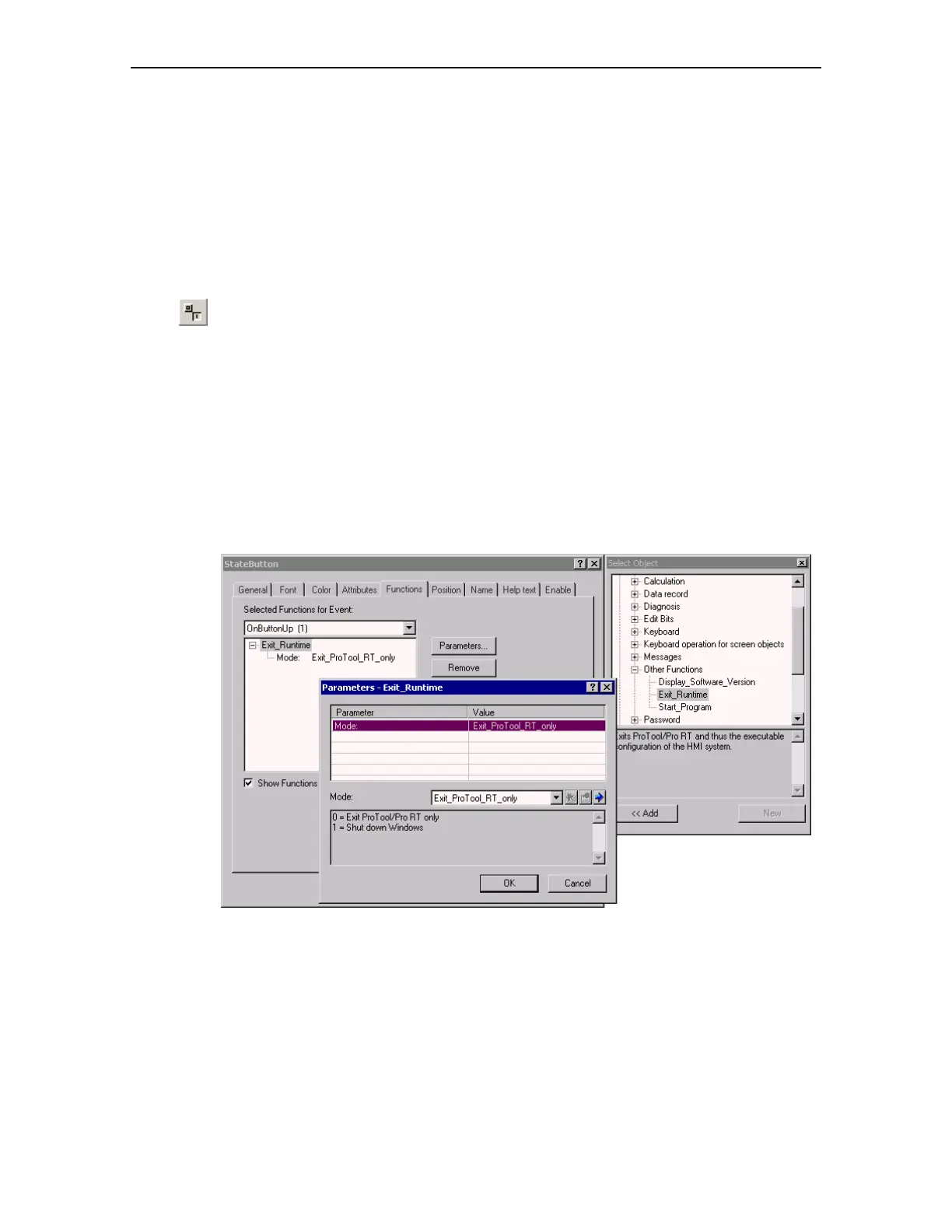Release 09/02 Basic Steps
ProTool Co nfig ur ing Win do ws-bas ed S yste ms 3–5
Start Up Instr uctions
3.5 Terminating ProTool/Pro RT
In order to provide the operator with the option of terminating the runtime
software, the function "Exit_runtime" should be assigned to a function key or
button.
Assigning t he "Exit_runtime" function to a status button
• Click on the icon, depicted on the left, in the screen editor
• Position the mouse pointer at the point where the Status button should be
located. Press and hold the left mouse button and draw the Status button to
the required size
• Select "General" tab control, choose the "Text" option and enter the label
"EXIT"
• Click on the "Functions" tab control
• Open the "Other Functions" folder in the "Select Object" option
• Double click on the function "Exit_runtime"
• Click on "OK" twice