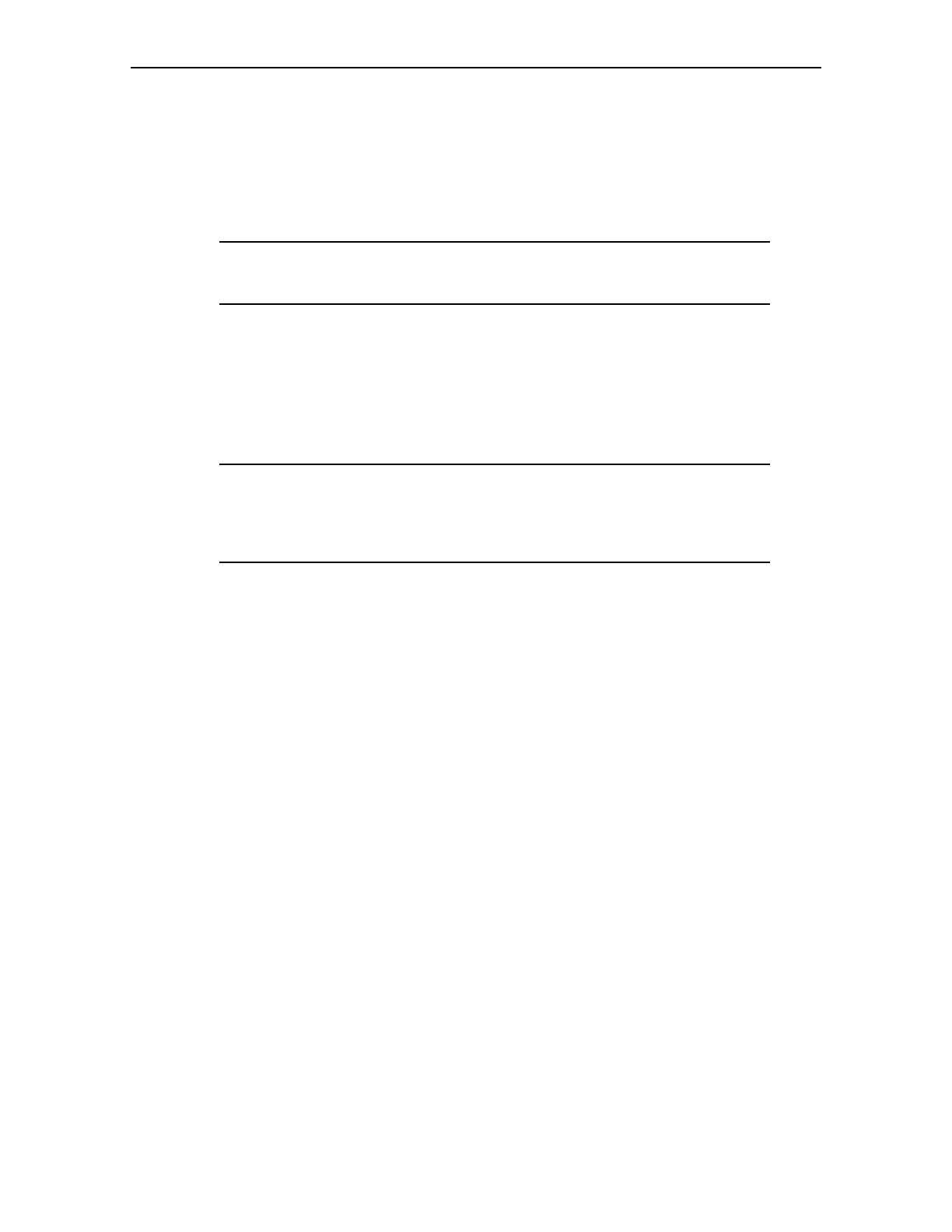Rel ease 0 9/02 Starti ng Up Ope rating Uni ts
ProTool Co nfig ur ing Win do ws-bas ed S yste ms 2–3
Start Up Instr uctions
2.2 Installing the Software
Installing the configuration software on the PC
Note
Administration rights are required for installation under Windows® NT,
Windows® 2000 and Windows® XP.
• Insert the installation CD in the CD-ROM drive. The Setup program starts
automatically after a few seconds
• Click on "Install ation"
• Click on "ProTool", "ProTool/Lite" or "ProTool/Pro"
• Follow the instructions which appear on the screen
Note
Following the installation under Windows® NT, Windows® 2000 and
Windows® XP, the configuration software must be started once by a user with
local administration rights so that the ProTool system files can be registered
successfully.
Installing the runtime software or simulator on the PC
• Insert the installation CD in the CD-ROM drive. The Setup program starts
automatically after a few seconds.
• Click on "Install ation"
• Click on "ProTool/Pro RT"
• Follow the instructions which appear on the screen
• Install the license on request
Ready-to- operate SIMATIC operating unit
In the case of ready-to-operate operating units, the runtime software
ProTool/Pro RT is fully installed on leaving the factory. Depending on the user,
authorization is either unnecessary or is enclosed with the unit.
SIMATIC operating unit with runtime software enclosed
Before a SIMATIC operating unit can be started up for the very first time
together with the runtime software enclosed, the runtime software itself must be
installed first. The authorizing license for the runtime software is purchased
together with the operating unit; it is also enclosed with the unit.