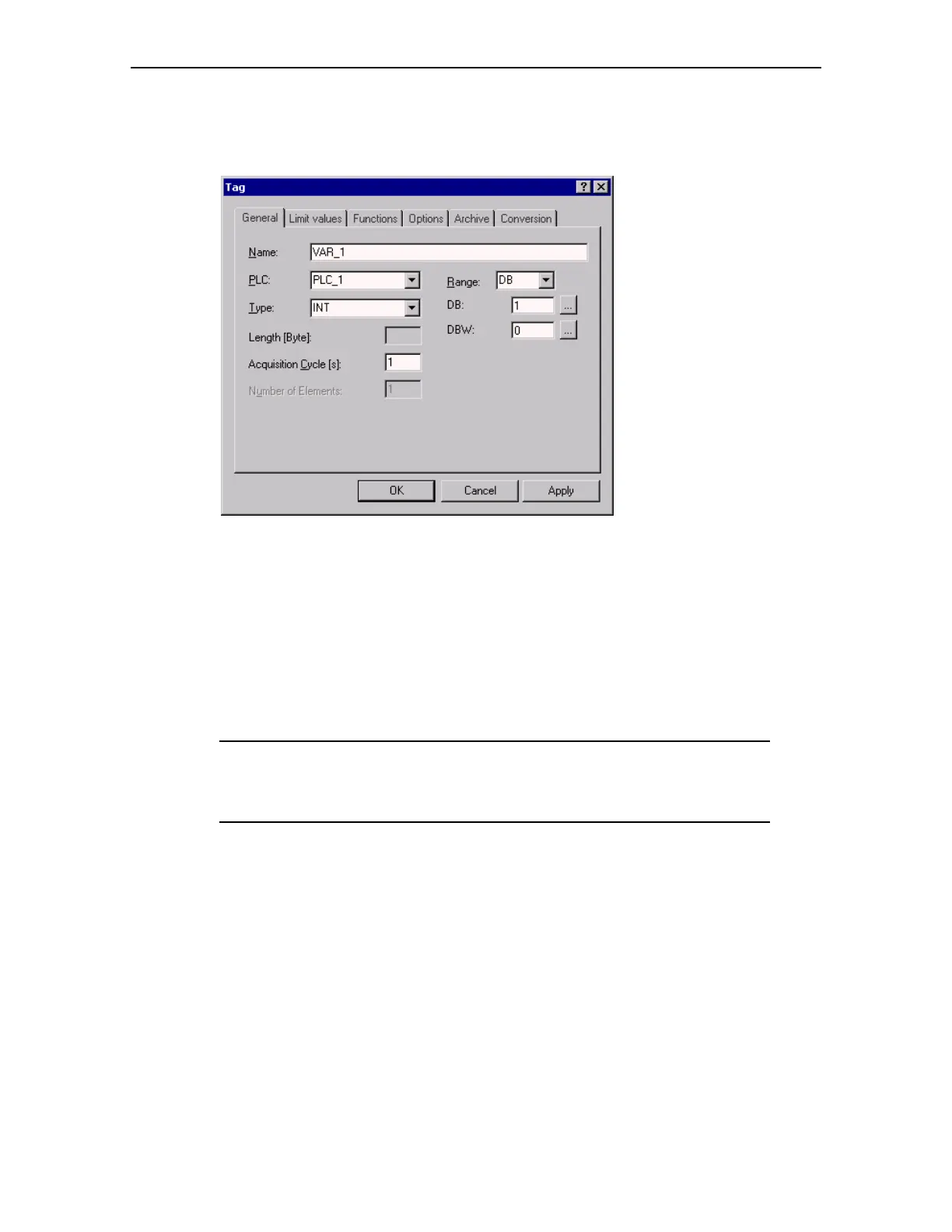Release 09/02 Basic Steps
ProTool Co nfig ur ing Win do ws-bas ed S yste ms 3–7
Start Up Instr uctions
Example: SIMATIC S7
Each tag has a symbolic name and defined data type. The value of the tags
change as the control program progresses. Tags linked to the PLC are called
global tags. Tags without links to the PLC are called local tags.
The acquisition cycle of a tag determines the time interval at which it is updated
with a value from the PLC.
The address defines the storage location of a global tag in the PLC. It is,
therefore, dependent on the PLC implemented.
Set up a data area in the PLC for the tag used in this example. The input field
on the operating unit can then be used to enter a process value in the PLC.
Note
When defining tag types, always take the intended purpose of the specific tags
into account. If the value selected for the acquisition cycle is too low, it affects
communication between the PLC and operating unit.