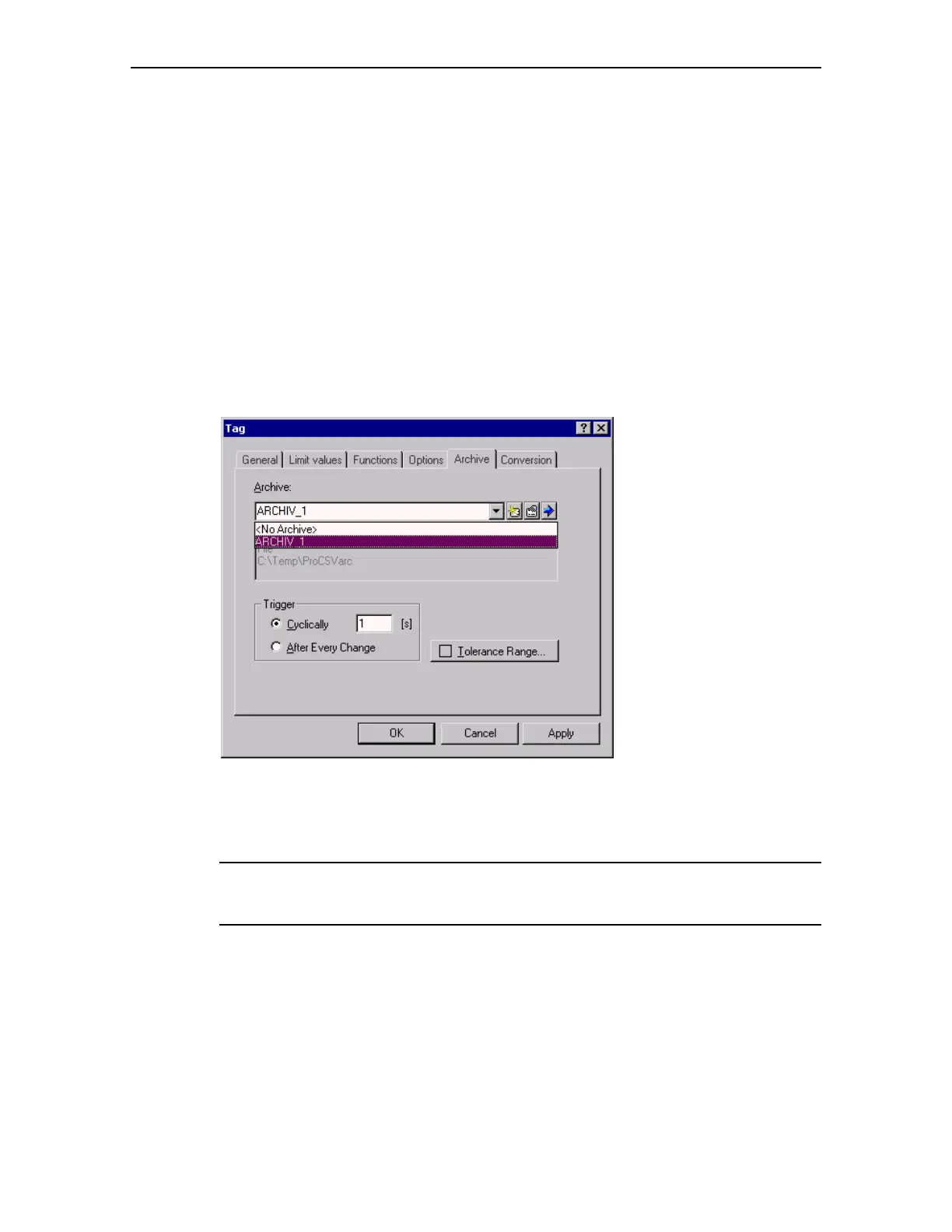Release 09/02 Extend Project with Simple Objects
ProTool Co nfig ur ing Win do ws-bas ed S yste ms 5–9
Start Up Instr uctions
• Enter the name of the path in which the archive is to be store in "Path Name"
• Click on "OK"
Assigning a tag to the archive
• Click on "Tags" on the left-hand side of the project window
• Click on the right mouse button in the right-hand side of the project window on the
entry of the tag to be archived, e.g. "VAR_1"
• Select "Properties" in the context menu
• Click on the "Archive" tab control
• Select the newl y created archive from Archive, e.g. B. "ARCHIVE_1"
The standard setting "Cylically 1 [s]" in "Trigger" causes the process value of the
tag to be stored once per second.
• Click on "OK"
Note
At this point, the project can be tested using the simulation program. The basic
procedure is described in Section "Testing the Project" (Page 4–1).