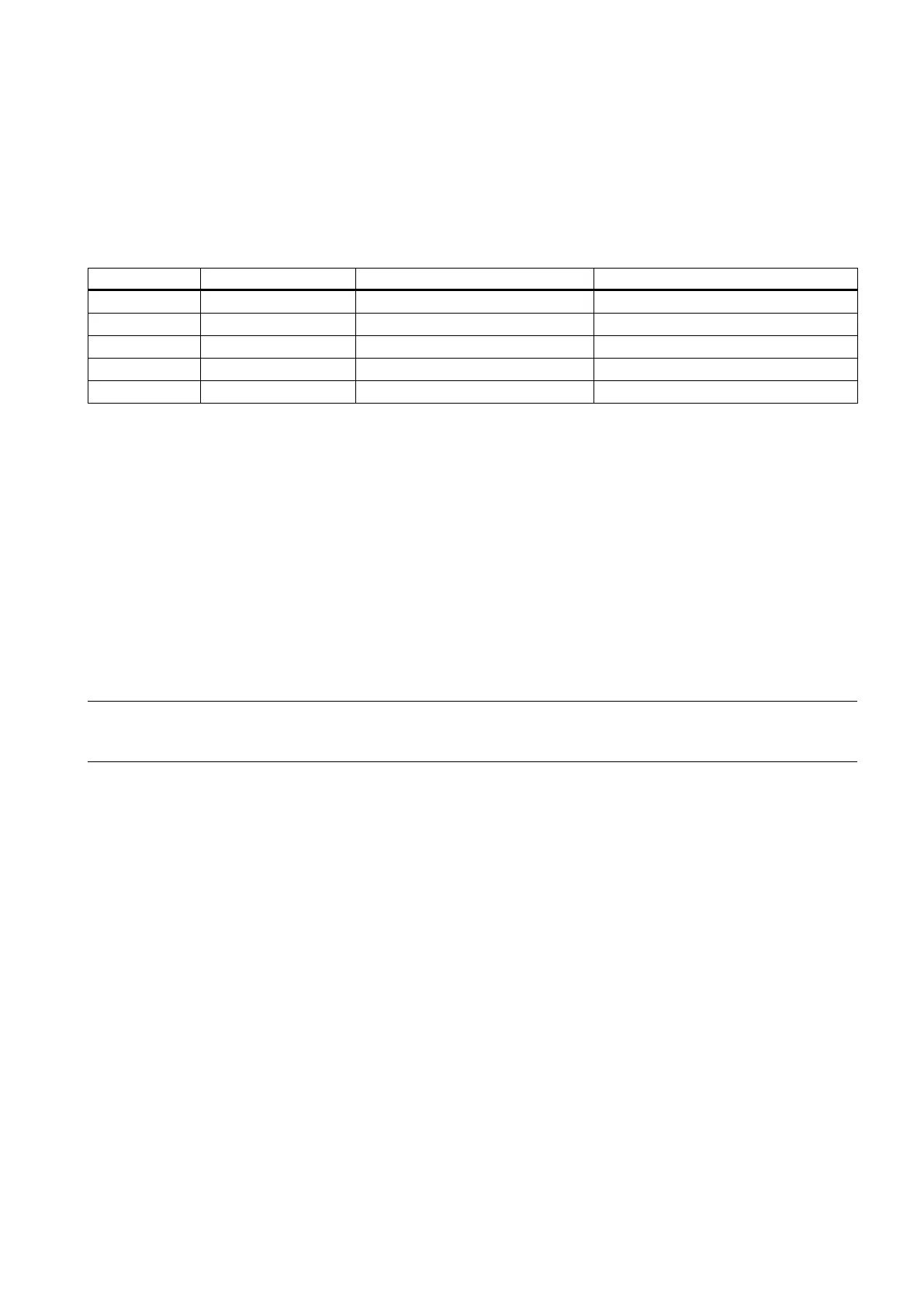SIMATIC IPC847D
A5E38018732-AD, 09/2017
17
Supplement to section 7.6.4 of the operating instructions.
Partitions in the delivery state of Windows 10
The following information applies to data storage media ≥ 200 GB. The partitions are fixed (GPT-formatted) and cannot be
changed during initial installation.
Fourth WinRE 500 MB NTFS, not compressed
Setting up the language selection using the Multilanguage User
Interface (MUI)
Supplement to section 7.6.5 of the operating instructions.
The procedure for Windows 10 corresponds to the procedure for Windows Server 2012 R2.
Restoring the delivery state
Supplement to sections 7.6.6 and 7.6.7 of the operating instructions.
Extended options of the Restore DVD of Windows 10
Note
Set the desired boot mode in BIOS Setup.
We recommend that you restore Wi
ndows 10 in UEFI mode.
You can restore Windows 10 Enterprise 2016 LTSB in the following two boot modes.
●
To support new features, such as TPM 2.0, Secure Boot and volumes larger than 2 TB, the operating system must be
restored in the way that it boots in UEFI mode. To do this, the Restore DVD must be booted in UEFI mode.
The target system is then set up with a GPT volume and boots in UEFI mode.
●
Legacy mode (MBR volume):
To support extensions and functions, such as older PCI(e) cards and older software products, the operating system must
be restored to boot in Legacy mode. To do this, the Restore DVD must be booted in Legacy mode.
The target system is then set up with an MBR volume and boots in Legacy mode.
Selecting the restore scope of Windows 10 Enterprise 2015 LTSB and Windows 10 Enterprise 2016 LTSB:
●
"Factory settings" option:
Use this option if you want to restore the factory settings of the operating system with the installed device drivers and the
SIEMENS software products.
●
"Administrator Basic" option:
Use this option if you only want to restore the operating system without additional device drivers and without SIEMENS
software products.
