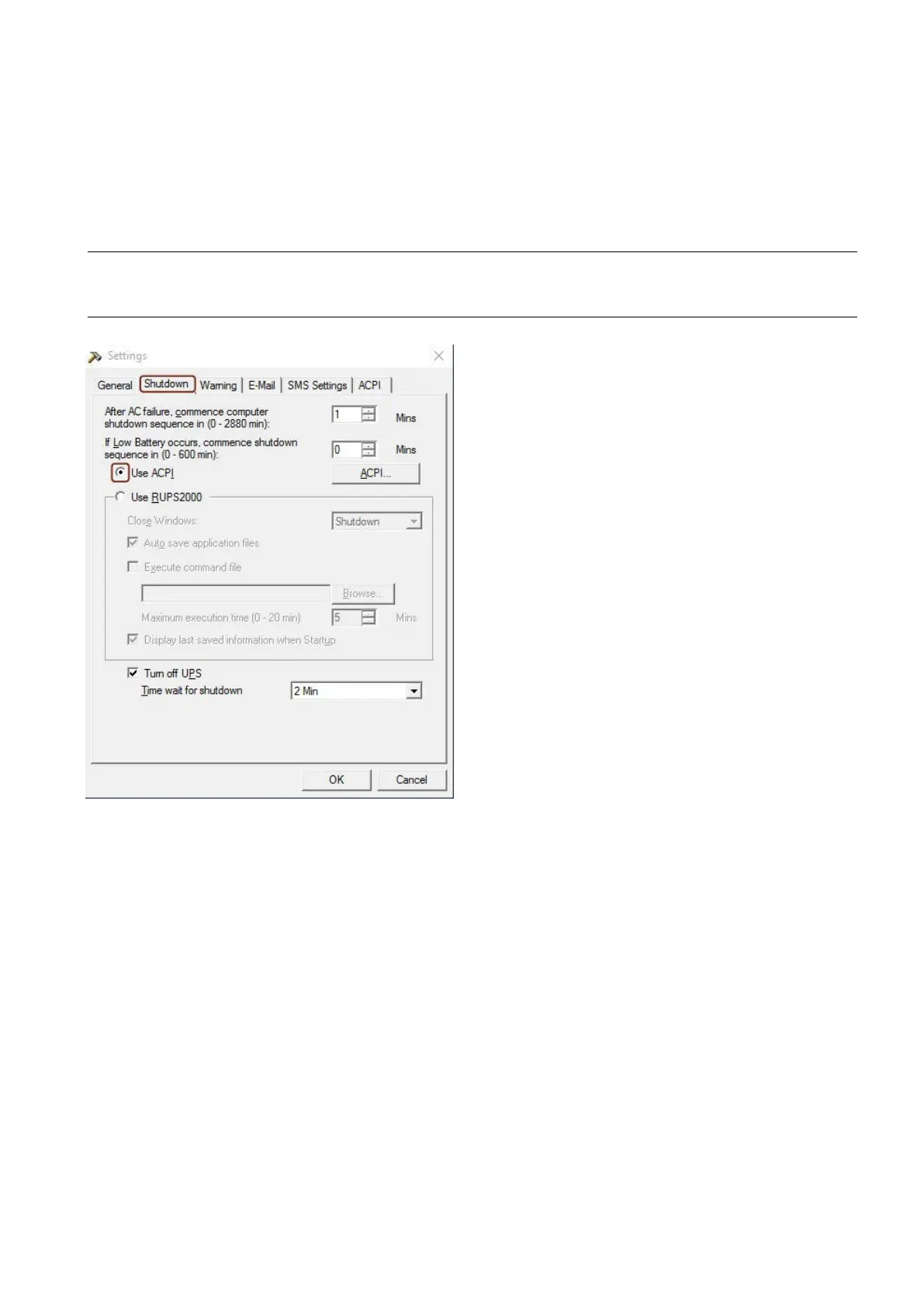SIMATIC IPC847D
A5E38018732-AD, 09/2017
21
Supplement to the step-by-step instructions in section 4.4.7 of the operating instructions.
In order for DiagMonitor as of V4.5.1 or DiagBase as of V1.5.2 to report the status of the UPS, the RUPS2000 software
"Shutdown" setting must be set to "Use ACPI".
Note
The default action of Wi
ndows in response to a power failure of the UPS is: Hibernate.
-> Power Options -> Change plan settings -> Change advanced power settings -> Battery