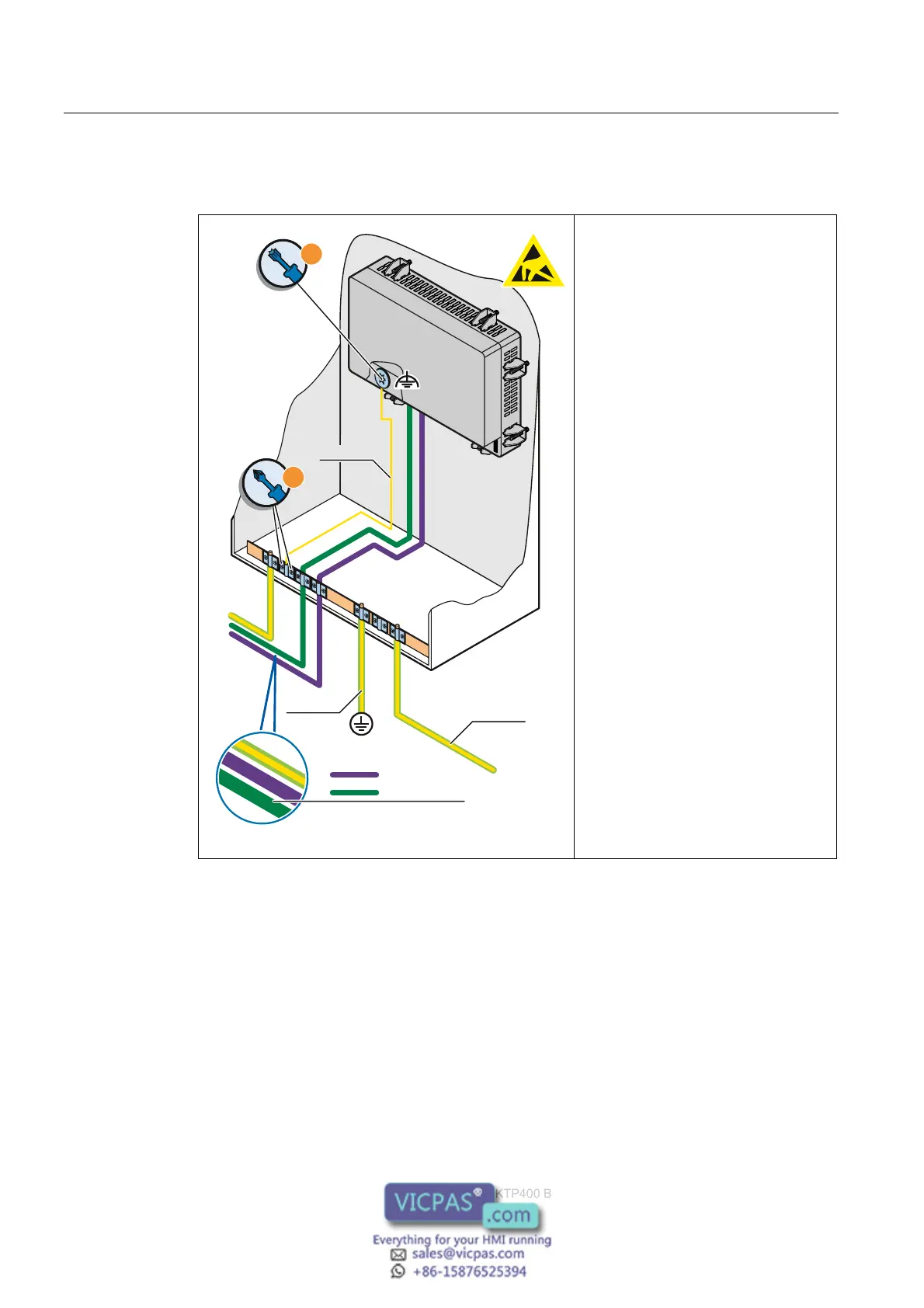Mounting and connecting
3.3 Connecting the HMI device
KTP400 Basic, KTP600 Basic, KTP1000 Basic, TP1500 Basic
32 Operating Instructions, 08/2008, A5E01075587-01
Procedure
2
.73
PP
t
PP
t
PP
t
352),%86
352),1(7
1
1. Interconnect functional ground of the
HMI device with an grounding cable,
cross-section 4 mm
2
.
2. Connect the grounding cable of the
HMI device to the equipotential
bonding rail.