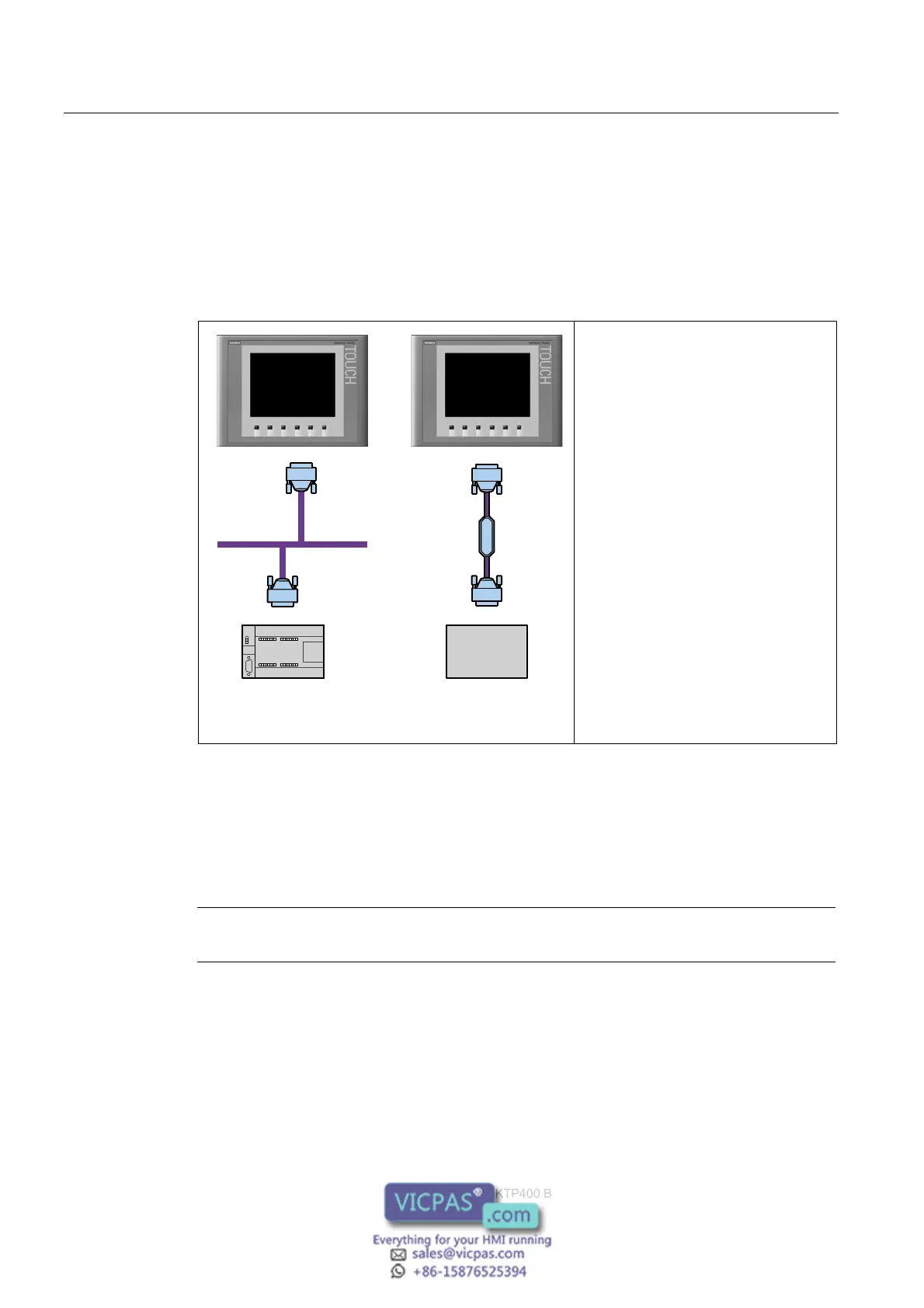Mounting and connecting
3.3 Connecting the HMI device
KTP400 Basic, KTP600 Basic, KTP1000 Basic, TP1500 Basic
38 Operating Instructions, 08/2008, A5E01075587-01
3.3.6 Connecting the PLC
Connect the HMI device to the PLC if it contains an operating system and an executable
project.
Connecting a PLC to a Basic Panel DP
PROFIBUS
RS 422/485
RS 232
Serial
Third party PLC
DP
SIMATIC S7-200
SIMA
TIC S7-300/400
RS 422/485
You can interconnect Basic Panels DP
via RS 422/485 port with the following
SIMATIC PLCs:
• SIMATIC S7-200
• SIMATIC S7-300/400
You can interconnect Basic Panels DP
with the following PLCs via converter
(from the accessories):
• Modicon Modbus
• Allen Bradley DF1
For ordering information for the
converters, refer to chapter Accessories
(Page 19).
If using the RS 422/485 port, read the
notes on configuration in the following
section.
Configuring the RS-422/485 interface
The DIP switch for configuring the RS-422/485 interface is installed on the rear panel of the
HMI device.
The DIP switch is set at the factory to enable communication with the SIMATIC PLC via
RS 485.
Note
Note the diagrams of DIP switch settings on the rear panel of the HMI device.