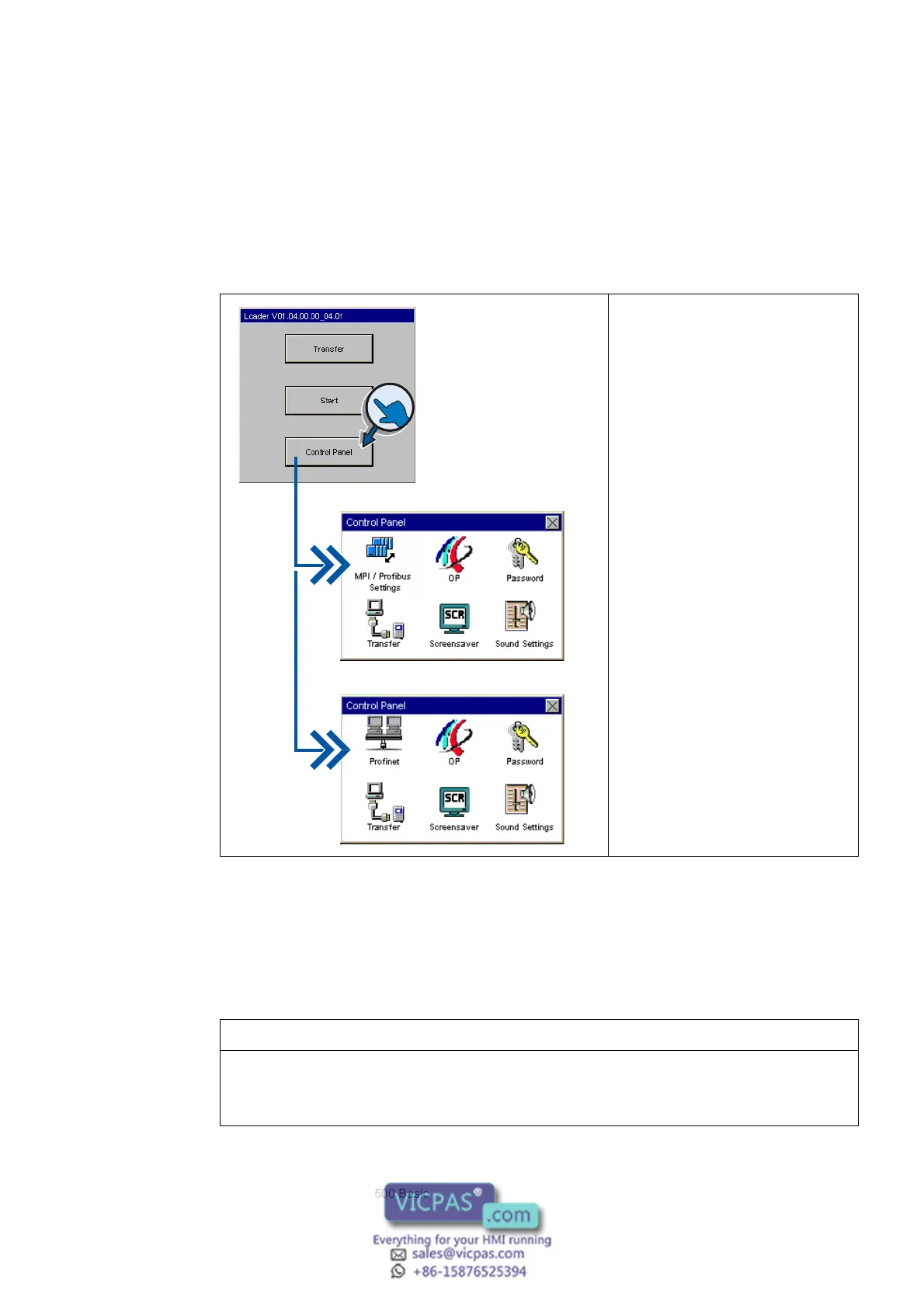KTP400 Basic, KTP600 Basic, KTP1000 Basic, TP1500 Basic
Operating Instructions, 08/2008, A5E01075587-01
49
Configuring the operating system
5
5.1 Opening the Control Panel
%DVLF3DQHOV'3
%DVLF3DQHOV31
Open the Control Panel by pressing
the "Control Panel" button of the
Loader.
Configure your HMI device in the
Control Panel. You can make the
following settings:
• Communication settings
• Settings for operation
• Password protection
• Transfer settings
• Screen saver
• Acoustic signals
The "MPI / Profibus Settings" is only
available on Basic Panels DP.
The "Profinet" is only available on
Basic Panels PN.
Protecting the Control Panel with a password
You can protect the Control Panel against unauthorized operation. You can read the settings
in the Control Panel without having entered a password, however, you are not allowed to edit
the settings.
This prevents inadvertent operations and increases security for the plant or machine
because the settings cannot be edited.
NOTICE
If the password is no longer available for the Control Panel, you must update the operating
system before you can edit the settings in the Control Panel.
All data on the HMI device is overwritten when you update the operating system!
