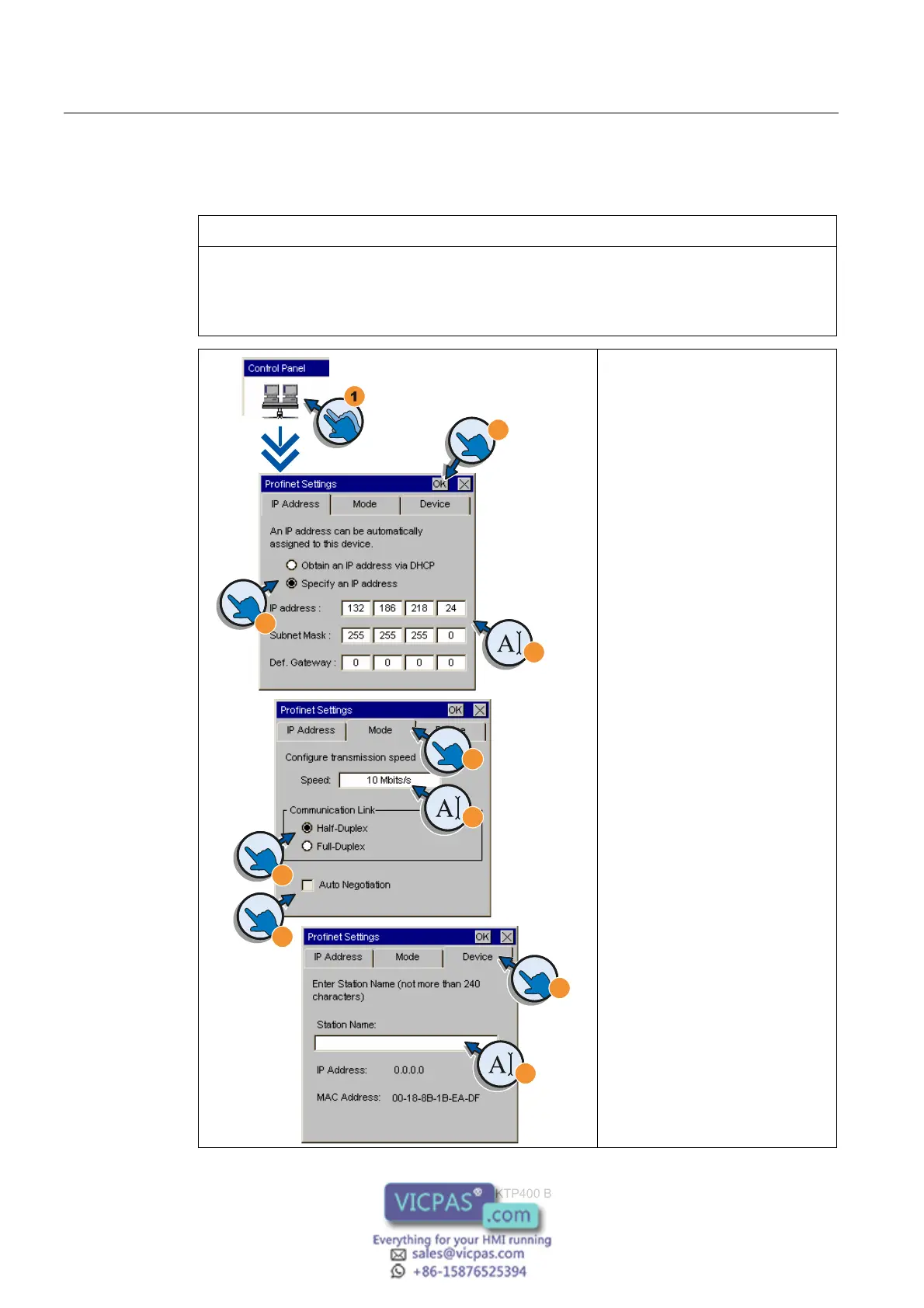Configuring the operating system
5.4 Changing the network configuration
KTP400 Basic, KTP600 Basic, KTP1000 Basic, TP1500 Basic
52 Operating Instructions, 08/2008, A5E01075587-01
5.4 Changing the network configuration
NOTICE
Communication errors caused by IP address conflicts
Communication errors can occur if several devices in a network share the same IP
address.
Assign each HMI device an IP address that is unique within the network.
2
3
5
6
4
8
9
7
10
1. Press the "Profinet" button to
open the "Profinet Settings"
dialog.
2. Choose either automatic address
assignment via DHCP, or user-
specific address assignment.
3. If assigning a user-specific
address, use the screen
keyboard to enter valid IP
addresses in the "IP Address",
"Subnet Mask" text boxes and if
applicable in the "Default
Gateway" text box.
4. Change to the "Mode" tab.
5. Enter the transmission rate for
the PROFINET network in the
"Speed" text box. Valid values
are 10 Mbps and 100 Mbps.
6. Select "Half duplex" or "Full
duplex" as the connection mode.
7. If you activate the "Auto
Negotiation" check box, the
connection mode and the
transmission rate for the
PROFINET network are detected
and set automatically.
8. Change to the "Device" tab.
9. Enter a network name for your
HMI device. The name must
meet the following conditions.
– Maximum length: 240
characters
– Special characters: only "-"
and "."
– Invalid syntax: "n.n.n.n" (n=0
to 999) and "port-yxz" (x, y, z
=0 to 9)
10. Close the dialog and save your
entries with "OK".