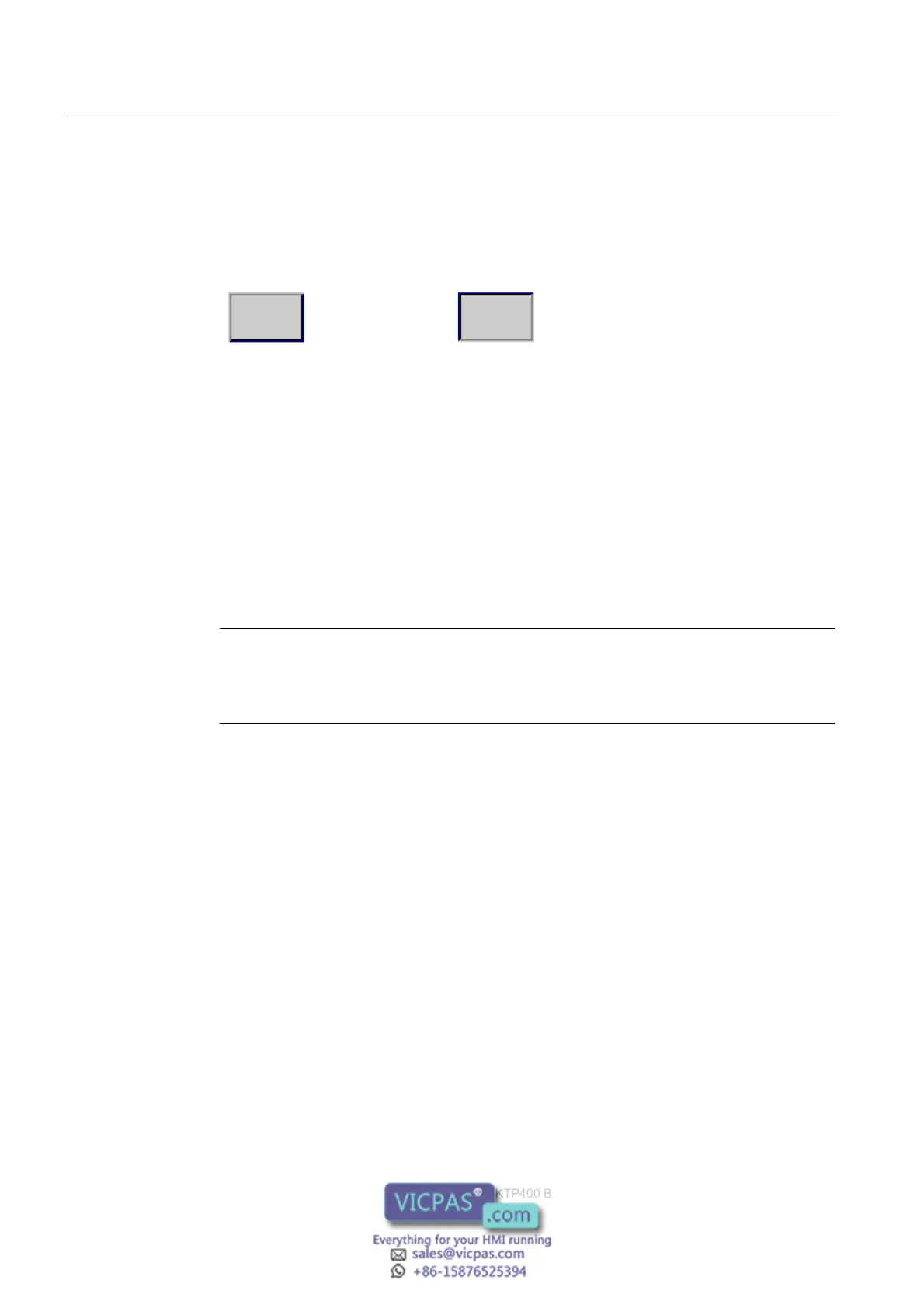Operating the user interface
4.1 Overview
KTP400 Basic, KTP600 Basic, KTP1000 Basic, TP1500 Basic
42 Operating Instructions, 08/2008, A5E01075587-01
Examples of operator controls:
● Buttons
Buttons can assume the following states:
"Untouched"
"Touched"
● Invisible buttons
The focus of invisible buttons is by default not indicated following selection. No optical
operation feedback is provided in this case.
The configuration engineer may, however, configure invisible buttons so that their outline
appears as lines when touched. This outline remains visible until you select another
operator control.
● I/O fields
A screen keyboard appears as visual feedback after you touched an I/O field, for
example, to enter a password.
Depending on the HMI device and the configured operator control, the system displays
different screen keyboards for entering numerical or alphanumerical values.
The screen keyboard is automatically hidden again when input is complete.
Note
Description of all operator controls
A comprehensive description of all operator controls for your HMI device is provided in
the WinCC flexible Online Help.
Operating function keys
The function keys can be assigned global or local functions:
● Function keys with global function assignment
A function key with global function assignment always triggers the same action on the
HMI device or in the PLC, regardless of the currently displayed screen. An example of
such an action is the activation of a screen, or the closing an alarm window.
● Function keys with local function assignment
A function key with local function assignment is screen-specific and is therefore only
effective within the active screen.
The function assigned to a function key can vary from screen to screen.
The function key could be assigned only a single function within a screen only, that is, either
a global or a local function. Local function assignments override global function assignments.