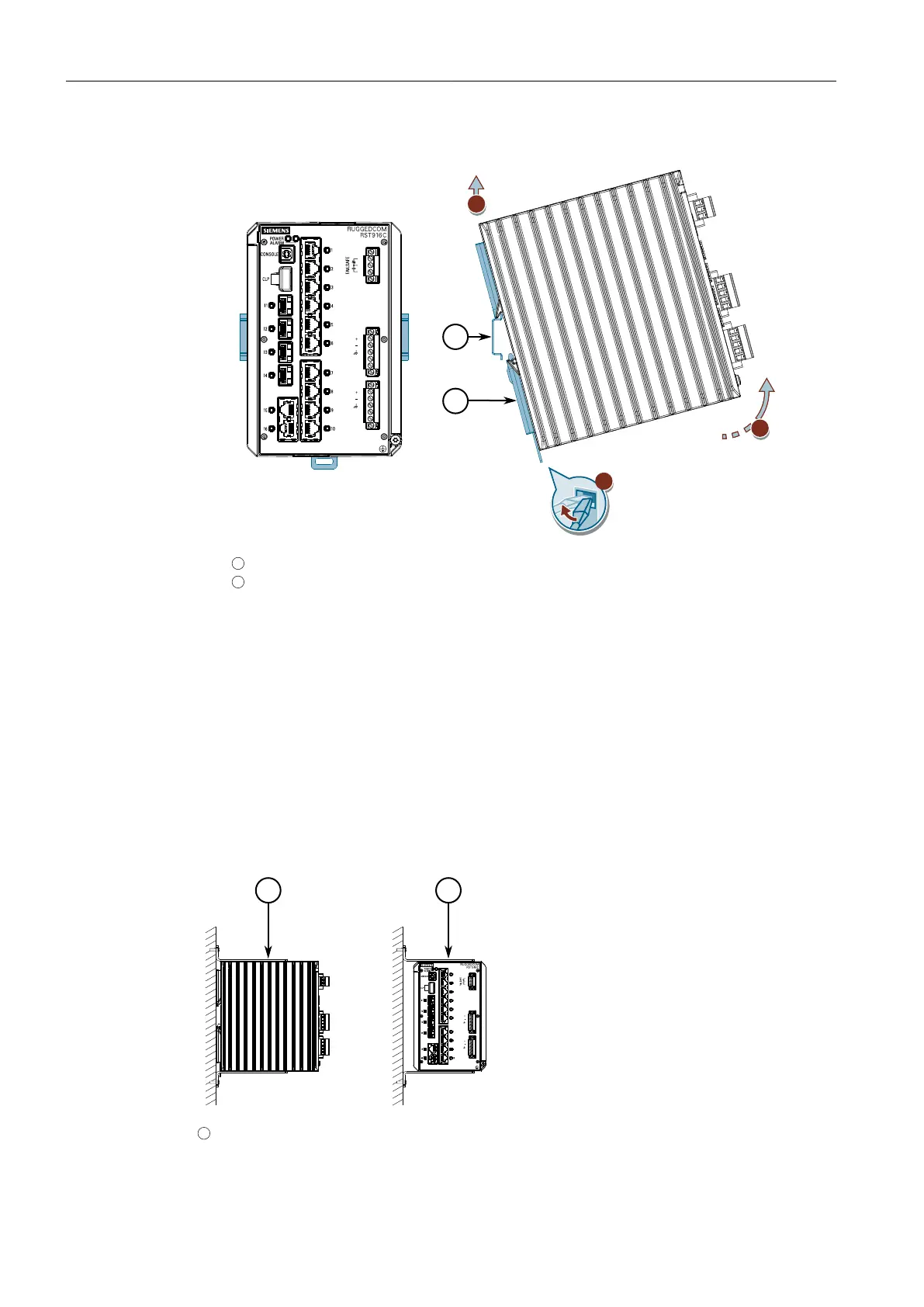Installing the Device
2.3.2Mounting the Device to a Panel
1
DIN Rail
2
DIN Rail Adapter
Figure2.2 Removing the Device from a DIN Rail
2. Swing the bottom of the device away from the DIN rail.
3. Lift the device off the DIN rail.
2.3.2 Mounting the Device to a Panel
For panel installations, the RUGGEDCOM RST916C can be equipped with panel
adapters that allow the device to be attached to a panel in either a rear-mount or
side-mount orientation.
1
Rear-Mount Orientation
RUGGEDCOM RST916C
Installation Manual, 04/2023, C79000-G8976-1490-07
11
