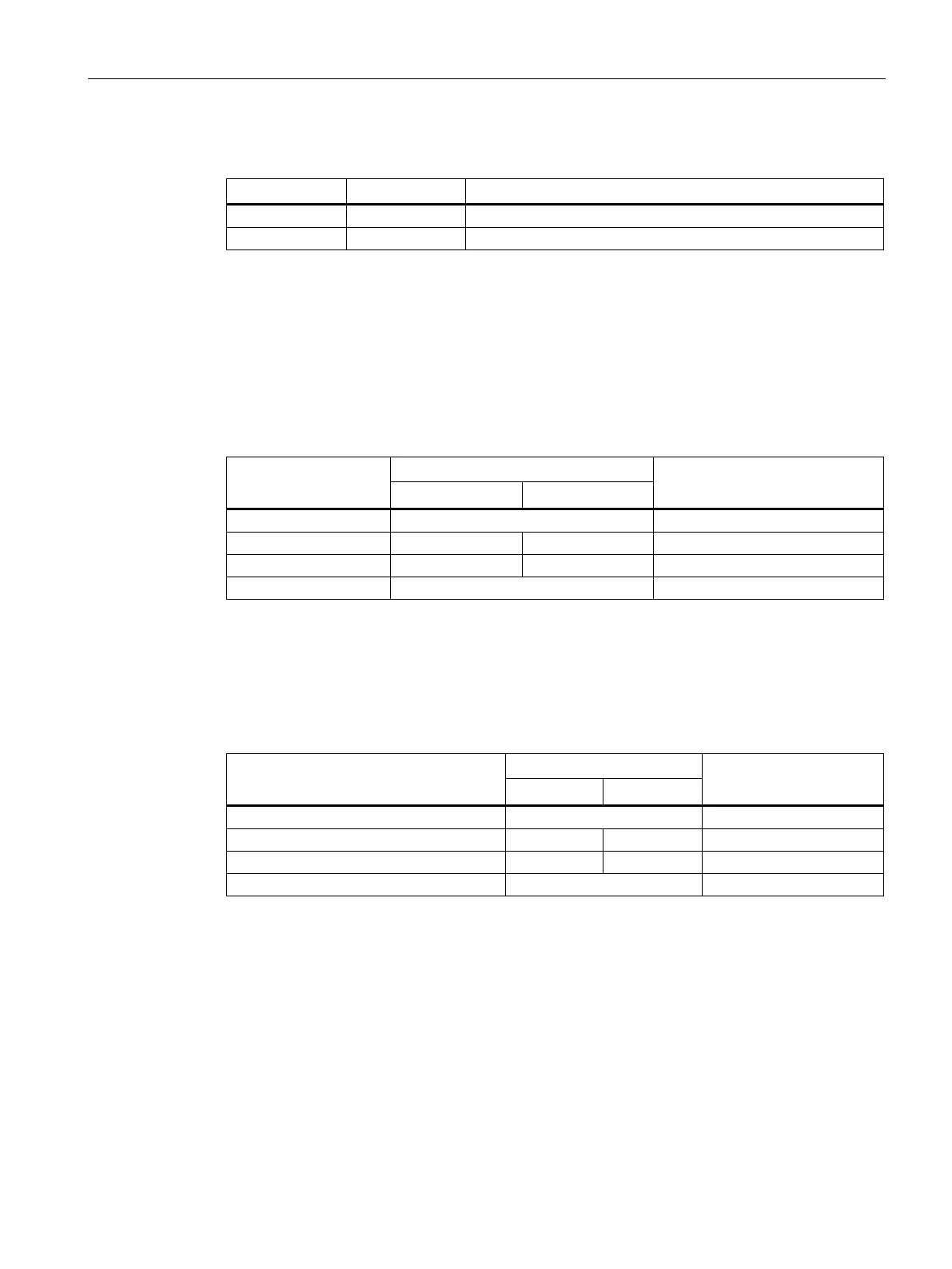Description of the device
4.5 LED display
SCALANCE SC-600
Operating Instructions, 10/2021, C79000-G8976-C453-04
31
Meaning during operation
The device is operating free of errors.
The device has detected a problem.
4.5.3 LEDs "DM1" and "DM2"
The "DM1" and "DM2" LEDs indicate which display mode is set.
There are 4 display modes (A, B, C and D). Display mode A is the default mode.
Depending on the set display mode, the "L1", "L2" LEDs and the port LEDs show
different information.
LED color
Meaning
Setting the display mode
To set the required display mode, press the "SELECT/SET" button.
If you do not press the "SELECT/SET" button for longer than 1 minute, the device
automatically changes to display mode A.
Pressing SELECT/SET button
starting at display mode A
Display mode
4.5.4 LEDs "L1" and "L2"
The "L1" and "L2" LEDs indicate the current range of the power supply at connectors L1
and L2.
The meaning of the "L1" and "L2" LEDs depends on the set display mode, see section
"LEDs "DM1" and "DM2" (Page 31)".