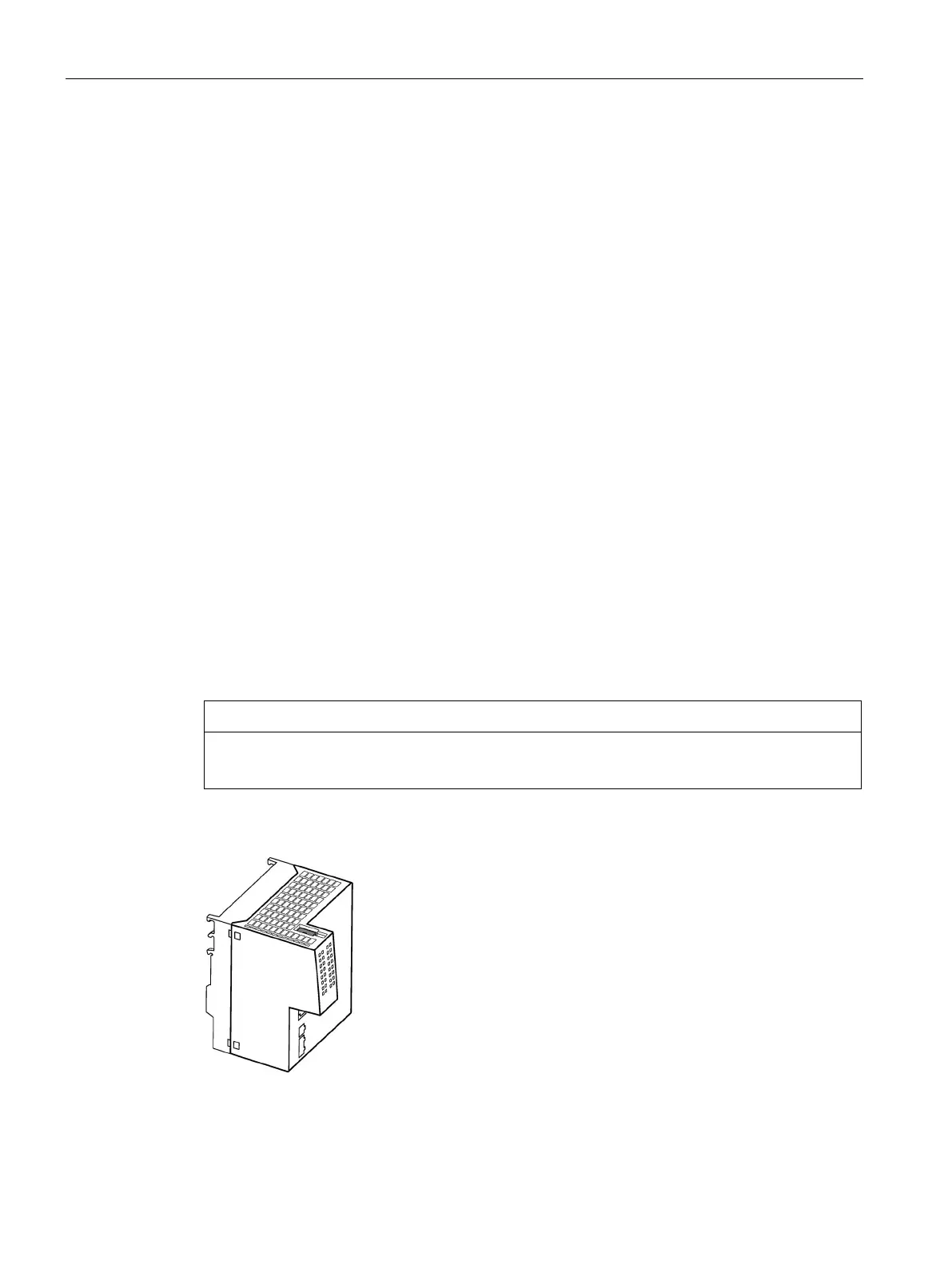Description of the device
4.7 C-PLUG/KEY-PLUG
SCALANCE SC-600
38 Operating Instructions, 10/2021, C79000-G8976-C453-04
Operation with C-PLUG/KEY-PLUG
The configuration stored on the C-PLUG/KEY-PLUG is displayed via the user interfaces.
If changes are made to the configuration, the device stores the configuration directly on
the C-PLUG/KEY-PLUG, if this is in the "ACCEPTED" status. The internal memory is
neither read nor written.
Response to errors
Inserting a C-PLUG/KEY-PLUG that does not contain the configuration of a compatible
device type, accidentally removing the C-PLUG/KEY-PLUG or general malfunctions of
the C-PLUG/KEY-PLUG are signaled by the diagnostics mechanisms of the device:
• Fault LED
• Web Based Management (WBM)
• SNMP
• Command Line Interface (CLI)
The user then has the choice of either removing the C-PLUG/KEY-PLUG again or
selecting the option to reformat the C-PLUG/KEY-PLUG.
4.7.2 Replacing the C-PLUG/KEY-PLUG
Position of the C-PLUG/KEY-PLUG
Do not remove or insert a C-PLUG/KEY-PLUG during operation
The C-PLUG may only be removed or inserted when the device is turned off.
The C-PLUG/KEY-PLUG slot is on the top of the device housing.