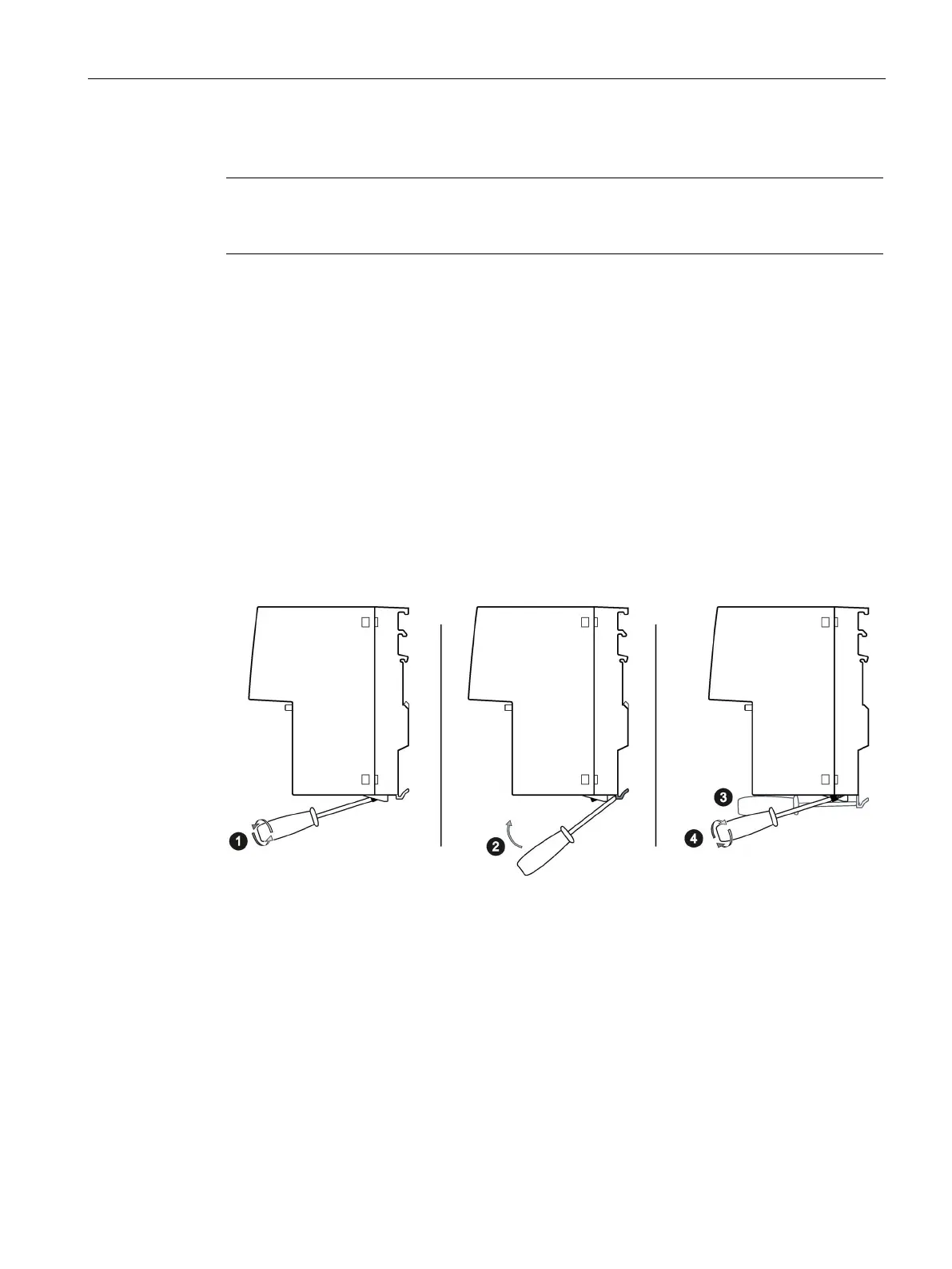Installation
5.2 Types of installation
SCALANCE SC-600
Operating Instructions, 10/2021, C79000-G8976-C453-04
49
Installation
Note
The wall mounting must be capable of supporting at least four times the weight of the
device.
To mount the device on a wall, follow the steps below:
1. Prepare the wall mounting with drilled holes and plugs. For the precise dimensions,
refer to the section "Dimension drawings (Page 73)".
2. Turn the upper screw in to the wall so that 10 mm remains jutting out.
3. Hang the device with the keyhole hanging mechanism on the rear on the screw.
4. Fix the device to the wall with the lower screw.
5. Connect the electrical connecting cables, refer to the section "Connecting (Page 51)".
5.2.5 Changing the position of the securing bar
Rail mounting position - wall mounting position
To change the securing bar from the rail mounting position to the wall mounting position
follow the steps below:
1. If necessary, loosen the knurled screw with your hand or a screwdriver.
2. Move the securing bar down as far as it will go.
– Use the levering aid and level the securing bar down using a screwdriver into this
position.
– Push the securing bar down using your hand.
3. Hold the securing bar in this position.
– Hold the securing bar with the screwdriver.
– Use the gap on the rear of the device and fix the securing bar briefly with a pin.
