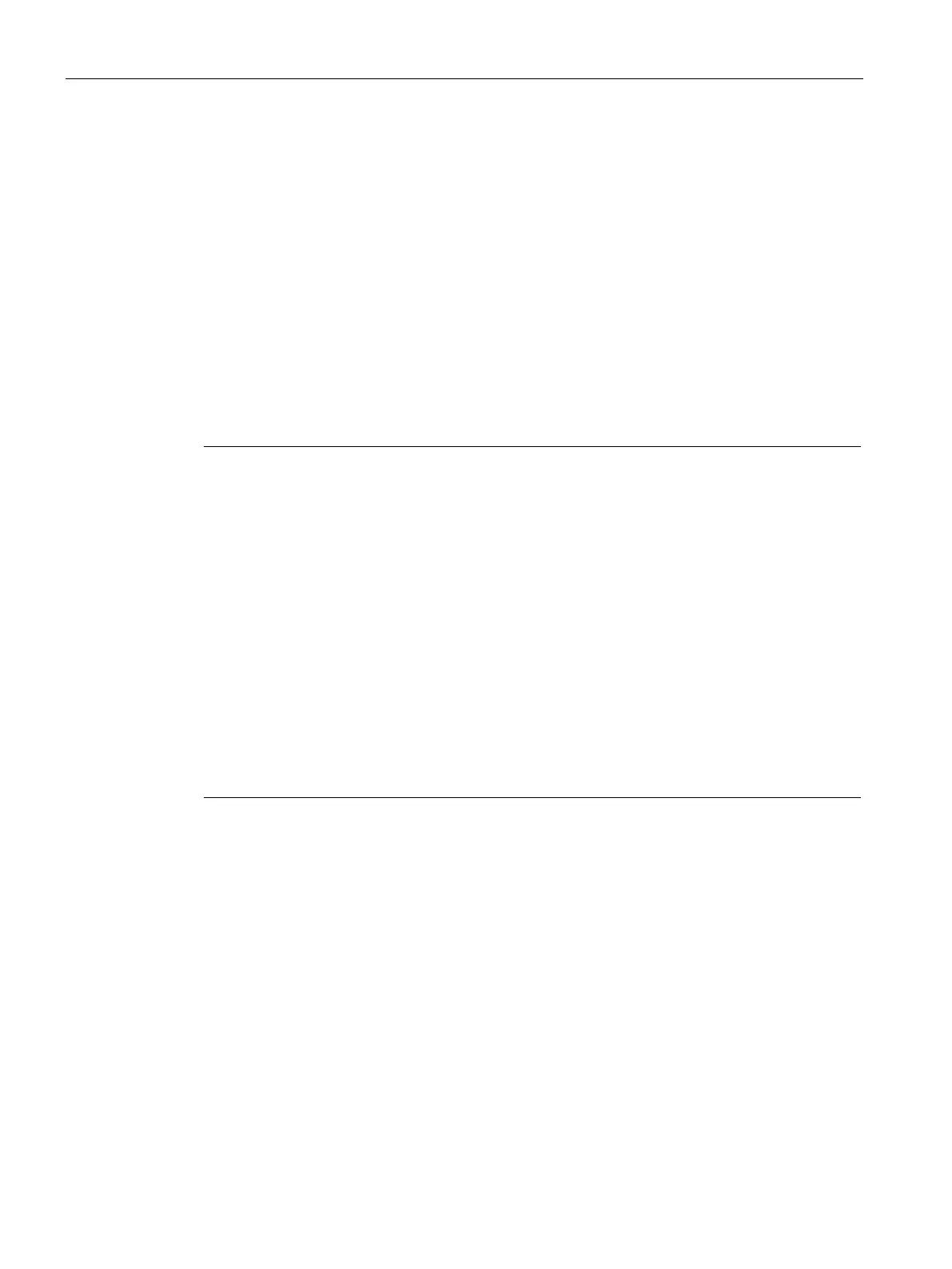Installation
5.2 Types of installation
SCALANCE SC-600
44 Operating Instructions, 10/2021, C79000-G8976-C453-04
5.2 Types of installation
Types of installation
The following types of installation are permitted for the device:
• DIN rail
• S7-300 standard rail
• S7-1500 standard rail
• Wall mounting
Permitted mounting positions
Note
Installation location
- Dependency of the temperature range
Note the dependency of the permitted temperature range of the installation location:
Horizontal installation of the rack (DIN rail) means a vertical position of the devices.
Vertical installation of the rack (DIN rail) means a horizontal position of the devices.
You will find the permitted temperature ranges in the section
Technical specifications
67).
The module must be install
ed so that its upper and lower ventilation slits are not
covered, allowing adequate ventilation.
Keep to the following minimum clearances for the circulation of air when the rack is
installed horizontally:
Above the device: Minimum 10 cm
Below the device: Minimum 10 cm
• Vertical mounting position (ventilation openings at the top and bottom, power
connections at the bottom)
• Horizontal mounting position (ventilation openings to the left and right, power
connections to the left and right)