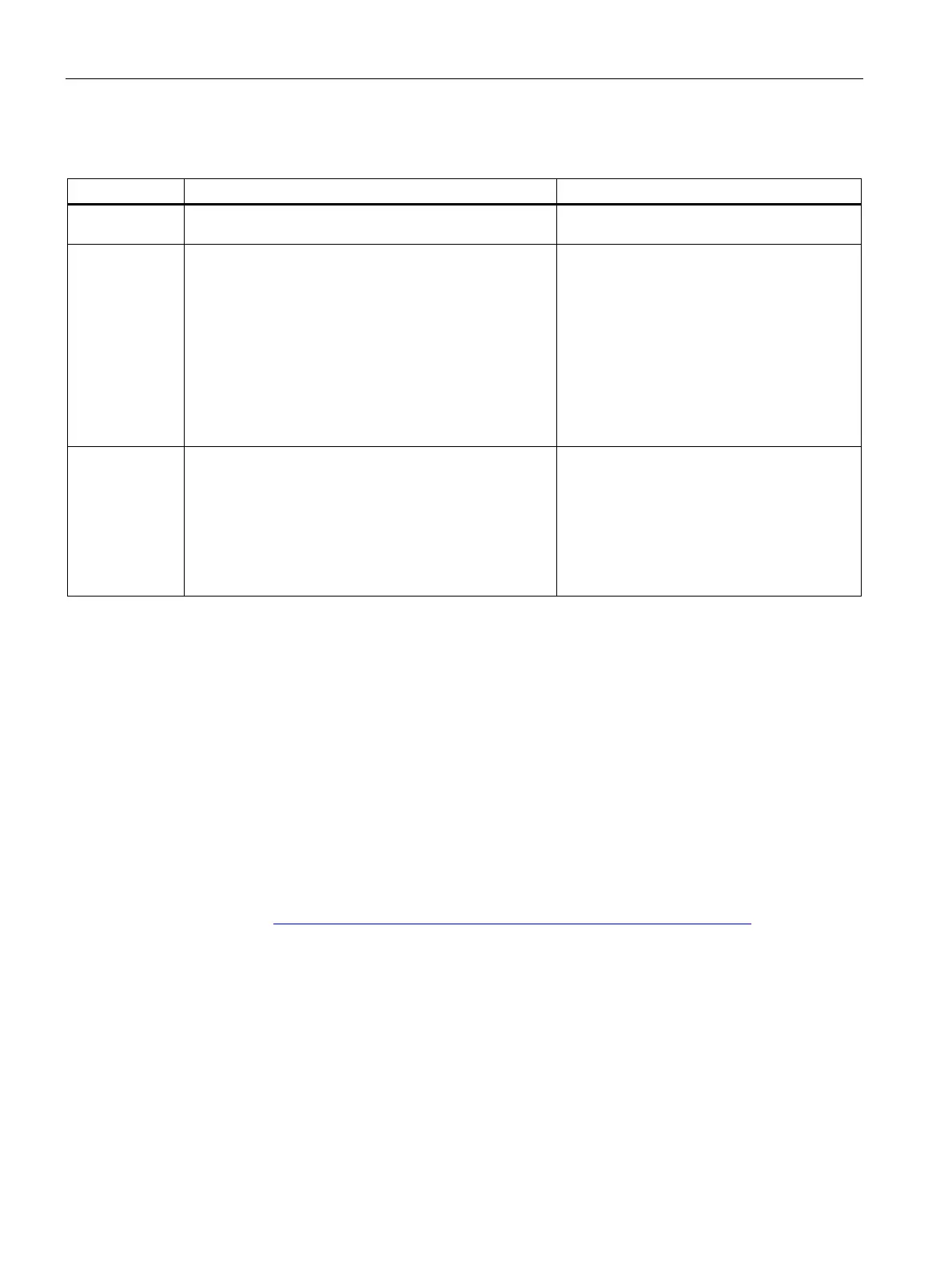Introduction
SCALANCE SC-600
6 Operating Instructions, 10/2021, C79000-G8976-C453-04
Designations used
If information applies to all product groups within the
product line, the term SCALANCE SC-600 is used.
• SCALANCE SC-600
If information applies to all devices of a product
group, a suitable term is used.
• SCALANCE SC622-2C and SC626-2C
• SCALANCE SC622-2C, SC632-2C and SCALANCE
SC642-2C
• SCALANCE SC626-2C, SCALANCE SC636-2C and
SCALANCE SC646-2C
• SCALANCE SC632-2C and SCALANCE SC636-2C
• SCALANCE SC642-2C and SCALANCE SC646-2C
• SC62x-2C
• SC6x2-2C
• SC6x6-2C
• SC63x-2C
• SC64x-2C
If information relates to a specific device, the device
name is used.
• SCALANCE SC622-2C
• SCALANCE SC626-2C
• SCALANCE SC632-2C
• SCALANCE SC636-2C
• SCALANCE SC642-2C
• SCALANCE SC646-2C
Documentation on configuration
You will find detailed information on configuring the devices in the following
configuration manuals:
• SCALANCE SC-600 Web Based Management (WBM)
• SCALANCE SC-600 Command Line Interface (CLI)
You will find the configuration manuals here:
• On the data medium that ships with some products:
– Product CD / product DVD
– SIMATIC NET Manual Collection
• On the Internet pages of Siemens Industry Online Support:
Link: (https://support.industry.siemens.com/cs/ww/en/ps/15327/man)
Further documentation
In the system manuals "Industrial Ethernet / PROFINET Industrial Ethernet" and
"Industrial Ethernet / PROFINET passive network components", you will find information
on other SIMATIC NET products that you can operate along with the devices of this
product line in an Industrial Ethernet network.
There, you will find among other things optical performance data of the communications
partner that you require for the installation.
