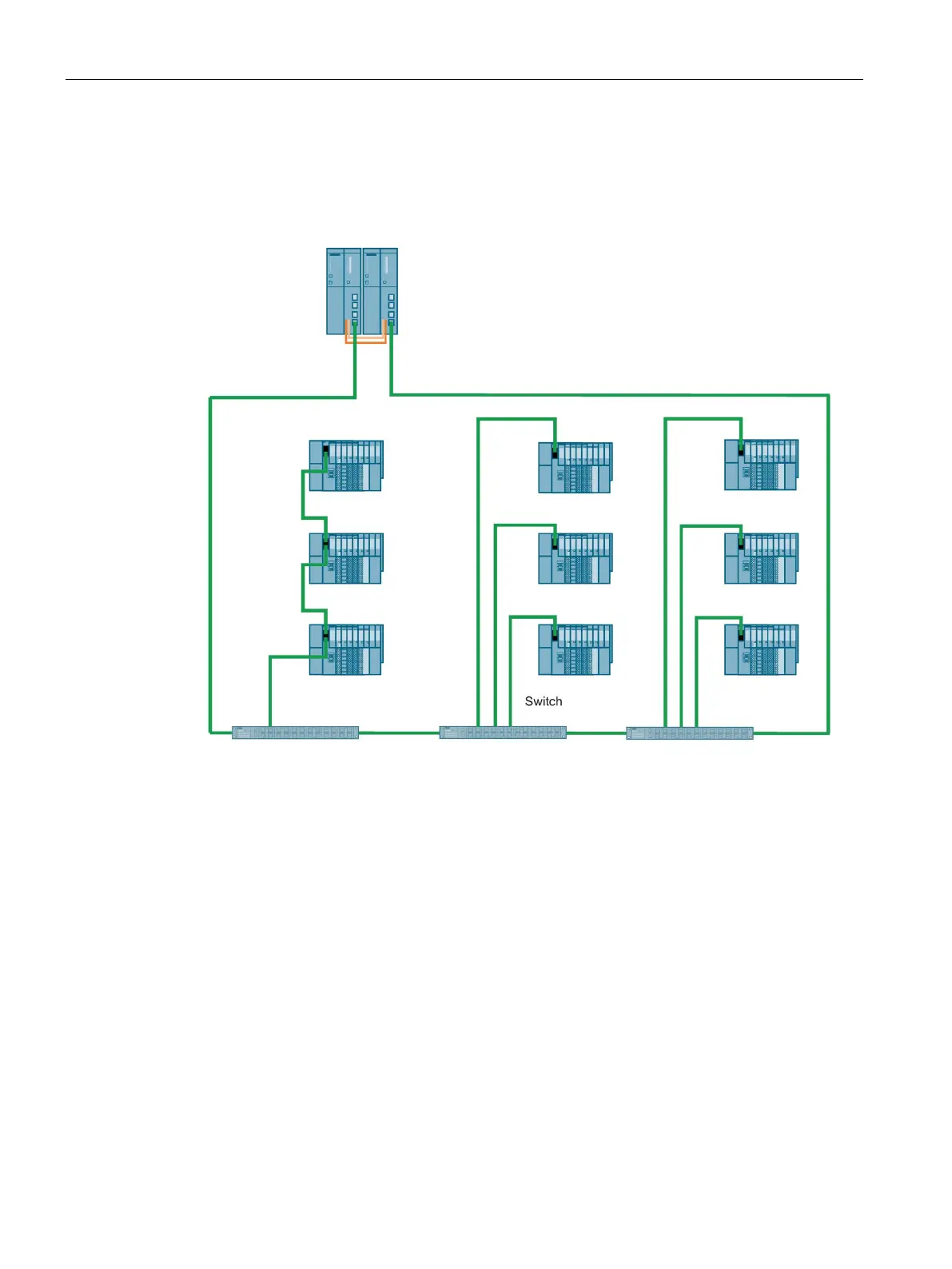I/O configuration variants
6.6 Versions of I/O connection to the PROFINET IO interface
CPU 410 Process Automation/CPU 410 SMART
76 System Manual, 05/2017, A5E31622160-AC
Cabinet concept with switched I/O connected to PROFINET IO
The following figure shows the system-redundant connection of nine IO devices via three
switches. With this configuration, for example, IO devices can be arranged in multiple
cabinets.
Figure 6-10 IO devices in multiple cabinets
Redundant I/O in an ET 200SP HA
Redundant I/O
To configure the redundant I/O connected to PROFINET IO, insert two I/O modules of the
same type next to each other in a special terminal block (TB45R...).
