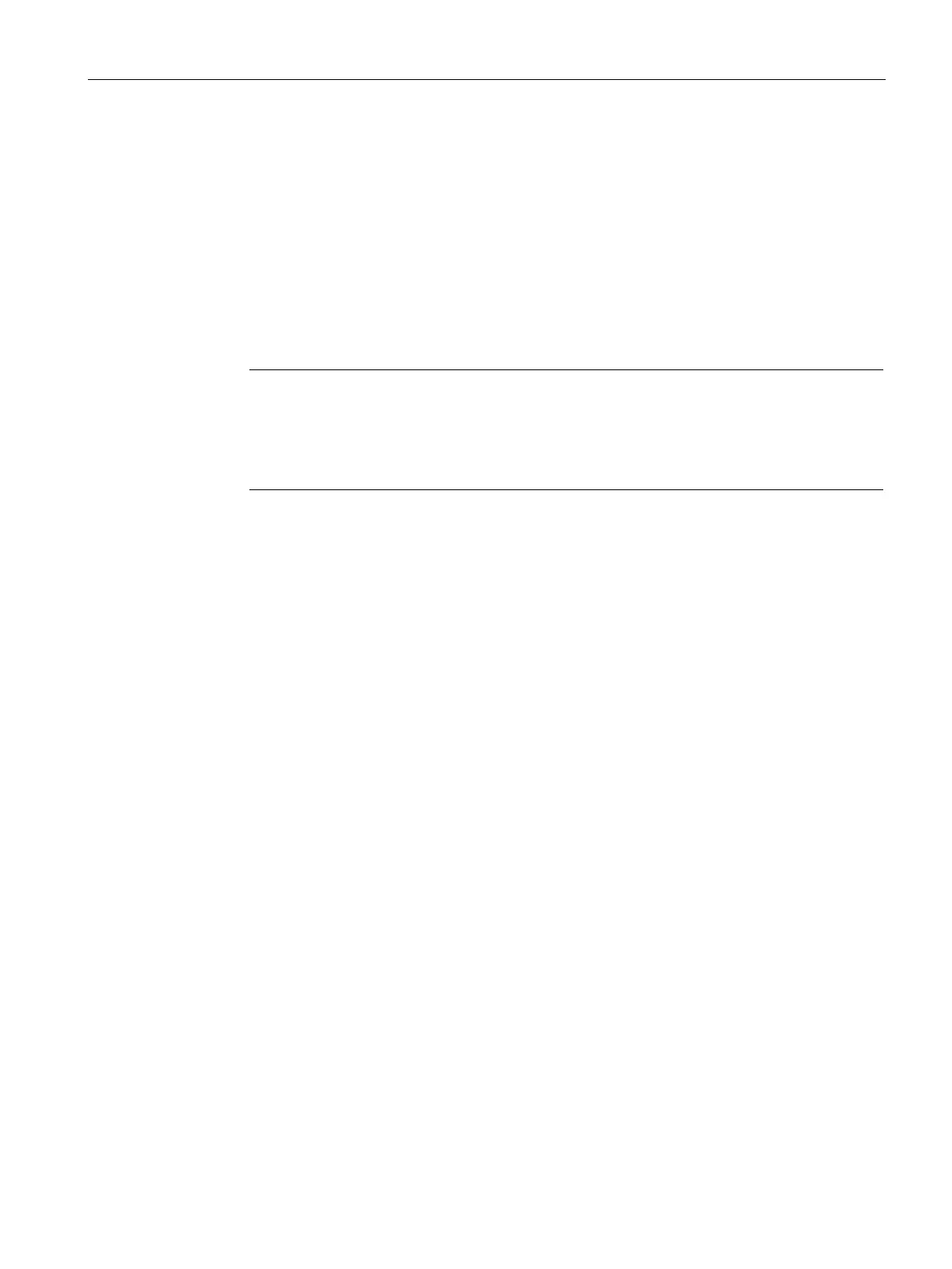I/O configuration variants
6.7 Connection of two-channel I/O to the PROFIBUS DP interface
CPU 410 Process Automation/CPU 410 SMART
System Manual, 05/2017, A5E31622160-AC
81
Principle of channel group-specific redundancy
Channel errors due to discrepancy cause the passivation of the respective channel. Channel
errors due to diagnostic interrupts (OB82) cause the passivation of the channel group
affected. Depassivation depassivates all affected channels as well as the modules
passivated due to module errors. Channel group-specific passivation significantly increases
availability in the following situations:
● Relatively frequent encoder failures
● Repairs that take a long time
● Multiple channel errors on one module
Note
Channel and channel group
Depending on the module, a
channel group contains a single channel, a group of several
channels, or all channels of the module. You can therefore operate all modules with
redundancy capability in channel group
-specific redundancy mode.
You can find an up-to-date list of modules with redundancy capability in Signal modules for
redundancy (Page 83).
"Functional I/O redundancy" block library
The blocks you use for channel group-specific redundancy are located in the "Redundant IO
CGP V50" library.
The "Functional I/O redundancy" block libraries that support the redundant I/O each contain
the following blocks:
● FC 450 "RED_INIT": Initialization function
● FC 451 "RED_DEPA": Initiate depassivation
● FB 450 "RED_IN": Function block for reading redundant inputs
● FB 451 "RED_OUT": Function block for controlling redundant outputs
● FB 452 "RED_DIAG": Function block for diagnostics of redundant I/O
● FB 453 "RED_STATUS": Function block for redundancy status information
Configure the numbers of the management data blocks for the redundant I/O in HW Config
under "CPU properties -> Fault-tolerant parameters". Assign unassigned DB numbers for
these data blocks. The data blocks are created by FC 450 "RED_INIT" during CPU startup.
The default setting for the management data block numbers is 1 and 2. These data blocks
are not the instance data blocks of FB 450 "RED_IN" or FB 451 "RED_OUT".
You can open the libraries in the SIMATIC Manager with "File -> Open -> Libraries"
The relevant online help describes the functions and use of the blocks.
Before using the blocks, configure the redundant modules as redundant in HW Config.
